
Analyzing Eye-gaze Interaction Modalities in Menu Navigation
R. Grosse
1,2
, D. Lenne
2
, I. Thouvenin
2
and S. Aubry
1
1
Safran E&D 102 av. de Paris, 91300, Massy, France
2
UMR CNRS Heudiasyc, UTC, Sorbonne Universités, 60200, Compiègne, France
Keywords: HCI, Interaction Modalities, Eye-tracking, Multimodality, Graphical User Interface.
Abstract: While eye-gaze interaction for disabled people proved to work fine, its usability in general cases is still far
from being integrated. In order to design a wearable interface for military products, several modalities using
the eye were tested. We proposed a new modality named Relocated DwellTime which aimed at giving more
control than existing modalities. We then conceived an experimental military representative observation
task where 4 interaction modalities using the eye were tested (2 eye-only and 2 multimodal methods using
an external physical button). The experiment evaluated the effect of two types of menus, circular and linear,
on eye-gaze interactions performances. Significant results were observed regarding interaction modalities.
The modality adding a physical button proved significantly more efficient than eye-only methods in this
context and instant opening of menus was rather accepted despite the hypothesis of the literature. No impact
of the menu type was observed.
1 INTRODUCTION
For decades the study of active interaction with
technological systems using the eye as a modality
has been undertaken. It started with disabled people
and showed that it was possible to use the eye to act
on systems. However, for a usual user, the
performance of mouse-based interaction tends to be
better than with an eye-tracker. However, the
analysis of the literature indicates that, if well
applied, this method could be more efficient in terms
of interactions performances and/or user feeling.
First, there is a natural link between the eye path
and the front cognitive task of the user (Liebling and
Dumais, 2014). Indeed, the eye is often already
staring at where the interaction is taking place.
Second, the eye is the fastest organ of the human
body and the execution speed of an interaction is an
important component of interaction evaluation.
Third, contrary to other organs that can be fully
appropriated by the task, the eye is almost available
anytime. For example, the hands of a surgeon are not
available to interact with external systems while the
eye remains partly available.
On the contrary, some disadvantages have
already been exposed regarding eye-gaze
interactions. The eye is a sensory organ, but during
an eye-based interaction it is used as a motor organ,
which is not natural and requests some efforts (Zhai,
et al., 1999). This also narrows the time during
which the eye may actually perceive. The current
inability to differentiate when the eye is used as a
sensor from when it is used as a motor organ implies
some execution mistakes. This concept was named
the MidasTouch problem (Jacob, 1993).
Furthermore, the eye presents some physiological
limits. The unstoppable micro-movements of the
eyeball limit the detection precision to about 1°, to
which the precision of the tracking-system must be
added. These problems lead us to study the
conception of specific interactions and interfaces for
the usage of the eye as a modality. This may be
applied in portable optronics, which appears to be a
context in which eye-gaze interaction could be more
efficient than classical interaction modalities.
Military infrared binoculars are an example of
technologies that integrate more and more
functionalities over the years and are used,
cognitively speaking, in a very demanding
environment. This represents an interesting context
to study and propose interaction modality
optimizations to allow for decreases in user
cognitive charge. Indeed, the observation task does
not only consist in watching but also annotating,
communicating, using different image processing
algorithms to get a target out of camo and so on.
Grosse, R., Lenne, D., Thouvenin, I. and Aubry, S.
Analyzing Eye-gaze Interaction Modalities in Menu Navigation.
DOI: 10.5220/0006538000170025
In Proceedings of the 13th International Joint Conference on Computer Vision, Imaging and Computer Graphics Theory and Applications (VISIGRAPP 2018) - Volume 2: HUCAPP, pages
17-25
ISBN: 978-989-758-288-2
Copyright © 2018 by SCITEPRESS – Science and Technology Publications, Lda. All rights reserved
17

Because of the complexification of this task, the
current binoculars medium of interactions (mainly
buttons and joysticks) may limit the usability of
future additional functions. As the eye is already
greatly solicited in these products, it is a short step to
using it as an interaction medium. Several
interaction modalities have already been proposed
but we aim to evaluate their adequacy to existing
interface mechanisms in order to allow cohabitation
of several modalities. We also keep in mind to ease
the transition between interaction modalities by
letting users use interfaces they already know.
The improvement of the eye-gaze interaction
should incorporate the conception of a graphical
interface adapted to the modality. The choice of an
interaction modality that fits the interface and the
user task needs to be considered too.
The task that is carried out using the binoculars
is the characterization of a point which consists in
locating a unit, most of the time on a map, and
providing information about it. The information
concerns the unit type, size, state or affiliation. The
APP-6A (Kourkolis, 1986) standard aims to do this
but the number of combinations of characteristics is
important. Each characteristic is thus chosen
independently, most of the time using multi-level
menus. This is a complex task.
Over the years, several interactions modalities
using the eye showed up. Some modalities are based
on fixations such as the DwellTime method (Jacob,
1993) (Hansen, et al., 2003) (Lutteroth, et al., 2015),
Neovisus (Tall, 2008) or on smooth pursuit (Vidal,
et al., 2013). Others are gesture-based interactions of
which a wide picture is presented by Møllenbach
(Møllenbach, et al., 2013). External input mediums
are sometimes proposed to specify the user intention
of interaction such as a physical button (Kammerer,
et al., 2008), a brain-computer interface (Zander, et
al., 2010) or even frowning (Surakka, et al., 2004).
In practice, the context of use, the task to carry out
and the available mediums are limiting the possible
modalities.
While using the mouse as the input modality or
touch, circular menus such as pie menus have
already proven to be faster and to better fit the user
task than linear menus in several cases (Callahan, et
al., 1988) (Samp and Decker, 2010). For example,
the even placement of the items, all at the same
distance of the center of the circle optimizes the
hovered distance. Moreover, pie menus ease the
learning of an expert path. In marking menus, the
selection of an item can be seen as a gesture
summing the directions of the path during the novice
interaction (Kurtenbach, 1993). Some studies seem
to assure that circular menus are suited for the gaze
interaction. Urbina (Urbina, et al., 2010) compares
two eye-gaze interaction modalities: the classic and
over-studied DwellTime which consists in starting at
an item for a definite time and a new modality
named “selection borders” which is the equivalent of
marking-menus. It consists in activating an item if
the gaze path cut the circle in its direction. However,
this second modality was proven harder to use.
Kammerer (Kammerer, et al., 2008) compares gaze
interactions in pull-down menus versus circular and
semi-circular menus and concludes on a better
usability of the circular and semi-circular menus.
As we aim to provide interactions which are not
linked to a particular type of menu in order to
incorporate it in systems with different graphical
interfaces, this paper proposes to study four eye-
based interaction modalities and whether they
preform differently in linear and circular menus.
2 METHOD
Our experiment aims to highlight the links between
the shapes of menus and the performances or
preferences of interaction modalities. The following
describes the experimental task and the results.
2.1 Participants
This experiment was conducted with 14 participants
aged 24 to 43. Five of them had already used the
system before for another short experiment that used
linear menus but was based on a different task. All
of the 14 participants either had a normal vision or a
totally compensated vision and all of them were
used to frequently using a computer, either at work
or during their free time. 9 of them were engineers
and all of them had very little knowledge of military
tasks.
2.2 Interaction Modalities Design
The usability of four interaction modalities is tested
in this experiment. These were selected because they
match the usability restrictions of binoculars and
match the experimental task. Below, we provide a
detailed description on how the four modalities were
designed. They mainly come from the literature and
were partly adapted for this experiment.
DwellTime (DT): this is the most studied
modality in the literature. It consists in fixating an
item with the eye to activate it (Hansen, et al., 2003).
HUCAPP 2018 - International Conference on Human Computer Interaction Theory and Applications
18

If the fixating time is too short, unwanted activations
might appear, and if it is too long the interaction
might be boring, therefore the optimal time should
be a midway between these constraints. During the
fixating time, a visual feedback of the time already
spent fixating the item is provided to the user (cf.
Figure 2). A semi-transparent picture shaped as the
item it highlights appears at the center of the item as
soon as the user looks at it. It then linearly grows to
reach the item size at the selected dwell time. At this
time, the item is activated. The cumulated fixation
time on an item is reset only if the user looks away
for more than 0.4s. This choice was made for two
reasons: the first is that it allows the user to make a
“square wave jerk”, which is a fast uncontrolled
two-way trip on another location, without having to
start the interaction again (Leigh and Zee, 2015).
The second reason is to avoid stopping the
interaction if the eye is detected outside of an item
for a very short time because of the system precision
or because of the eye micro-movements. The dwell
time is individually set between 300ms and 1000ms
during the learning phase of each modality. It is a
compromise between the feeling of the user and the
expertise of the operator checking that there were
neither too many false positives (untimely
activations) nor too many anticipations of the
activation (when the user leaves the item just before
it activates). In practice, dwell times were set with a
mean of 625 ± 92ms.
Relocated DwellTime (RD): This modality
consists in a DwellTime on an always present target
located near the item to activate. So instead of
directly fixating an item to activate it, the user can
decide to activate it by fixating an external linked
target whose sole purpose is the interaction (cf.
Figure 2). This interaction modality is inspired by
the “selection borders” presented by Urbina (Urbina,
et al., 2010), which allows the user to activate an
item by gazing outside of an item of a circular menu.
It is also inspired by Tall’s work (Tall, 2008) which
proposes a modality where the user has to gaze at a
target outside of the item which dynamically appears
when the item is gazed at. This modality allows the
user to analyze the menu for as much time as he/she
needs without risking any unwanted activation. The
cost of this improvement is a more complex gaze
path, though we think an expert path is possible
where the user may directly look at the targets when
he/she knows the architecture of the menu. If this
hypothesis proves true, the expert path would not be
more complex than with the DwellTime. When a
deeper level menu opens, the targets of the main
menu disappear. This does not allow the user to
close a menu by opening another one anymore. As
for the DwellTime modality, the dwell time was set
during the learning phase. In practice, dwell times
were set with a mean of 477 ± 92ms.
Figure 1: Example of a circular menu using the relocated
DwellTime modality. The targets are located outside the
circle.
Multimodal button + gaze (B): this interaction
consists in activating the fixated item with a push on
the physical button. This modality allows the user to
differentiate intention of action with simple analysis
of the interface. However, it needs a good hand-eye
coordination which may be unnatural because
usually, “the eye precedes the action” (Liebling and
Dumais, 2014). In practice, any item is highlighted
as it is looked at. Then the user has to press the
“space” key on the keyboard provided to actually
activate the item. To decrease some eye-hand
synchronization problems encountered during
pretests, any item can still be selected 0.2s
(empirical choice) after the eye started looking away
from it if it is not gazing at any other interactive
item.
Instant activation (I): this modality consists in
activating an item as soon as the eye hovers over it.
This modality was rejected by the literature (Jacob,
1993) as the MidasTouch was introduced. We still
think that it may be used in cases where the cost of a
mistake is really low (i.e. to open a menu). Instant
activation is only used as a way to open a sub-menu
from the main one. This is due to the fact that the
error of opening an unwanted menu may be easily
recovered by looking at another item of the main
menu. This modality is thus combined with the
Button modality to activate the sub-menu item. A
threshold of 20ms was implemented to avoid
opening a sub-menu while the eye was going from
the main menu item to any of the sub-menu items.
No specific visual feedback is associated with this
modality except for the opening of the sub-menu.
Analyzing Eye-gaze Interaction Modalities in Menu Navigation
19
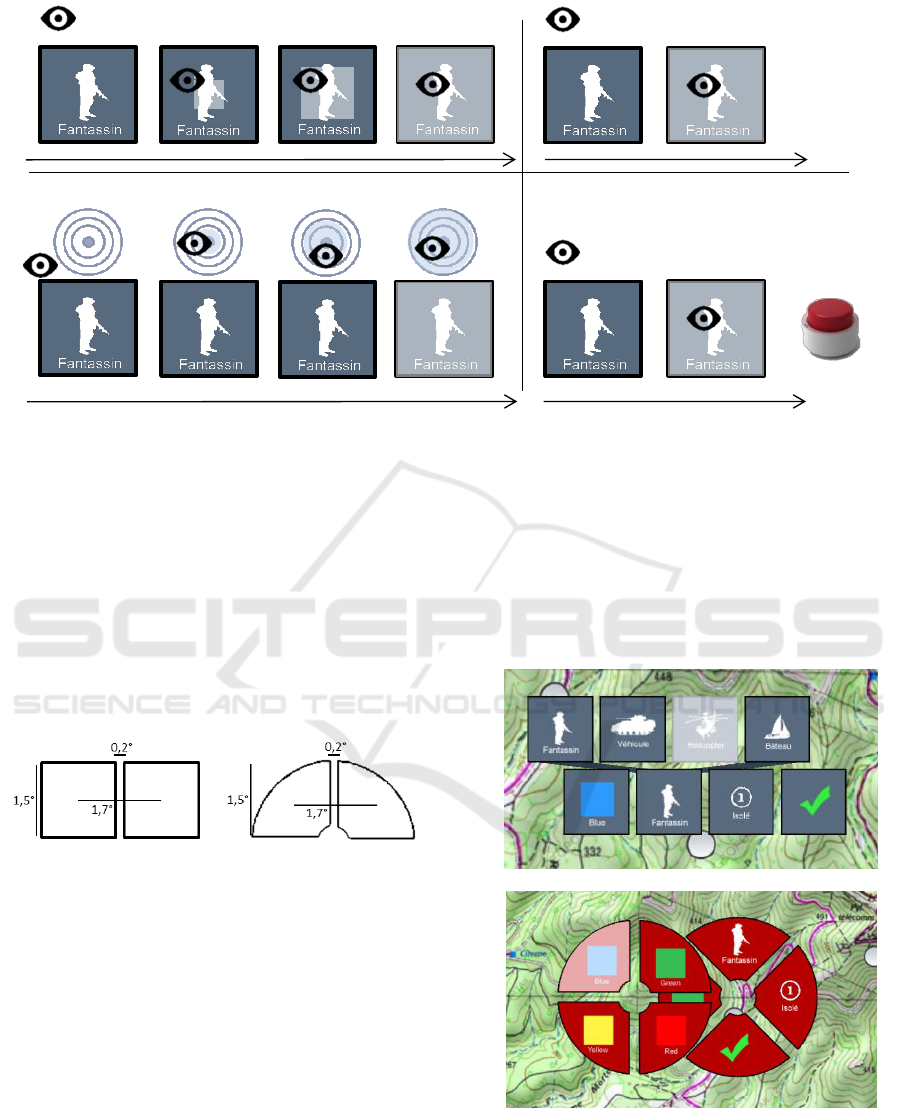
2.3 Menu Design
Two menus were proposed to the user: a linear menu
and a circular one. Menus were designed with
similar item sizes of approximately 1.5° when the
user is the farthest from the screen in order to ensure
the usability of the eye-gaze. The minimum space
between two adjacent items was approximately 0.2°.
This implies a minimal distance of 1.7° between the
centers of closest items (cf. Figure 3)
Figure 3: Size and spacing design of menu items.
Each characteristic is represented by an icon just
above the textual information. The closure of a sub-
menu can be done by selecting an item, by looking
away from the menu for more than 0.5s, or by
opening another sub-menu.
Linear menu: The linear menu is composed of a
horizontal sequence of square-shaped items with a
narrow separation between them. The sub-menus
open above the main menu and are horizontally
centered on the opened main item that triggered the
opening. Two lines play the role of visual indicators
to help the user control the opened main-item. The
opening upward is arbitrary; it may remind of the
presentation of opened applications on a Windows
environment for example (cf. Figure 4).
Circular menu: The main menu is composed of
four items disposed with N, S, E, W orientations
while the sub-menus have orientations following the
NE, NW, SW, SE directions. The center of sub-
menus is located in the continuity of the item
direction so that the selected main item is hidden
behind the sub-menu, just like in a marking menu.
Figure 4: Two-depth-levels linear menu opening upward
(top) and circular menu (bottom).
Figure 2 : Interaction modalities and associated feedbacks. In reading order: DwellTime (DT), Instant activation (I),
Relocated DwellTime (RD) and multimodal button + gaze (B).
Activation
Activation
Activation
Activation
DwellTime
Relocated DwellTime
Instant
Button
t
t
+
t
t
HUCAPP 2018 - International Conference on Human Computer Interaction Theory and Applications
20

2.4 Experimental Task
The experimental task consists in selecting three
characteristics (color, approximate number and type)
of objects presented on a picture (e.g. Figure 5)
before validating the selection. This experimental
task is representative of the operational task
presented above. Selecting the characteristics is done
using the menus presented in Figure 4. The opening
and the selection in a sub-menu are done using one
of the four presented modalities which vary during
the experiment. Current active choices are showed
on the main menu to give the user the possibility to
control his/her choice.
Figure 5: Example of a picture where the user has to
specify the three characteristics (color: red, number: 10 or
more, type: helicopter).
2.5 Material
As no totally isolated room could have been booked,
the experiment was conducted in a calm open-space
with very little transit. The user was facing a 15
inches laptop with a resolution of 1920x1080 at a
distance of approximatively 55cm. Neither the
screen nor the user was affected by glint or light
surplus. The eye-tracking system was a Tobii Eye-X.
The “space” key of the computer keyboard was used
for the “Button” modality.
Outside of the visual field of the participant, a
second screen was set up to allow the operator to
visualize the eye-movement of the participant. This
was done using the “OBS Studio” application
coupled with the “Streaming gaze overlay” provided
by Tobii. During verbal feedback, participants were
filmed with a small Panasonic camera if they agreed.
2.6 Experimental Design and
Procedure
First, a filling form was presented to the participant
to collect individual data. The subsequent form
which aimed at getting feedback of their experience
was presented before the experiment in order to
avoid them discovering it after the first test.
Then the user was asked to calibrate the eye-tracking
system and the task was presented together with the
first interaction modality.
The experiment followed a 4x2 (independent
factors) model: the first dependent factor was the
interaction modality, taking value in the whole of the
four interaction modalities presented above
{DwellTime, Relocated DwellTime, Instant,
Button} while the second dependent factor was the
menu shape, taking value in the set {Linear,
Circular}. Each participant passed the whole 8 tests.
The order was randomized this way: first the order
of modalities was selected, and then for each
modality, the first menu to pass the test on was also
randomly picked. None of the combinations was
identical to another.
Each of the 8 tests consisted in a learning phase
of the modality on the subsequently asked task
during 1 minute. At the end of this timer, if the user
was able to make 2 successful tasks in a row, the
actual test would start. Otherwise he/she could take
another minute to get used to the modality and the
menu shape. The first learning phase was longer as
the operator also had to explain the task. Then the
test consisted in 12 realizations of the experimental
task in a row, no matter the results of the user. After
each couple of tests (representing one of the
modalities), the user was asked to verbalize his/her
feelings about the modality and was asked to fill a
form with subjective values about the intuitiveness,
the perceived speed, the effort needed or the
reliability of the modality. A mark on 20 (standard
French scale) was provided for both kinds of menus
with this interaction modality. Larger values mean a
better overall feeling about the modality. This non-
classic scale was used because French people are
used to it. You may interpret it as a Likert rating
scale where 0 means “very bad” and 20 means “very
good”.
No specific indication on how to do the task was
given to the participant, and the order of the
characteristics to specify was up to him/her. The
only indication given was to try to be “efficient”,
with the meaning of this word let to the user’s
interpretation.
Analyzing Eye-gaze Interaction Modalities in Menu Navigation
21
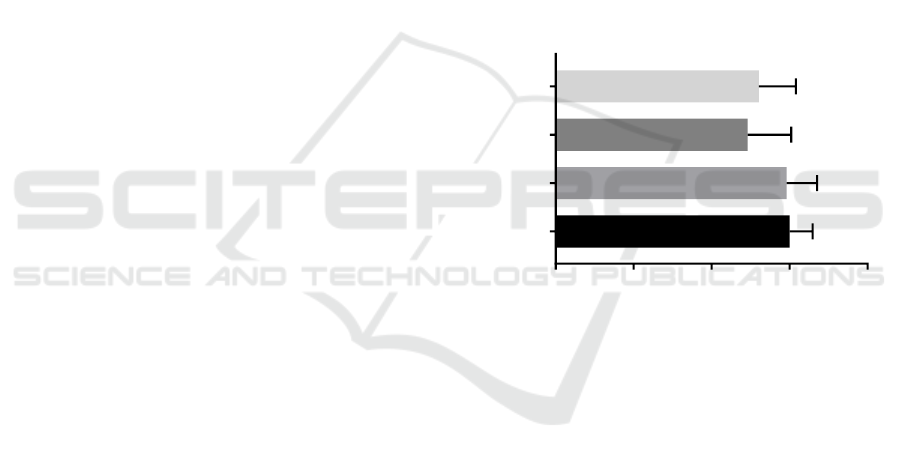
2.7 Measured Variables
As mentioned before, verbal feedbacks were
collected at the end of the use of each modality.
They were used to understand how the users felt
about each interaction modality and the adequacy
with each of the menus. At first they were free to
give their feedback and then they were encouraged
to give more information.
A form allowed collecting qualitative data about
perceived characteristics, namely the intuitiveness,
the perceived speed, the reliability and the effort
needed to interact. The users were asked to grade
each characteristic on a 7 -ank Likert scale (the 7-
rank choice was made accordingly to Symonds’
work (Symonds, 1924)) where 1 meant, for example,
not intuitive at all and 7 meant very intuitive. Then
the users marked the modalities on 20. The data are
presented as mean ± SD.
Quantitatively, only the time spent looking on
the interface per activation was analyzed. This time
is representative of the efficiency of the modalities
and excludes any complexity implied by the picture
presented to the user.
Subjective results were analyzed using non-
parametric statistical tests. First, results were
analyzed by pairs (only the Menu dimension varied)
using Wilcoxon’s matched-pairs signed rank test to
look for interaction effect of the type of menus on
the modalities appreciations. Then, only the
modality dimension was looked at using Friedman’s
test to look for a main effect of modality on results.
A post hoc analysis on the modality dimension was
carried out using Dunn’s multiple comparison tests.
Quantitative data (activation time) were analyzed
using two-way ANOVA for repeated measures on
the logarithm of the time although results are
presented in a linear scale for clarity.
3 RESULTS
3.1 Intuitiveness
None of the pairwise Wilcoxon signed rank tests
shows any effect of the menu type on perceived
intuitiveness (all p > 0.05). None of the modalities
was more intuitive on one type of menu than on the
other. But letting the influence of menus apart,
Friedman tests show a significant effect (p < 0.0001)
of the modality on the perceived intuitiveness,
showing all the eye-gaze based interactions are not
perceived in the same way.
Button (B) and DwellTime (DT) interaction
modalities show no significant difference (p > 0.05).
Same goes for Instant (I) and relocated DwellTime
(RD). However these two groups (Button-
DwellTime vs Instant-Relocated DwellTime) show
significant differences from each other (all four
pairwise p values < 0.05).
Contrary to our expectations, circular menus
seem much more intuitive than linear ones, even if
linear menus are more common. Some users feel
uncomfortable watching non-semantic items (the
target) to interact with while using Relocated
DwellTime. They mentioned they preferred (or
would prefer if they did not already use DwellTime)
to interact using any of the other presented
modalities where they directly fixated the item.
The Instant modality bothered some users, mainly
because of the central position of the menu during
the task. This shows the MidasTouch effect once
again.
0
2
4
6
8
B
D T
R D
I
In tu itiven es s
In tera c tio n D e sig n
Figure 6: Intuitiveness mean by interaction modalities.
3.2 Activation Speed and Perceived
Speed
Pairwise Wilcoxon signed rank tests show no impact
of the menu type on the perceived speed by the user
(all p > 0.05). Thus no interaction modality felt
faster on a menu type than on the other. The impact
of modalities was analyzed by merging data from
both kinds of menus. Friedman test shows a
significant effect of interaction modalities on
perceived speed (p < 0.001). Post hoc analysis
shows that only the Relocated DwellTime modality
is significantly different from each of the others
modalities. It is particularly striking in comparison
with the Instant or Button modalities (p < 0.001)
while it is less obvious against DwellTime (p =
0.02). Relocated DwellTime scores 1.2 point less on
average than Instant and Button (0.8 less than
DwellTime). Users say that having to stay focused
HUCAPP 2018 - International Conference on Human Computer Interaction Theory and Applications
22
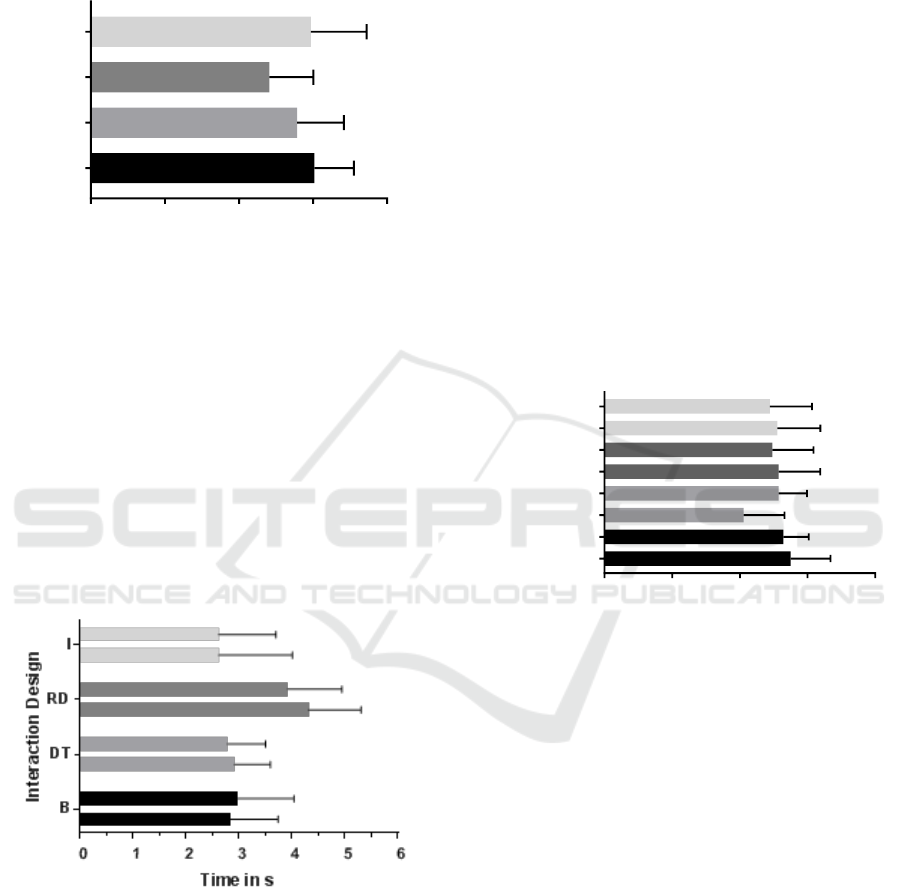
on fixating a point seems long; they feel they are
waiting for the interface to respond. This felt even
longer with Relocated DwellTime as there is an
additional step.
0
2
4
6
8
B
D T
R D
I
P e rc e ived S p e ed
In te rac tio n D e s ig n
Figure 7: Perceived speed by interaction modalities.
With quantitative activation times, RM-ANOVA
shows an interaction effect of menu types on
modalities. Relocated DwellTime on linear menus is
significantly (p < 0.05) faster, by 0.5s (around
12.5% of the activation time for these modalities).
But this change was not perceived by users. It also
shows a significant effect of modalities on execution
times. Indeed, Relocated DwellTime is significantly
slower than the three others modalities by about 1.3s
(all 3 p-values < 0.001). This is consistent with the
perceived speed. Contrary to our expectations,
Button and Instant interactions are not faster than
DwellTime.
Figure 8: Activation speed. Time spent looking at the
interface until one characteristic is selected. The upper
bars represent results on linear menus, while the lower
represent circular menus.
3.3 Reliability
Contrary to other variables, the Wilcoxon test shows
a significant effect of the menu on the perceived
reliability of DwellTime (p < 0.01) and for
DwellTime only (other p-values > 0.05). An
explanation was quickly highlighted: this is due to
the fact that the sub-menu superimposes the main
menu for the circular design (cf. Figure 4). This
implies that the waiting time of one of the sub-menu
items hiding the main menu starts just as the menu
opens, even before the user processes this opening.
This has no impact on other modalities as they either
need the user to press a button or to look further to
activate any item. So this result is probably more
due to a design difference than to a real impact of
menu type. Because of that, the others statistical
tests were performed considering only DwellTime
data coming from linear menus. By doing this,
Friedman and Dunn’s tests do not show any effect of
the modality on the perceived reliability. Our
hypothesis was that the Button and Relocated
DwellTime interaction modalities would make the
user feel more in control, because of the explicit
activation step. Results do not reflect this, as every
modality is perceived to be as reliable as the others,
except for the point mentioned before.
0
2
4
6
8
C ircu lar (B )
L in e ar (B )
C ircu lar (D T )
L in e ar (D T )
C ircu lar (R D )
L in e ar (R D )
C ircu lar (I)
L in e ar (I)
P e rc iev ed in te ractio n reliab ility
In te ra c tio n D esig n
Figure 9: Perceived reliability for each interaction design.
3.4 Effort Needed during the
Interaction
As for the intuitiveness, Wilcoxon tests show no
impact of the menu type on perceived effort (all p >
0.05). The modality shows no main effect to the
perceived effort using Friedman tests. Moreover,
almost all pairwise comparison between modalities
show no significant results except for the
comparison between Relocated DwellTime and
Button which is significant (p=0.05) with a means
difference of 0.6 point. This was verbalized by users
as the need to do an additional step for Relocated
DwellTime. As for intuitiveness, it demands more
effort to look at a non-semantic item. For 3
participants only, the Instant modality felt difficult
because they could cut themselves off from the
opening of menus and “had to” look through the
recently opened menu. It made it very difficult for
them to check for already selected characteristics for
Analyzing Eye-gaze Interaction Modalities in Menu Navigation
23
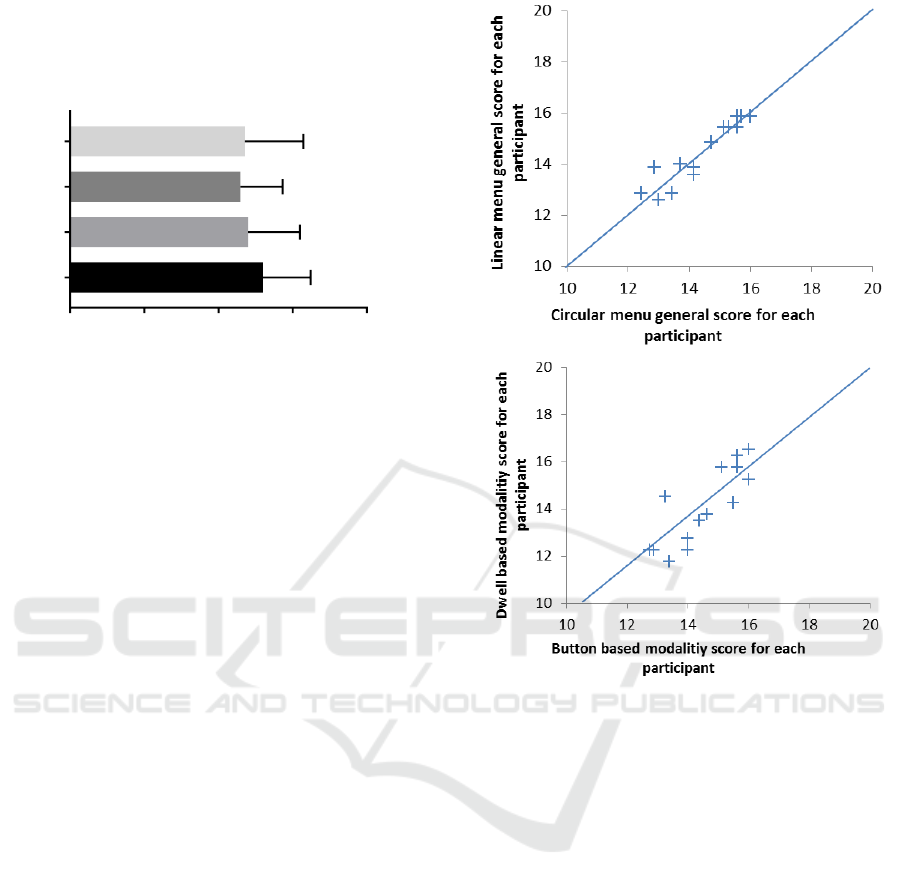
example. This was more verbalized for linear menus
as the design makes it harder to identify the opened
menu without looking at it, since it almost appears in
the same place.
0
2
4
6
8
B
D T
R D
I
P e rc e iv e d e ffo rt
In te rac tio n D e s ig n
Figure 10: Perceived effort using the interaction
modalities. Upper score means less effort.
3.5 General Appreciation
Considering general appreciation (ranking on a 20
point scale), no impact of menu type proved to have
significant influence (all four p-values < 0.05 for
Wilcoxon tests). Thus, only the interaction
modalities were studied. Only the Button modality
showed significant advantages over the three other
modalities (p < 0.05), scoring an average of about
1.4 point over the other modalities.
Figure 11 shows both the intra-user and inter
user influences. First, it shows that users who
positively mark modalities on linear menus do the
same for circular ones (value points are located near
the first diagonal). It seems a bit less true for
modalities as users tend to prefer one type of
modality over the others (here Instant and Button
were grouped as button-based modalities, whereas
DwellTime and Relocated DwellTime were as
dwell-based modalities). The interpretation must
consider these two groups of people.
Secondly, user marks range from about 12 to 17,
showing inter-user variability and account for
onsidering the user as a random effect on the model.
Figure 11: Inter and intra user variability. Circular vs.
linear appreciation (top). Button based vs. Dwell based
interaction (down).
4 CONCLUSION & DISCUSSION
Knowing the previous work on linear and circular
menus, we conceived an experiment to evaluate user
perception of these menus with four different
modalities in an operational context.
Contrary to what we expected, we found no impact
of the menu shape on preferences or performances
of any of the four tested modalities. The only
significant effect (on DwellTime) was very likely
due to menu superimposition. However, this was
done using restricted design. Indeed, button size and
inter-button distances were similarly fixed, and the
tested interaction modalities were the same on both
types of menu. In practice, circular menus might
have assets that were not exploited in our
experiment. For example, as buttons are spread from
the center, button size could be decreased or other
interaction techniques could be developed only for
HUCAPP 2018 - International Conference on Human Computer Interaction Theory and Applications
24

circular designs. This could lead to results similar to
those presented in (Kammerer, et al., 2008). But our
aim was to evaluate modalities on already existent
interfaces (very similar actually) in order to evaluate
the integration of eye-gaze based modalities in
existent systems.
While no effect of the menu was highlighted,
interaction modalities were considered differently by
users. In general, the multimodal modality using a
button in addition of the gaze was more appreciated
and performed better than the others. While in pre-
experiments the instant opening showed great results
(menus were on the edge of the screen at that time),
it did not perform that well, both in terms of
appreciation and speed. Some of the users did not
even see the difference between Instant and Button.
This is probably good news as it does not totally
exclude the instant opening from interaction
modalities.
We designed Relocated DwellTime in order to
provide control to the user but in practice, users did
not mark Relocated DwellTime that way. The
theoretically added control was balanced by the
added complexity of the modality. The expected
extra control could probably be more visible with a
task where the user must analyze the interface more
deeply.
It is important to note that the experiment was
conducted by novices. If the task itself was easy
enough to let us consider users were expert in the
main task, they were not expert in using the eye as
an interaction medium. It is important in further
experiment to consider having users more
experienced with eye based interactions to compare
tendencies.
For a military task such as characterizing a point,
it seems that the Button interaction would be more
adapted, giving the user more control with the
interface over the task flow at very little cost.
Choosing between a circular and a linear menu
should be done considering the impact on the task
rather than on the interaction modalities.
REFERENCES
Callahan, J., Hopkins, D., Weiser, M. & Shneiderman, B.,
1988. An empirical comparison of pie vs. linear
menus. s.l., s.n., pp. 95-100.
Hansen, J. P. et al., 2003. Command without a click: Dwell
time typing by mouse and gaze selections. s.l., s.n., pp.
121-128.
Jacob, R. J. K., 1993. Eye movement-based human-
computer interaction techniques: Toward non-
command interfaces. Advances in human-computer
interaction, Volume 4, pp. 151-190.
Kammerer, Y., Scheiter, K. & Beinhauer, W., 2008.
Looking my way through the menu: the impact of
menu design and multimodal input on gaze-based
menu selection. s.l., s.n., pp. 213-220.
Kourkolis, M., 1986. APP-6 Military symbols for land-
based systems. Military Agency for Standardization
(MAS), NATO Letter of Promulgation.
Kurtenbach, G. P., 1993. The design and evaluation of
marking menus, s.l.: s.n.
Leigh, R. J. & Zee, D. S., 2015. The neurology of eye
movements. s.l.:Oxford University Press, USA.
Liebling, D. J. & Dumais, S. T., 2014. Gaze and mouse
coordination in everyday work. s.l., s.n., pp. 1141-
1150.
Lutteroth, C., Penkar, M. & Weber, G., 2015. Gaze vs.
Mouse: a fast and accurate gaze-only click alternative.
s.l., s.n., pp. 385-394.
Møllenbach, E., Hansen, J. P. & Lillholm, M., 2013. Eye
movements in gaze interaction. Journal of Eye
Movement Research, Volume 6.
Samp, K. & Decker, S., 2010. Supporting menu design
with radial layouts. s.l., s.n., pp. 155-162.
Surakka, V., Illi, M. & Isokoski, P., 2004. Gazing and
frowning as a new human--computer interaction
technique. ACM Transactions on Applied Perception
(TAP), Volume 1, pp. 40-56.
Symonds, P. M., 1924. On the Loss of Reliability in
Ratings Due to Coarseness of the Scale. Dans: s.l.:s.n.,
p. 456.
Tall, M., 2008. Neovisus: Gaze driven interface
components. s.l., s.n., pp. 47-51.
Urbina, M. H., Lorenz, M. & Huckauf, A., 2010. Pies with
EYEs: the limits of hierarchical pie menus in gaze
control. s.l., s.n., pp. 93-96.
Vidal, M., Pfeuffer, K., Bulling, A. & Gellersen, H. W.,
2013. Pursuits: eye-based interaction with moving
targets. s.l., s.n., pp. 3147-3150.
Wikipédia, 2017. APP-6A --- Wikipédia, l'encyclopédie
libre. s.l.:s.n.
Zander, T. O., Gaertner, M., Kothe, C. & Vilimek, R.,
2010. Combining eye gaze input with a brain--
computer interface for touchless human--computer
interaction. Intl. Journal of Human--Computer
Interaction, Volume 27, pp. 38-51.
Zhai, S., Morimoto, C. & Ihde, S., 1999. Manual and gaze
input cascaded (MAGIC) pointing. s.l., s.n., pp. 246-
253.
Analyzing Eye-gaze Interaction Modalities in Menu Navigation
25
