
Comparative Analysis of Workbenches to Support DSMLs:
Discussion with Non-Trivial Model-Driven Development Needs
André Ribeiro
1
, Luís de Sousa
2
and Alberto Rodrigues da Silva
1
1
INESC-ID, Instituto Superior Técnico, Universidade de Lisboa, Lisbon, Portugal
2
Luxembourg Institute of Science and Technology, Belvaux, Luxembourg
Keywords: Domain Specific Language, Model-Driven Development, Modeling Tool.
Abstract: The development and use of Domain Specific Languages emerged as a way to cope with complex problems
using concepts closer to the problem domain. By leveraging the principles proposed by Model-Driven
Development (MDD), like the separation of concerns and the use of model transformations, this approach
became popular and caused the emergence of a variety of languages, known as Domain Specific Modeling
Languages (DSMLs). Moreover, the use of DSMLs with graphical notations abstracts even more the
problem domain, either by using extensions of UML or directly using metamodeling languages. The
definition and use of DSMLs is only possible through specific tools, known as languages workbenches. This
paper discusses the analysis and comparison of three of these tools (namely Papyrus, Enterprise Architect
and Sirius) that were used to create the XIS-Mobile language, a non-trivial DSML defined as a UML profile
for modeling mobile applications in a platform-independent way. These tools were evaluated considering a
set of key criteria (namely learnability, usability, graphical completeness, validation support, transformation
support, evolvability and interoperability) which show their suitability to develop non-trivial languages.
1 INTRODUCTION
The complexity of software systems has increased
over the years, especially due to the growing
difficulty and specificity of the problems they aim to
solve. In order to deal with this issue, several
Software Engineering approaches have emerged.
Essentially, these approaches seek to raise the level
of abstraction at which software systems are
developed (Bourguignon, 1990). One of the most
popular is the Model-Driven Development (MDD or
Model-Driven Engineering) where domain models
are able to express concepts specific to a certain
domain problem, unlike the third generation
programming languages. MDD advocates the use of
domain models has first-class citizen entities guiding
the development process through techniques like
metamodeling, model transformations and code
generation. MDD also allows that other artifacts
such as source code or documentation could be
generated automatically from models (Schmidt,
2006; da Silva, 2015).
Domain models are often expressed using
Domain Specific Languages (DSLs). A DSL is a
language tailored for a specific set of tasks which,
through appropriate notations and abstractions,
either textual or graphical, depicts concepts of a
particular problem domain (van Deursen, et al.,
2000). Particularly, Domain Specific Modeling
Languages (DSMLs) abstract even more the
problem domain since their concepts are commonly
represented using a graphical notation. Since there is
not an established convention, whenever we mention
DSML, we mean a “DSL with a graphical notation”.
Over the last decades some tools were created to
support both MDD principles and DSLs. The earlier
ones put forth in the 1980s and 1990s, were the
Computer-Aided Software Engineering (CASE)
tools. CASE tools focused on providing developers
with the tools and methods to express software
systems through general-purpose language
representations. Despite the attention they attracted,
CASE tools failed to be widely adopted and had
little impact on commercial software development
chiefly due to: (1) the poorly mapping of general-
purpose language representations onto the
underlying platforms, which caused the generation
of large amounts of code, harder to understand and
maintain; and (2) the inability to scale up to handle
complex systems, since the tools did not support
Ribeiro, A., Sousa, L. and Silva, A.
Comparative Analysis of Workbenches to Support DSMLs: Discussion with Non-Trivial Model-Driven Development Needs.
DOI: 10.5220/0005745603230330
In Proceedings of the 4th International Conference on Model-Driven Engineering and Software Development (MODELSWARD 2016), pages 323-330
ISBN: 978-989-758-168-7
Copyright
c
2016 by SCITEPRESS – Science and Technology Publications, Lda. All rights reserved
323

concurrent engineering, lacked integration of the
generated code with other platforms and their
graphical representations were too generic and non-
customizable to be applied on several domains
(Schmidt, 2006). Thereafter, both the evolution of
programming languages and the lessons learned
from CASE tools caused the emergence of
increasingly better MDD and DSL supporting tools.
More recently, language workbenches are popular
solutions to develop DSLs and to overcome the
inflexibility of the CASE tools. A language
workbench is essentially a tool that supports the
definition, reuse and composition of DSLs, as well
as the creation of customized Integrated
Development Environments (IDEs) (Fowler, 2005).
In essence, a language workbench allows not only
the creation of DSLs, but also the creation of custom
IDEs for their usage. For that reason, language
workbenches are also known as meta-CASE tools
(Costagliola, et al., 2006).
During the last years our research group has
conducted several works in the area of MDD,
namely developing DSMLs defined as UML
profiles, such as (de Sousa Saraiva & da Silva, 2009)
(Ribeiro & da Silva, 2014) (de Sousa & Silva, 2015)
(Filipe, et al., 2016). In this paper we provide an
analysis and discussion of this kind of tools based on
our most recent experiences. More specifically, we
focus on analyzing workbenches when the goal is to
define and use a complex UML profile to implement
a MDD process. We consider as a complex UML
profile, a non-trivial language that contains several
concepts and representations (diagrams or views).
For that purpose, we have defined an evaluation
framework composed of six criteria to describe and
analyze the main features of three representative
language workbenches (Papyrus, Enterprise
Architect and Sirius) using the XIS-Mobile language
as case study. The XIS-Mobile language (Ribeiro &
da Silva, 2014) is a UML profile that allows the
specification of mobile applications in a platform-
independent way and is composed of several
concepts organized in six views. The main features,
limitations and difficulties of implementing a
complex DSML, like XIS-Mobile, and its supporting
tools are discussed, what provides a relevant
contribution to users who also need to implement
such DSMLs.
The outline of this paper is structured as follows.
Section 2 presents DSL workbenches not directly
considered in this paper. Section 3 defines the
analysis context by describing the XIS-Mobile
language used as case study and the evaluation
criteria. Section 4 presents the main features of the
analyzed tools. Section 5 presents and discusses the
results of this comparative study. Section 6 discusses
the related work. Finally, Section 7 concludes the
paper summarizing its key points and referring
future work.
2 LANGUAGE WORKBENCHES
As mentioned above, a language workbench (or
meta-CASE tool (Costagliola, et al., 2006)) is a
software tool that supports the definition, reuse and
composition of DSLs with the corresponding
creation of customized IDEs, providing features
such as model edition, validation and different types
of model transformations. This paper focuses on the
analysis of only three language workbenches, mainly
due to reasons of space restrictions and for better
explanation. However, if we wanted to broad the
scope (e.g. consider not only UML profiles), other
popular tools could be mentioned, namely MPS,
Xtext, Spoofax, MetaEdit+ or Microsoft DSL Tools.
The Meta Programming System (MPS)
(http://www.jetbrains.com/mps) is an open source
language workbench developed by JetBrains for the
creation of textual DSLs. MPS provides a
projectional editor that supports syntactic forms for
text, tables or mathematical symbols, allowing the
definition of the language, its editor and code
generators. The languages produced with MPS can
be standalone languages, extensions or compositions
of other languages.
Xtext (https://www.eclipse.org/Xtext) is a
framework for developing textual DSLs, provided as
an Eclipse plug-in. Xtext allows the definition of a
DSL using an EBNF grammar language and from it
generates a parser, an AST metamodel in EMF and a
full-featured Eclipse text editor plug-in. Xtext also
integrates with other tools from the Eclipse
Modeling Project.
Spoofax
(http://metaborg.org/spoofax) is a
workbench for the development of textual DSLs
with full-featured Eclipse editor plug-ins. Spoofax
uses several meta-DSLs: (1) SDF grammar is used
to define the syntax of the DSL and from it basic
editor services (e.g. syntax highlighting) are
automatically created; (2) NaBL for name binding,
helping in services like code completion or reference
resolving; and (3) Stratego for transformations like
refactoring services (e.g. rename) and code
generation. From these specifications, Spoofax
generates an Eclipse-based editor to use the defined
DSL.
MODELSWARD 2016 - 4th International Conference on Model-Driven Engineering and Software Development
324

MetaEdit+ (http://www.metacase.com/mep) is a
proprietary language workbench developed by
MetaCase for creating DSMLs. MetaEdit+ allows
defining the language concepts and rules graphically
or using forms. Then, it is possible to draw the DSL
graphical representation using the Symbol Editor.
After that, the MetaEdit+ Code Generator is able to
generate any kind of code by using code templates
defined in its own generator definition language.
Microsoft DSL Tools (http://goo.gl/ArYdjC)
allow the design of DSMLs that are hosted in the
Visual Studio environment. DSL Tools provide: (1)
a graphical designer for the creation and edition of
DSL definition and its toolboxes; (2) a validation
engine to assure that the DSL is well-formed and to
display errors/warnings in case of problems; and (3)
a code generator that receives the DSL model as
input and outputs source code, using T4 Text
templates. After the definition of the DSL, the DSL
project can be built and run in a custom Visual
Studio instance.
3 ANALYSIS CONTEXT
Before presenting the analysis and comparison of the
selected tools, it is important to describe the DSML
used as case study, XIS-Mobile, and the criteria
considered to evaluate those tools, as well as justify
their choice. The driver of this study was the need
for testing the definition of the XIS-Mobile language
and creating a custom tool that supports its use, and
also to investigate the existing tools that could
support such a language. Unlike the surveys
presented in section 6 (Related Work), which used
small and somehow trivial case studies, the use of a
language with so many concepts and views as XIS-
Mobile proved interesting to highlight other
problems and needs.
3.1 XIS-Mobile Language
The XIS-Mobile language (Ribeiro & da Silva,
2014) is a DSML defined as a UML profile,
conceived for designing mobile applications in a
platform-independent way and using domain
specific concepts. This way both complexity and
platform fragmentation problems can be mitigated,
resulting in increased productivity. XIS-Mobile uses
a multi-view organization composed of six views:
Domain, BusinessEntities, UseCases, Architectural,
InteractionSpace and NavigationSpace.
Additionally, XIS-Mobile specifies roughly forty-six
types of elements and sixteen types of relationships.
This variety of views and concepts with different
meanings make XIS-Mobile a complex and non-
trivial language.
The Domain view describes the domain entities
relevant to the problem domain, their attributes and
the relationships among them. The BusinessEntities
view represents higher-level entities, called business
entities, which provide context to a certain use case
and interaction space. The UseCases view details the
operations a user can perform in the context of a
business entity and/or an external service. The
Architectural view depicts the interactions between
the mobile application and other external entities
(e.g. internal providers or servers), it may also be
considered as a “distributed systems view”. The
InteractionSpace view is perhaps the most complex
view of XIS-Mobile due to the amount of
abstractions it contains. This view describes each
application's screen, known as interaction space,
namely the UI layout, the events a certain UI
component can trigger and the gestures that can be
performed. The NavigationSpace View describes the
navigation flow between the various interaction
spaces of the application.
3.2 Evaluation Criteria
This study considers six evaluation criteria used to
assess each one of the analyzed tools. These criteria
have been derived from our own experience and
previous work in this area, as well as from the
analysis of related work like (Amyot, et al., 2006)
(Saraiva & da Silva, 2008) (Vasudevan & Tratt,
2011) that is discussed in detail in section 6. Thus,
we considered the following major criteria:
Learnability – Time and effort required to
learn and produce the DSL workbench;
Usability – Ease of creation and manipulation
of the DSL elements and companion
workbench;
Graphical Completeness – Ability to depict all
the DSL elements representation;
Validation Support – Ability to validate the
models produced;
Transformation Support – Ability to support
Model-to-Model (M2M) and/or Model-to-Text
(M2T) transformations;
Evolvability – Ability to continuously support
former models when the languages (and their
metamodels) evolve;
Interoperability – Ability to export/import the
models using a standard format, such as XMI.
Comparative Analysis of Workbenches to Support DSMLs: Discussion with Non-Trivial Model-Driven Development Needs
325
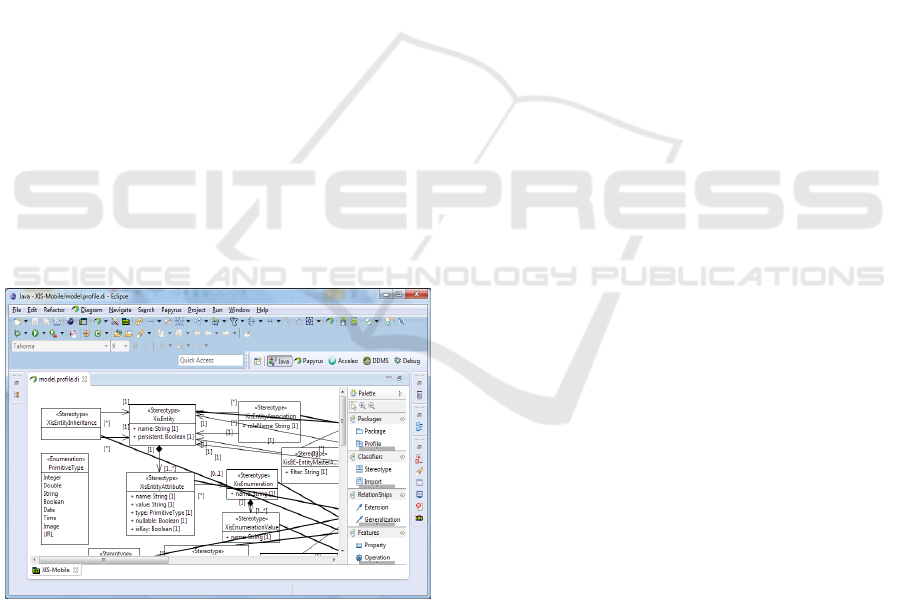
4 ANALYZED TOOLS
Throughout this paper there were chosen three
modeling tools available online. We chose only
three tools for reasons of space restrictions and
simplicity. These tools were selected according to
the following requirements: (1) the tool should
support the creation of graphical DSLs based on
UML profiles, since XIS-Mobile is a UML profile;
(2) the tool should have good and up-to-date
documentation; (3) the tool should be popular and
recent, or at least should have an active user
community; and (4) the tool should be free or
available under an academic license. Therefore, the
choice was on Papyrus, Enterprise Architect and
Sirius that will be briefly described. It is important
to note that other tools could have been chosen
instead (e.g. Obeo’s UML Designer, Visual
Paradigm or Rational Software Architect), or even
some of those mentioned in Section 2 if we would
consider a broader scope.
4.1 Papyrus
Papyrus is an Eclipse plug-in belonging to the
Model Development Tools (MDT) sub-project
which provides an integrated environment for the
edition of any kind of Eclipse Modeling Framework
(EMF) based model, including UML and related
languages like SysML and MARTE.
Figure 1: XIS-Mobile metamodel definition using
Papyrus.
Papyrus is fully compliant with the OMG
specification for UML2 and provides graphical
editors for all of its diagrams. Namely, Papyrus
offers advanced support for UML profiles allowing
users to define custom UML-based DSLs and their
editors with custom palettes. Papyrus also allows the
integration of these DSL editors with other Eclipse
MDD tools that provide, for instance, model
validation (e.g. OCL or EVL), model transformation
(e.g. ATL or QVT) and code generation (e.g.
Acceleo or JET). The definition of models is mainly
performed using a graphical editor, but it is also
possible using a tree style hierarchy view.
Once completed, all the information that builds
up the language workbench can be deployed as a
regular Eclipse IDE plug-in. Papyrus is documented
with tutorials, examples, videos, wiki and has a
dedicated forum. Papyrus is freely available under
the Eclipse Public License (EPL). Figure 1 shows
the creation of the XIS-Mobile metamodel using
Papyrus.
4.2 Enterprise Architect
Enterprise Architect (EA) is a visual modeling tool,
developed by Sparx Systems, for the design of
software systems, for business process modeling and
for more generalized modeling purposes. EA is
based on the OMG’s UML 2.5 specification
supporting the creation of all UML diagrams,
elements and connectors. Therefore, EA supports
very well the definition of new DSMLs based on
UML profiles. This support is powered by the EA’s
Model Driven Generation (MDG) Technologies that
not only allow specifying the UML profile, but also
allow extending EA with custom toolboxes,
diagrams, project templates and patterns, among
other features.
EA allows releasing all of these components
customized to a certain DSML as an add-in
extending EA’s functionality. EA’s add-ins can be
written in C#, Visual Basic or Java and also provide
access to EA's Automation and Validation
Interfaces. The Automation Interface allows
accessing and manipulating the models, as well as
extending EA’s User Interface. For instance, the
Automation Interface can be a useful resource when
the user needs to create new models automatically.
In turn, the Model Validation Interface allows
the definition of model rules or constraints to be
performed on the model. These rules can have a
severity level (Warning or Error) and a custom
message associated, and whenever a rule message is
clicked the user will navigate to the element that
produced the infringement.
EA provides documentation with a user guide,
demonstration videos, tutorials and a user forum. EA
is a proprietary tool, but has a 30-day trial version.
After that, a license is needed with prices depending
on the EA version and the type of user. For example,
MODELSWARD 2016 - 4th International Conference on Model-Driven Engineering and Software Development
326
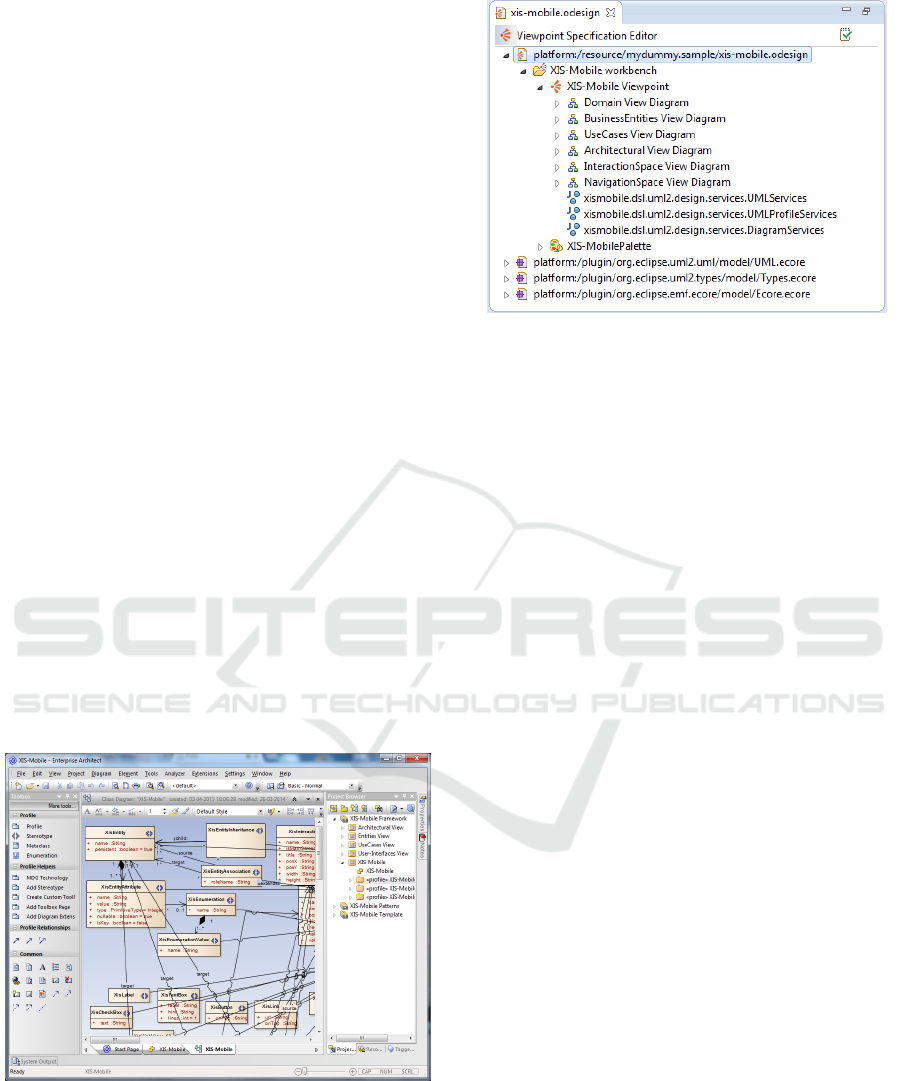
a license for the Desktop Edition of EA for an
individual user is US$135. Figure 2 depicts the
creation of the XIS-Mobile metamodel using EA.
4.3 Sirius
Sirius is an Eclipse plug-in that allows creating
custom graphical modeling workbenches by
leveraging the Eclipse Modeling technologies,
namely EMF and GMF. It has been created by Obeo
and Thales to provide a generic workbench for
model-based architecture engineering that can be
easily customized to fit specific needs on specific
domains.
Sirius allows the specification of a modeling
workbench using graphical, table and tree editors
which enable users to create, edit and visualize their
EMF-based models. Editors are defined by a model
called Viewpoint Specification Model (VSM),
which defines the complete structure of the
modeling workbench, its behavior and the edition
and navigation tools. This model is dynamically
interpreted by a runtime within Eclipse and therefore
allows users to test the associated modeling
workbench instantly. Once completed, the modeling
workbench can be deployed as a regular Eclipse IDE
plug-in.
Similarly to other Eclipse components, Sirius is
documented with tutorials, examples, wiki, videos
and has a dedicated user forum. Additionally, Sirius
is available for free under the EPL. Figure 3
illustrates the VSM for XIS-Mobile in Sirius.
Figure 2: XIS-Mobile metamodel definition using EA.
5 ANALYSIS AND COMPARISON
This section presents the comparative analysis of the
Figure 3: Viewpoint Specification Model for XIS-Mobile
in Sirius.
three DSL tools based on the criteria defined in
section 3. Table 1 summarizes the results obtained.
Learnability – Papyrus proved to be the tool that
required less effort to create the XIS-Mobile
language and its supporting workbench. This can be
explained by the fact that Papyrus only allows by
itself the definition of the profile, using a regular
UML Profile diagram, and the creation of custom
palettes for each XIS-Mobile’s diagrams by clicking
on the palette toolbar. The user can then load the
profile and the palettes manually, or can instead
create an Eclipse plug-in project and configure the
plug-in manifest defining configurations like the
location of the model and its extension points. In EA
the definition of the XIS-Mobile language is also
achieved using a profile diagram. Unlike Papyrus,
EA allows much more customization, namely it
allows defining custom toolboxes, diagrams, project
templates and patterns. For instance, the creation of
custom toolboxes and diagrams is also performed
using profile diagrams which contain special
metaclasses like ToolboxPage or Diagram_Logical.
In order to load all this information, the user needs
to create a MDG technology file. This file can then
be loaded by the user (manually) or using a plug-in
(automatically). The latter option requires an extra
effort on programming the load of the developed
MDG technology. Lastly, Sirius is the tool that
requires more effort, mainly because it defines the
workbench details in a tree style view containing
several layers of configurations. Unlike the previous
two tools, Sirius does not provide its own editor or
modeler to create and edit the DSL metamodel. This
can be overcome using an Eclipse plug-in for that
purpose, being even Papyrus one of the possibilities.
Additionally, since Sirius provides the creation of
fully customized workbenches, it also requires a
Comparative Analysis of Workbenches to Support DSMLs: Discussion with Non-Trivial Model-Driven Development Needs
327

significant amount of configuration even for a small
example. In the case of the XIS-Mobile, this issue
becomes even more critical by the fact that it is a
UML profile, requiring the querying and stereotype
filtering used in particular contexts. A very positive
point when compared to the other tools is that Sirius
allows the test of the developed workbench on-the-
fly.
Usability – In terms of usability, EA proved to
be the most mature and more efficient tool, not only
due to the amount of options it provides, but also to
the lack of bugs it contains. Papyrus revealed itself
somewhat unstable with some crashes and bugs (e.g.
impossibility to delete and associate elements on
occasions) caused by the fact of being a work in
process project. Moreover, Papyrus proved unable to
correctly apply icons or shapes to language
elements, thus failing to improve the graphical
semantics of the produced models. This aspect is
clearly a disadvantage when compared to EA and
other UML-based workbenches. Sirius has better
usability than Papyrus and is more stable, but its
approach of developing and configuring many
aspects of the DSML in a tree style view can be
cumbersome, especially the Viewpoint Specification
Model that requires the use of several
configurations.
Graphical Completeness – EA and Sirius were
the tools that allowed to fully reproduce all the XIS-
Mobile elements with fidelity. In contrast, Papyrus
revealed several important limitations and bugs in
the creation of the InteractionSpace view diagrams.
More precisely, Papyrus did not permit to freely
position widgets inside interaction spaces preventing
the correct modeling of GUI layouts.
Validation Support – EA is the tool that offers
by itself the most complete validation support. The
offered UML profile mechanism restricts each
stereotype according to its metaclass, be it XIS-
Mobile stereotypes, toolboxes or diagrams.
Moreover, EA allows to programmatically define
model constraints that will be performed over the
model. Both Papyrus and Sirius are only able to
perform by themselves limited validations in the
types of each DSL element by leveraging the UML
profile mechanism. All the remaining verifications
and the eventual triggering of error messages are
only possible recurring to other Eclipse plug-ins
dedicated to that purpose (e.g. EVL).
Transformation Support – Similarly to what
happens in the previous criteria, only EA supports
by itself M2M and M2T. Both can be specified
using templates written in a proprietary DSL. The
M2T transformations can only transform one
element into another despite the hypothetical need to
generate various elements from one. To overcome
this issue, EA also allows the manipulation of
models programmatically. Both Papyrus and Sirius
only support model transformations when used in
conjunction with other Eclipse plug-ins (e.g.
Acceleo, JET or ATL).
Evolvability – Language evolution is somehow
equivalent in all three tools. Papyrus, EA and Sirius
need to be restarted whenever the user wishes to see
the changes performed in the DSL metamodel.
Papyrus can eventually update automatically old
models, if the metamodel has been loaded manually.
Sirius just provided a consistent behavior when it
runs on-the-fly changes related with the DSL
workbench. EA needs to be reloaded in either of
these cases.
Interoperability – Both Papyrus and Sirius are
able to import and export the produced models in
EMF-compatible formats, including Ecore and XMI.
EA also supports the import and export in Ecore and
XMI (but with proprietary namespaces).
Summarizing, EA proved to be the most suitable
tool to support the definition of a complex DSML
such as XIS-Mobile language. EA offers a very good
support for UML profiles not just in terms of
usability, but also in terms of possibilities of
customization (e.g. toolboxes, diagrams, project
templates). Also the provision of integrated
mechanisms to perform M2M and M2T mechanisms
is quite important in every MDD framework project.
Therefore, EA revealed as one of the best tools
currently available for the development of a DSML
based on a UML profile. However, a downside is
that it is a proprietary tool. If a user intends to create
a standalone DSML without leveraging any UML
facility, EA may not be the most appropriate tool,
since it was mainly tailored for UML-based
modeling. We can conclude that EA is a clear
example of a CASE tool that evolved to a language
workbench by providing a set of customizations to
support the creation of user-specified DSLs.
Similarly to EA, Papyrus is strongly bound to UML
modeling and provides good support for UML
profiles. However, Papyrus revealed serious
usability limitations and as so, currently is not a
solution to model and maintain the XIS-Mobile
language (neither DSMLs with a large amount of
concepts). It can be useful to create small languages
based on UML and the fact of being available for
free is an important advantage. From the three tools
analyzed, Sirius is the one that offers a larger degree
of freedom by allowing the creation of workbenches
for any EMF-based language (both textual and
MODELSWARD 2016 - 4th International Conference on Model-Driven Engineering and Software Development
328
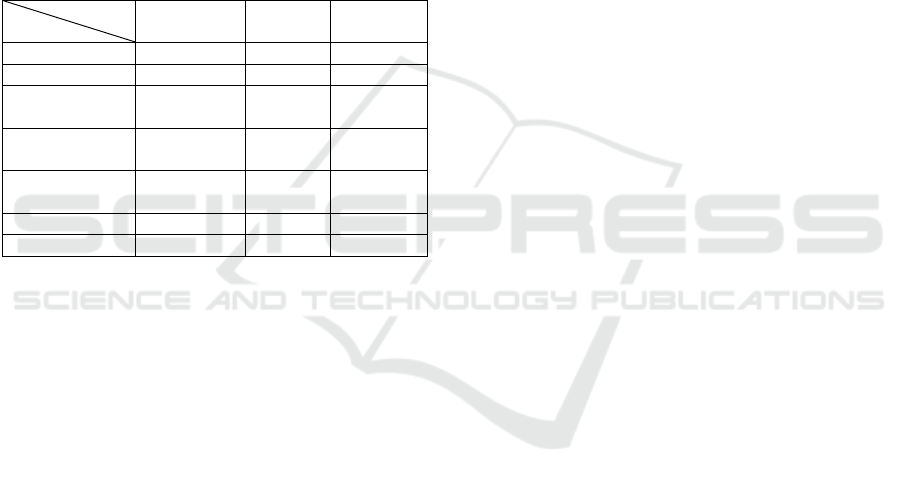
graphical) representing the concepts of that language
using diagrams, tables or trees. These facts make
Sirius rather different from EA and Papyrus
especially because it is not specifically tailored for
UML neither provides a modeler to define the DSL
metamodel. The use of XIS-Mobile with Sirius
proved to be a painstaking task because, as pointed
previously, Sirius required to be configured for
taking into account the desired UML elements and
stereotypes. Due to its nature, Sirius appears to be
more adequate for standalone DSLs that do not use
UML as its base metamodeling approach, because it
is not immediately ready to support UML.
Performing that configuration for languages like
XIS-Mobile can be an overkill.
Table 1: Evaluation Results.
Tool
Criteria
Papyrus EA Sirius
Learnability Low Medium High
Usability Medium High Medium
Graphical
Completeness
Medium High High
Validation
Support
Low High Low
Transformation
Support
Low Medium Low
Evolvability Medium Medium Medium
Interoperability Medium Medium Medium
6 RELATED WORK
Previous work reports the analysis and comparison
of language workbenches with different concerns
and with different purposes. In general this previous
work reports experiences using small and somehow
simpler DSMLs or textual DSLs.
(Amyot, et al., 2006) present a study that
evaluates five DSML tools (GME, Tau G2, RSA,
XMF-Mosaic and Eclipse with GEF and EMF) by
using the Goal-Oriented Requirement Language
(GRL) as use case. Like XIS-Mobile language, GRL
has a graphical representation and can be used either
as a UML profile or as an independent language.
However, XIS-Mobile has a wider set of concepts
and relationships than GRL, being therefore more
complex, which can be an important factor when
choosing the tools to use. Moreover, some of the
tools analyzed are proprietary and/or obsolete (e.g.
Tau G2, RSA, XMF-Mosaic). Some evaluation
criteria used in (Amyot, et al., 2006), such as
Graphical Completeness and Editor Usability, were
also used in this paper, since they were considered
useful to evaluate DSL tools.
Similarly to what is done in this paper, (Saraiva
& da Silva, 2008) evaluate a small set of tools that
allow the creation of DSMLs and discusses some
open research issues in this area. An evaluation
framework is proposed with some dimensions
focused either on architectural details (e.g. level
compaction) and practical usage of the tools (e.g.
model transformation support). The evaluation
framework is applied using a small case study, the
Social Network metamodel, while in this paper a
more complex metamodel is used for the purpose.
Unlike this paper, (Vasudevan & Tratt, 2011)
focus on textual DSL tools; for that reason, the
representation of the DSLs produced with these tools
is similar to a programming language. Moreover, the
case study used to evaluate the tools is a finite state
machine, which is considerably less complex than
XIS-Mobile. The evaluation is performed using a set
of “dimensions” (e.g. approach or error reporting)
for qualitative evaluation and “metrics” (e.g. lines of
code or aspects to learn) for quantitative evaluation.
While some of these dimensions and metrics are
captured by the criteria use in this paper, others like
the number of lines of code only make sense for
textual DSL tools evaluation.
The annual Language Workbench Challenge
(LWC), launched in 2011, is another initiative that
promotes the comparison and discussion of DSL
workbenches. (Erdweg, et al., 2013) present and
discuss ten language workbenches that participated
in LWC’13. Unlike this paper, the set of tools
analyzed was defined according to the tools that
applied to solve an assignment and were
subsequently accepted. The assignment was to
implement a DSL for questionnaires, which should
be rendered as an interactive GUI reactive to user
input to present additional questions. Additionally,
the produced DSLs did not have the restriction of
being graphical, unlike in this paper. The evaluation
of the tools was more exhaustive than the one
presented here, since it was used a feature model
that contemplates features of both textual and
graphical DSL tools.
(Savić, et al., 2014) report their experience using
MPS to implement a textual language, called
SilabReq, for requirements specification and
compare MPS with other alternative tools (Spoofax,
Obeo Designer, MetaEdit+, Xtext, Papyrus and
EMFText) in what respect the following criteria:
support for the abstract and concrete syntax
definition, and supported IDEs. However this paper
analyzes more tools, it provides a shallow analysis
Comparative Analysis of Workbenches to Support DSMLs: Discussion with Non-Trivial Model-Driven Development Needs
329

on those tools and is only concerned in a textual
DSL.
Recently, (Morais & da Silva, 2015) proposed
and used the ARENA framework to compare and
evaluate user-interface modeling languages.
7 CONCLUSIONS
This paper presented an analysis and comparison of
three DSL workbenches (Papyrus, EA and Sirius),
which were evaluated in the context of a complex
DSML, the XIS-Mobile language. Tools like the
ones surveyed are becoming popular by
incorporating the MDD principles and supporting
the definition of DSLs, as well as the creation of
their customized IDEs. These workbenches allow
raising the level of abstraction not only by using
concepts specific to a certain domain, but also
through the use of model transformations that aim to
increase the speed of the development process and
time-to-market of software applications.
An evaluation framework was defined in order to
better analyze these workbenches. This framework
included the following criteria: learnability,
usability, graphical completeness, validation
support, transformation support, evolvability and
interoperability. After using each one of the tools
and analyzing them against these criteria, it was
possible to identify their strengths and weaknesses,
as well as assess their suitability to develop non-
trivial languages. Additionally, this paper discussed
related work allowing us to further research the
complexity of these tools. This evaluation
framework provides a qualitative evaluation, which
can be somewhat subjective. In the future, this
framework may be extended possibly including
other criteria reflecting measurable aspects of
language workbenches. Also its application to a
wider set of workbenches can better aid identifying
other important features in such tools.
ACKNOWLEDGEMENTS
This work was partially supported by national funds
through FCT – Fundação para a Ciência e a
Tecnologia, under the projects
POSC/EIA/57642/2004, CMUP-
EPB/TIC/0053/2013, UID/CEC/50021/2013 and
DataStorm Research Line of Excellency funding
(EXCL/EEI-ESS/0257/2012).
REFERENCES
Amyot, D., Farah, H. & Roy, J.-F., 2006. Evaluation of
development tools for Domain-Specific modelling
languages. System Analysis and Modelling: Language
Profiles, 4320(12).
Bourguignon, J.-P., 1990. Structuring for managing
complexity. Managing Complexity in Software
Engineering, 17.
Costagliola, G., Deufemia, V., Ferrucci, F. & Gravino, C.,
2006. Constructing Meta-CASE Workbenches by
Exploiting Visual Language Generators. IEEE
Transactions on Software Engineering, 32(3).
Da Silva, A. R., 2015. Model-Driven Engineering: A
Survey Supported by a Unified Conceptual Model.
Computer Languages, Systems & Structures, 43.
De Sousa Saraiva, J. & da Silva, A.R., 2009. CMS-based
Web-Application Development Using Model-Driven
Languages. Proc. of ICSEA, IEEE.
De Sousa, L. M. & da Silva, A. R., 2015. A Domain
Specific Language for Spatial Simulation Scenarios.
GeoInformatica.
Erdweg, S. et al., 2013. The State of the Art in Language
Workbenches. Software Language Engineering, 8225.
Filipe, P., Ribeiro, A. & da Silva, A. R., 2016. XIS-CMS:
a MDD Approach for Content Management Systems
Modules Applications. MODELSWARD.
Fowler, M., 2005. Language Workbenches: The Killer-
App for Domain Specific Languages? http://www.
martinfowler.com/articles/languageWorkbench.html.
Morais, F. & da Silva, A. R., 2015. Assessing the Quality
of User-Interface Modeling Languages. Proc. of
ICEIS, SCITEPRESS.
Ribeiro, A. & da Silva, A., 2014. XIS-Mobile: A DSL for
Mobile Applications. Proc. of SAC, ACM.
Saraiva, J. D. S. & da Silva, A. R., 2008. Evaluation of
MDE Tools from a Metamodeling Perspective.
Journal of Database Management, 19(4).
Savić, D. et al., 2014. Preliminary Experience Using
JetBrains MPS to Implement a Requirements
Specification Language, Proc. of QUATIC, IEEE.
Schmidt, D., 2006. Guest Editor's Introduction: Model-
Driven Engineering. IEEE Computer, 39(2).
van Deursen, A., Klint, P. & Visser, J., 2000. Domain-
Specific Languages: An Annotated Bibliography.
SIGPLAN, 35(6).
Vasudevan, N. & Tratt, L., 2011. Comparative Study of
DSL Tools. Electronic Notes in Theoretical Computer
Science, 264(5).
MODELSWARD 2016 - 4th International Conference on Model-Driven Engineering and Software Development
330
