
Shader Programming for Computational Arts and Design
A Comparison between Creative Coding Frameworks
Andrés Felipe Gómez
1
, Andrés Colubri
1,2
and Jean Pierre Charalambos
1
1
Departamento de Ingeniería de Sistemas, Universidad Nacional de Colombia, Bogotá, Colombia
2
Department of Organismic and Evolutionary Biology, Harvard University, Cambridge, U.S.A.
Keywords: Shader Programming, GLSL, Processing Language, Interactive Arts, Computational Design, Data
Visualization.
Abstract: We describe an Application Program Interface (API) that facilitates the use of GLSL shaders in
computational design, interactive arts, and data visualization. This API was first introduced in the version
2.0 of Processing, a programming language and environment widely used for teaching and production in the
context of media arts and design, and has been recently completed in the 3.0 release. It aims to incorporate
low-level shading programming into code-based design, by integrating traditional models of graphics
programming with more expressive approaches afforded by the OpenGL pipeline on modern GPUs. We
contrast Processing's shader API with similar interfaces available in other frameworks used in
computational arts and design, in order to better understand its advantages and shortcomings.
1 INTRODUCTION
The fields of computational arts and design rely
heavily on the use of interactive Computer Graphics
(CG). Practitioners continuously push the
boundaries of real-time rendering as a medium for
visual expression. In order to respond to the need of
teaching programming to artists and designers, as
well as to integrate code-based practices into their
artistic production, several open-source
programming frameworks specifically geared
towards this audience have been developed during
the past decade (Orr, 2009), such as Processing
(Processing Foundation I), OpenFrameworks (OF)
(OF community), and Cinder (Bell et al.), and gave
rise to a practice often identified as “creative
coding”. The Processing project, conceived in 2001
by Casey Reas and Ben Fry at the MIT Media Lab,
is among the earliest of such initiatives (Reas and
Fry, 2006) and perhaps the one with the strongest
emphasis on the pedagogical aspects and the explicit
goal to “increase computer literacy within the design
and visual arts, and visual literacy within technology
and engineering“ (Reas and Fry, 2014).
As graphics hardware and APIs continue to
evolve at rapid pace, the widespread availability of
programmable Graphics Processing Units (GPUs)
and shading languages such as GLSL (Rost, 2009)
enables new and exciting possibilities in real-time
rendering. However, this comes at the cost of
increased demands in technical knowledge. With the
introduction of OpenGL 3.0 on the desktop,
OpenGL ES 2.0 on mobile devices, and WebGL 1.0
on the browser, these demands became almost
inescapable. One of Processing's main strengths is
its minimal API (Processing Foundation II), which
combined with a simplified development
environment, allows beginners to obtain initial
visual results quickly and then to refine their
programs by “sketching“ progressively more
complex versions of the code. Therefore, a key
question is whether it is desirable to incorporate
some level of shader programming into Processing's
API, and if so, what would be the best way to do it
while maintaining its simplicity.
In order to answer this question, we first note
that Processing is used to create data visualizations,
interactive installations, and generative artworks that
require smooth animation of complex geometries in
high-resolution displays. This alone indicates the
need of incorporating some extent of shader support
into the language, since the most direct of achieving
high performance graphics is through shader
customization and optimization (2008). To address
the “how” part of the question, we need to keep in
mind that Processing's drawing API was first
Gómez, A., Colubri, A. and Charalambos, J.
Shader Programming for Computational Arts and Design - A Comparison between Creative Coding Frameworks.
DOI: 10.5220/0005678301610168
In Proceedings of the 11th Joint Conference on Computer Vision, Imaging and Computer Graphics Theory and Applications (VISIGRAPP 2016) - Volume 1: GRAPP, pages 163-170
ISBN: 978-989-758-175-5
Copyright
c
2016 by SCITEPRESS – Science and Technology Publications, Lda. All rights reserved
163

introduced more than 10 years ago and it is strongly
rooted in the model of immediate-mode rendering
(Glazier, 1992). This mode is more intuitive for new
users, helps minimizing boilerplate code, and
accommodates sketching and generative graphics
better than more structured models, such as scene
graphs. It has served as the basis of numerous
teaching curricula (Ascioglu) and other
programming frameworks (McCarthy). Therefore, a
guiding principle in the design of the shader API
was to fit Processing's immediate-mode rendering in
a reasonably performant and non-obtrusive way, and
to follow the principles of simplicity and immediate
output that are central to the project. Some of the
elements of the API were first introduced in a
Processing library (Colubri, 2008) that extended the
capabilities of the OpenGL renderer in Processing
1.0, and the API was consequently implemented in
Processing 2.0 (Colubri and Fry, 2012). Its
completion was reached in version 3.0, released on
September 30 of 2015 (Palop, 2015).
As the general question of how to properly
integrate low-level shader programming with a
higher-level drawing API has been addressed by
other creative coding frameworks, we carried out an
initial comparison between the shader APIs in
Processing, OF, and Cinder. We decided to focus on
these frameworks given their popularity among the
computational arts and design community, their
significant overlap as teaching and production tools,
and finally because they are all based on traditional
textual programming languages, Java in the case of
Processing, C++ in the case of OF and Cinder.
The article is organized as follows: we describe
Processing's shader API in more detail in section 2,
introduce the relevant elements of the corresponding
APIs in OF and Cinder in section 3, present the
results of the initial comparison between these APIs
in section 4, and conclude by discussing our findings
and prospects for future work in section 5.
2 SHADER API IN PROCESSING
Shader programs consist in several stages along the
graphics pipeline of the GPU. Recent versions of the
OpenGL and Direct3D APIs support vertex,
geometry, tessellation, and fragment stages (Angel
and Shreiner, 2012). The PShader class (Processing
Foundation III) introduced in Processing 2.0 and
completed in 3.0 allows users to encapsulate all
these stages into a single entity that exposes basic
methods to set the value of uniform variables
declared in the shader source. The PShader class was
designed giving priority to Processing's immediate-
mode rendering. The following program listing
illustrates the basic use of PShader, as well as the
state-based approach in Processing:
PShader sh;
void setup() {
size(640, 360, P3D);
sh = loadShader("frag.glsl",
"vert.glsl");
shader(sh);
}
void draw() {
background(180);
fill(140, 140, 190);
sh.set("noiseFactor", 0.1);
sphere(50);
}
The geometry needs to be re-drawn in each call of
the draw() method, and the Processing renderer can
be effectively abstracted out as a state machine, with
functions allowing the user to set different state
variables that are applied to subsequent drawing
calls. The current shader, for example, is one of such
variables set with the shader() function.
The advantage of the immediate mode rendering
is the increased flexibility to define highly dynamic
geometries, a common situation in interactive and
generative art projects Processing is typically used
for. The geometry does not need to be stored in a
scene graph structure, and can be recreated entirely
in each frame. The main drawback of this approach
is the performance impact associated with rebuilding
the geometry on the CPU, and copying the data from
CPU to GPU memory in every frame. The renderer
tries to optimize these calculations as much as
possible by batching vertices from separate objects
into a single buffer, in order to minimize the
overhead associated with CPU-GPU transfers.
However, Processing also allows defining persistent
geometry with the PShape class (Processing
Foundation IV). This class is implemented internally
using vertex buffers, which ensures high
performance when rendering large static geometries.
Shaders can be applied on PShape objects in exactly
the same way as they are to immediate-mode
geometry.
Since Processing is primarily geared towards less
technical users, we cannot make the assumption of
the typical Processing user will be able to write her
own shaders. To address this situation, the default
state of the Processing renderer incorporates a
complete set of shaders that covers all typical usage
scenarios. In particular, 3-D rendering of textured lit
scenes uses a simple Blinn-Phong shading model,
GRAPP 2016 - International Conference on Computer Graphics Theory and Applications
164
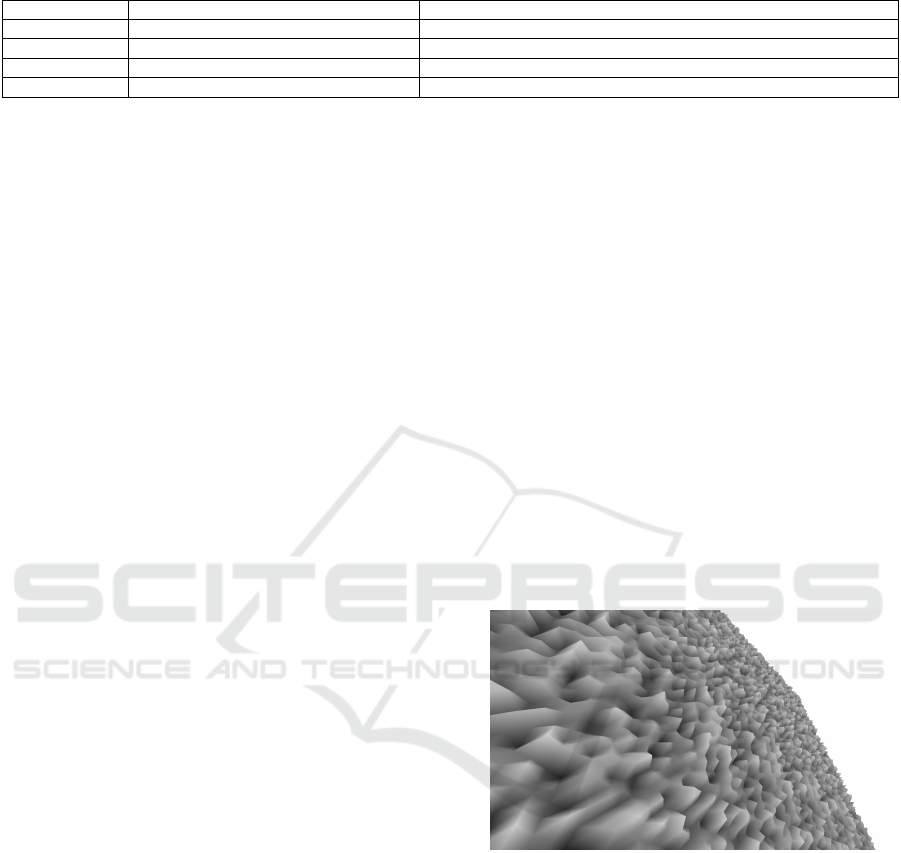
Table 1: List of attribute creation/setting methods.
Kind Create/set method Notes
Positional
attribPosition(name, x, y, z) xyz in world coordinates
Normal
attribNormal(name, nx, ny, nz) Also in word coords
Color
attribColor(name, c) c is an integer storing an ARGB value
Generic
attrib(name, v…) v is a list of float, integer, or Boolean values
suitable for rapid sketching but that can also be
customized by more sophisticated models if the user
provides the appropriate shaders. To facilitate the
writing of custom shaders, Processing automatically
initializes all the uniform and attributes variables
that correspond to the default vertex and scene
information that the user can control with the
standard drawing API, so she does not need to
explicitly take care of them. The list of given
uniforms and attributes is described in detail in
(Colubri I).
2.1 Custom Vertex Attributes
The built-in vertex attributes in Processing include
position in world space, diffuse, ambient, specular,
and emissive colors, shininess factor, normal vector,
and texture coordinates. These attributes are
sufficient to define arbitrary lit geometry in the
built-in Blinn-Phong model. However, more
advanced shading models and effects (per-vertex
displacement, bump mapping, etc.) often require
additional attributes not included in this list. Users
can define arbitrary attributes by simply calling the
new attrib*() methods, passing the name of the
attribute and the desired values. Distinction needs to
be made between attributes that store position-like
quantities, which need to be transformed by the
modelview and projection matrix, color attributes
that are specified as integers containing the four
RGB components, normal attributes that have to be
normalized and transformed with the normal matrix,
and generic attributes. These distinctions are shown
in table 2. A useful feature in the renderer is that
tessellation is applied automatically to all attributes,
not only the default ones, before pushing the
geometry to the GPU. The next program listing
shows how to initialize mesh tweening using custom
positional attributes in a PShape object:
PShader sh;
PShape grid;
void setup() {
size(640, 360, P3D);
sh = loadShader("frag.glsl",
"vert.glsl");
shader(sh);
grid = createShape();
grid.beginShape(QUADS);
grid.noStroke();
grid.fill(150);
float d = 10;
for (int x=-width;x<width;x+= d){
for (int y=-width;y<width;y+=d){
for (int i=0; i<=1; i++){
for (int j=0; j<=1; j++){
int ij = j * (1-i) + 1 –
i*j;
float n = noise(x + d *
ij, y + d * i);
grid.fill(255 * n);
grid.attribPosition(
"tweened", x + d * ij,
y + d * i, 100 * n);
grid.vertex(x + d * ij,
y + d * i, 0);
}
}
}
}
grid.endShape();
}
Figure 1: Output of the mesh tweening code above.
Table 1 lists all the new custom vertex attribute
functions introduced in Processing 3.
2.2 Extending Pshader: Geometry and
Tessellation Shaders
The OpenGL-based renderers in Processing 3 –P2D
for 2-D rendering, and P3D for 3-D rendering–
create an OpenGL 3.1 context on the desktop, and a
GLES 2.0 context on mobile. In order to ensure
compatibility across desktop, mobile and web
platforms, the PShader class only exposes
functionality to set the vertex and fragment stages,
Shader Programming for Computational Arts and Design - A Comparison between Creative Coding Frameworks
165
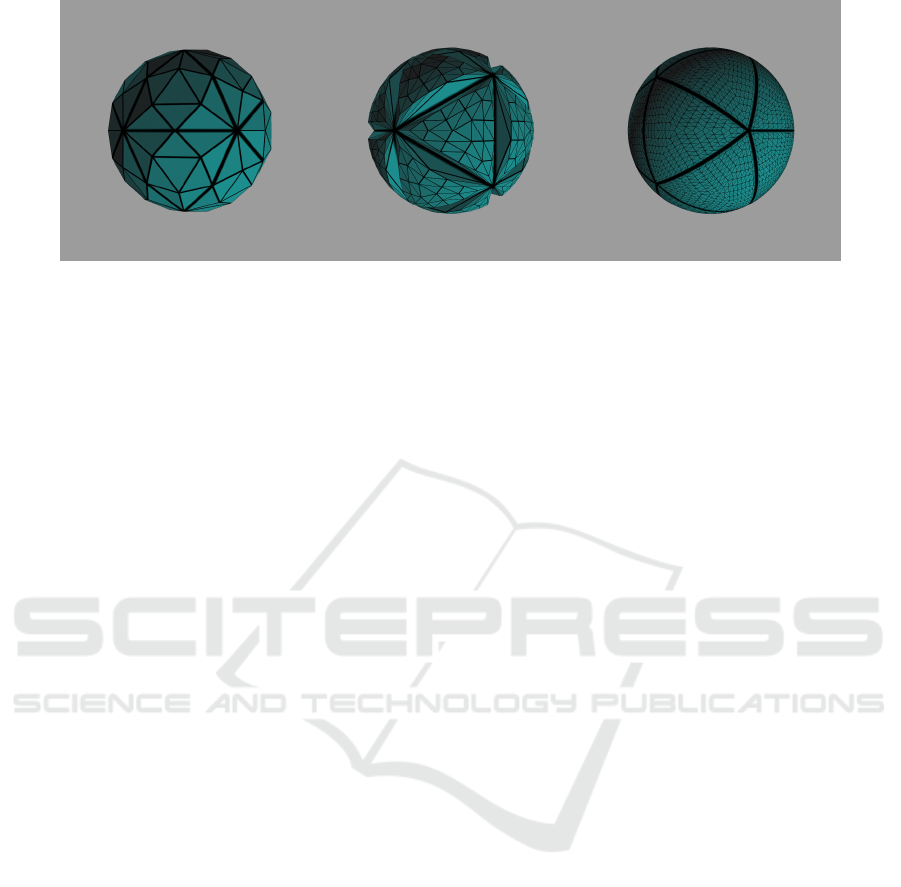
Figure 2: Sphere tessellation shader, adapted to run in Processing from the demo by Philip Rideout
(http://prideout.net/blog/?p=48).
since geometry and tessellation shaders are not part
of GLES 2 or WebGL 1. In order to relax this
restriction, desktop users can subclass PShader and
implement fully featured GPU pipelines including
geometry and tessellation stages, as long as long as
the underlying graphics hardware supports versions
of OpenGL 3.1+ for geometry shaders and OpenGL
4.1 for tesselation shaders. Sample Processing
sketches including geometry and tessellation shaders
are available online (Colubri III), and Figure 2
shows the output of one of them. More examples can
be found using the ShaderBase tool (Gomez et al.,
2015).
3 SHADER API COMPARISON:
OF AND CINDER
Most quantitative API comparisons involve some
sort of usability study. For instance, (Stylos and
Myers, 2008) performed a usability study to show
that method placement can have large impact in
object-oriented APIs. Another case study (Watson,
2009) describes how the application of technical
communication skills and tools helped improve the
usability and clarity of API by performing text
analysis of the API elements. A rather simpler, but
still meaningful approach requiring no usability
study would be to assess API simplicity and
flexibility from well-implemented tasks over a given
domain (Kanat-Alexander et al., 2012). While API
simplicity may be evaluated from the set of
instructions needed to accomplish a standard task
over a given domain, API flexibility is related to as
whether or not an advanced task can be
accomplished by the framework and if so, how.
As mentioned in the introduction, we will
conduct our comparison by contrasting the shader
APIs in Processing (Colubri I), OF (Karluk et al.,
2013), and Cinder (Bell), due to the popularity of
these frameworks among the creative coding
community. Both OF and Cinder are based on the
C++ programming language, and define an API
encapsulating several high-performance, cross-
platform libraries (OpenGL, FreeType, GLFW, etc.).
Processing and OF were inspired respectively by the
Design By Numbers project and the ACU C++
library, both developed at the Aesthetics and
Computation group in the MIT Media Lab in the late
90s and early 2000s (OF community, 2015). In this
sense, Processing and OF share a common origin,
while Cinder is a more recent project started
completely from scratch specifically to address the
needs of high-performance interactive graphics
using the most recent OpenGL features. In terms of
difficulty, it is typically recognized that Processing
is the most accessible of the three, followed by OF,
and with Cinder being the harder to learn and closer
to low-level APIs, most notably OpenGL (Brewis,
2014). It is also worth stating that Processing
includes its own development environment and
debugger, while OF and Cinder relying on third-
party IDEs, such as Xcode, Microsoft Visual Studio,
or Code::Blocks.
For our initial API comparison, we selected two
standard tasks that involve the use of shaders:
rendering of a simple geometric primitive using
cartoon lighting (toon task), and rendering of a
simple textured geometric primitive using standard
per-pixel Blinn-Phong shading with a single light
source (texlight task). Since all three frameworks
share a similar setup/draw application structure,
where the one-time initialization operations are
performed inside the setup() function, and all
rendering operations that need to be executed in
every frame are placed inside the draw() function.
Processing is notable for the absence of any other
initialization/boilerplate code due to its pre-
processor that simplifies the underlying Java code.
GRAPP 2016 - International Conference on Computer Graphics Theory and Applications
166

Table 2: Toon task in Processing and OF.
Processing OF
void setup() {
size(640, 360, P3D);
noStroke();
fill(204);
toon = loadShader("frag.glsl",
"vert.glsl");
toon.set("fraction", 1.0);
}
void draw() {
shader(toon);
background(0);
float dirY = (mouseY / float(height) –
0.5) * 2;
float dirX = (mouseX / float(width) –
0.5) * 2;
directionalLight(204, 204, 204,
-dirX, -dirY, -1);
translate(width/2, height/2);
sphere(120);
}
void ofApp::setup(){
ofBackground(0);
shader.load("shaders/vert.glsl",
"shaders/frag.glsl");
cam.setupPerspective();
ofFill();
ofSetColor(204);
ofEnableDepthTest();
}
void ofApp::draw(){
cam.begin();
shader.begin();
shader.setUniform1f("fraction", 1.0);
ofMatrix4x4 mv=ofGetCurrentMatrix(
OF_MATRIX_MODELVIEW);
ofMatrix4x4 normMat =
ofMatrix4x4::
getTransposedOf(mv.getInverse());
shader.setUniformMatrix4f(
"normalMatrix",
normMat);
float dirY = (mouseY /
float(ofGetHeight()) - 0.5) *
2;
float dirX = (mouseX /
float(ofGetWidth()) - 0.5) * 2;
lightDir.set(-dirX, -dirY, -1);
ofVec3f lightNorm =
ofMatrix4x4::transform3x3(
normMat, lightDir);
lightNorm.normalize();
shader.setUniform3f("lightNormal",
lightNorm.x, lightNorm.y,
lightNorm.z);
ofTranslate(ofGetWidth()/2,
ofGetHeight()/2);
ofDrawSphere(0, 0, 120);
shader.end();
cam.end();
}
OF and Cinder code invariably contains additional
code that is not relevant to the rendering task, in the
form of header files and class declarations. For the
sake of the comparison, we ignored this extra code,
and focused only on the body of the setup() and
draw() functions.
For reasons of space we only show the program
listings comparing the toon task between Processing
and OF (Table 2), and the texlight task between
Processing and Cinder (Table 3). The GLSL code is
not included, because it is essentially identical for
Processing, OF, and Cinder. The complete code of
all these tasks in the three frameworks is available
online (Colubri II).
Shader Programming for Computational Arts and Design - A Comparison between Creative Coding Frameworks
167

Table 3: Texlight task in Processing and Cinder.
Processing Cinder
void setup() {
size(640, 360, P3D);
label = loadImage("lachoy.jpg");
can = createCan(100, 200, 32, label);
texlightShader =
loadShader("frag.glsl",
"vert.glsl");
}
void draw() {
background(0);
shader(texlightShader);
pointLight(255, 255, 255,
width/2, height, 200);
translate(width/2, height/2);
rotateY(angle);
shape(can);
angle += 0.01;
}
void Ex_7_2_texpixlightApp::setup() {
setWindowSize(640, 360);
cameraFOV = 60;
cameraZ = 0
.
125f * getWindowHeight()
/tan(0.5f *
glm::radians(cameraFOV));
cam.lookAt(vec3(0, 0, cameraZ),
vec3(0));
auto img =
loadImage(loadAsset("lachoy.jpg"));
label = gl::Texture2d::create(img);
pointLight[0] = 0;
pointLight[1] = -getWindowHeight();
pointLight[2] = 0;
shader = gl::GlslProg::create(
loadAsset("vert.glsl"),
loadAsset("frag.glsl"));
shader->uniform("texMap", 0);
can = createCan(100, 200, 32);
gl::enableDepthWrite();
gl::enableDepthRead();
}
void Ex_7_2_texpixlightApp::draw() {
gl::clear(Color(0, 0, 0));
gl::setMatrices(cam);
gl::ScopedModelMatrix modelScope;
mat4 tm = mat4(1.0);
tm[1][1] = -1; tm[3][1] = 1;
shader->uniform("textureMatrix",
tm);
mat4 mv = gl::getModelMatrix();
vec4 lightPos = mv *
vec4(pointLight,
1.0f);
shader->uniform("lightPosition",
lightPos);
gl::translate(0, -100, -3 *
cameraZ);
gl::rotate(angle, 0, 1, 0);
gl::color(1, 1, 1);
gl::ScopedTextureBind tex0(label,
0);
can->draw();
}
4 RESULTS
From a quick inspection of the code listings for toon
and texlight, we can see that the Processing versions
are consistently shorter, approximately by half.
Since each line corresponds to one function call or
variable assignment (separate vector component
assignments in Cinder are considered one call), we
can summarize the call counts in the table below:
Table 4: Call counts in the studied frameworks.
Task Processing OF Cinder
Toon
12 22 17
TexLight
11 25 26
Further examination of the code reveals the
reasons for the lower counts in Processing: first,
some settings such as perspective projection and
depth masking are enabled by default in Processing,
while they need to be explicitly enabled in OF and
Cinder. Secondly, OF and Cinder do not
automatically send some uniforms to the shader
(Castro, 2014) (Bell, 2015), specifically the light
position and normal matrix in the case of OF, and
the light position and the texture matrix in the case
of Cinder. OF also requires explicit
binding/unbinding of shader and texture, while
Cinder needs a more careful setup of the
transformation matrices. OF and Cinder online
GRAPP 2016 - International Conference on Computer Graphics Theory and Applications
168

references indicate that neither handles lighting
uniforms automatically. Processing re-implemented
in its default shaders the standard lighting from the
fixed pipeline in OpenGL 1.1 (Woo et al., 1997),
where up to 8 lights could be defined
simultaneously.
5 CONCLUSIONS
We described a shader API currently implemented in
the Processing programming language. This API is
publicly available, as it was first introduced in the
version 2.0 of Processing in 2013, and refined and
completed in version 3.0, released in late 2015.
From the responses observed in several online
forums, we infer that the API is being used by a
fraction of the Processing users, but we do not know
how large this group of users is, or how expert they
are in OpenGL and GLSL shaders. We aim at
quantifying these parameters in the near future, in
order to better characterize the adoption of shader
programming within the creative coding community.
We also compared the shader APIs in
Processing, OF, and Cinder, and observed that they
follow a similar structure where shader information
is encapsulated in classes, and several uniform and
attribute variables are automatically passed down to
the pipeline. Processing sends a few additional
uniforms, normal and texture matrices, as well as
detailed lighting information. This, together with the
automatic tessellation of custom vertex attributes,
suggests a closer integration in Processing of the
standard drawing API with the new shader
functionality. However, this closer integration might
come at the expense of API flexibility that is
possible, and in fact sought after, in more advanced
frameworks such as OF and Cinder. Future work
will include in-depth study of API complexity and
precise quantification of API flexibility using
standard methodologies.
Our overarching goal is to propose new answers
to the question of how to effectively incorporate
shader programming into computational arts and
design. This question could be answered in two
stages. First, by creating mechanisms that
incorporate shaders into the rendering paths of high-
level frameworks, and second, by moving shader
code writing and testing closer to the framework so
that not only CPU/GPU code can be written side-by-
side, but also high-level calls can be directly mapped
onto the shader functions and variables. In this
article, we addressed the first stage, and we plan to
study the second stage in upcoming work.
ACKNOWLEDGEMENTS
The authors would like to thank Casey Reas and Ben
Fry for their tireless work with Processing over the
years, and also to acknowledge the huge
contributions from all the members of the
Processing, OF, and Cinder communities. AC would
like to thank very specially Casey Reas, Ben Fry,
and Daniel Shiffman for the numerous discussions in
person and over email that led to the final form of
the shader API in Processing.
REFERENCES
Angel, E. & Shreiner, D. 2012. Introduction to modern
OpenGL programming. SIGGRAPH '12.
Ascioglu, S. OpenProcessing classrooms [Online].
Available: http://openprocessing.org/classrooms
Bell, A. OpenGL in Cinder [Online]. Available:
https://libcinder.org/docs/guides/opengl/
Bell, A. 2015. OpenGL in Cinder 0.9.0 [Online].
Available: https://forum.libcinder.org/topic/opengl-in-
cinder-0-9-0.
Bell, A., Nguyen, H., Eakin, R. & Houx, P. Cinder home
page [Online]. Available: https://libcinder.org/
Brewis, D. 2014. Emerging Environments for Interactive
Art Creation. Interactive Multimedia Conference.
University of Southampton.
Castro, A. 2014. Of Shader given GLSL variables
[Online]. Available: http://forum.openframeworks.cc/
t/ofshader-given-glsl-variables/16567/2
Colubri, A I. PShader tutorial [Online]. Available:
https://www.processing.org/tutorials/pshader/
Colubri, A II. PShader tutorials code samples [Online].
Available: https://github.com/codeanticode/pshader-
tutorials.
Colubri, A III. PShader experiments [Online]. Available:
https://github.com/codeanticode/pshader-experiments/
Colubri, A. 2008. HD (in) Processing. International
Conference on Advances of Computer Entertainment
Technology. Yokohama, Japan.
Colubri, A. & Fry, B. 2012. Introducing Processing 2.0.
ACM SIGGRAPH 2012 Talks. Los Angeles,
California: ACM.
Glazier, B. 1992. The "best principle": why OpenGL is
emerging as the 3D graphics standard. Computer
Graphics World, 15, 116.
Gomez, A. F., Charalambos, J. P. & Colubri, A. 2015.
ShaderBase: a Processing Tool for Shaders in
Computational Arts and Design.
Kanat-Alexander, M., Oram, A. & Hendrickson, M. 2012.
Code Simplicity: The Fundamentals of Software.
Karluk, L., Noble, J. & Puig, J. 2013. Introducing Shaders
[Online]. Available: http://openframeworks.cc/
tutorials/graphics/shaders.html
Mccarthy, L. p5.js project [Online]. Available:
http://p5js.org/
Shader Programming for Computational Arts and Design - A Comparison between Creative Coding Frameworks
169

Nguyen, H. & Nakamoto, H. 2008. GPU gems 3, Upper
Saddle River, NJ, Addison-Wesley.
OF community. OpenFrameworks home page [Online].
Available: http://openframeworks.cc/
OF community 2015. ofBook. Available:
http://openframeworks.cc/ofBook/
Orr, G. 2009. Computational thinking through
programming and algorithmic art. SIGGRAPH 2009:
Talks. New Orleans, Louisiana: ACM.
Palop, B. 2015. Here's Everything Awesome About
Processing 3.0 [Online]. The Creators Project blog.
Available: http://thecreatorsproject.vice.com/blog/
heres-everything-awesome-about-processing-30
Processing Foundation I. Processing project home page
[Online]. Available: https://processing.org/
Processing Foundation II. Processing Reference [Online].
Available: https://processing.org/reference/
Processing Foundation III. PShader reference [Online].
Available:
https://processing.org/reference/PShader.html
Processing Foundation IV. PShape reference [Online].
Available:
https://processing.org/reference/PShape.html
Reas, C. & Fry, B. 2006. Processing: programming for the
media arts. AI & Soc, 20, 526-538.
Reas, C. & Fry, B. 2014. Processing: A Programming
Handbook for Visual Designers and Artists (2nd
Edition), Cambridge.
Rost, R. J. 2009. OpenGL shading language, Upper Saddle
River, N.J., Addison-Wesley.
Stylos, J. & Myers, B. A. 2008. The implications of
method placement on API learnability. In: Harrold, M.
J. & Murphy, G. C. (eds.) SIGSOFT '08/FSE-16.
Watson, R. B. Improving software API usability through
text analysis: A case study. Professional
Communication Conference, 2009. IPCC 2009. IEEE
International, 19-22 July 2009 2009. 1-7.
Woo, M., Neider, J. & Davis, T. 1997. OpenGL
programming guide (2nd ed.): the official guide to
learning OpenGL version 1.1, Addison-Wesley
Longman Publishing Co., Inc.
GRAPP 2016 - International Conference on Computer Graphics Theory and Applications
170
