
UI-GEAR: User Interface Generation prEview capable to Adapt in
Real-time
Jenny Ruiz
1
, Estefanía Serral
2
and Monique Snoeck
2
1
University of Holguín, XX Aniversary Avenue, Holguin, Cuba
2
KU Leuven, Naamsesstraat 69, Leuven, Belgium
Keywords: Abstract User Interface Model, Feature Model, Model-driven Engineering, Software Development Method,
User Interface Development Environment, User Interface Generation Preview.
Abstract: User Interface (UI) preview enables UI developers to preview and see the current User Interface before being
generated. Despite the many advantages that UI preview could offer, it is not provided by current UI devel-
opment environments. This paper presents UI-GEAR, a UI generation preview capable to adapt in real-time.
UI-GEAR is developed within the MERODE method, a model-driven engineering approach capable to gen-
erate a fully functional system prototype from its specification in models. UI-GEAR extends MERODE with
a UI development environment that enables developers to play with generation options and to straightfor-
wardly and in real-time visualize the consequences of their choices on the UI to be generated, thus providing
them with immediate guidance and design flexibility. We have carried out an experiment with developers
with novel experience on designing UIs that demonstrates the advantages of this approach.
1 INTRODUCTION
User Interface (UI) generation can be achieved
through Model-based UI Development (MBUID) and
Model-Driven Engineering of UIs (MDEUI), two
similar and very well-known approaches that share
the same principle (Aquino, Vanderdonckt, Panach,
& Pastor, 2011): the target UI characteristics are cap-
tured in models, which are then used to generate the
UI code (Calvary et al., 2003). The main difference is
that MDEUI involves explicit Model-to-Model
(M2M) and Model-to-Code (M2C) transformations
that are themselves compliant with a particular meta-
model (Schaefer, 2007), while in MBUID models can
be used for different purposes but without explicitly
defined transformations.
Both approaches provide many advantages over
the manual coding of UIs or their coding through
graphical programming environments. The use of ab-
stract models allows a UI to be designed by using con-
cepts that are closer to the UI domain and not bound
to the underlying implementation technology. This
makes UI development simpler, and the resulting UI
error-free and easier to maintain, among other bene-
fits. However, the UI generation process, whatever
the method is, suffers from several shortcomings such
as: lack of predictability, mismatch between selected
design/generation options and the generated results,
lack of knowledge on how to decide appropriate de-
sign options, and a high learning curve (Aquino et al.,
2011), (Daniel et al., 2007). Also, UI generation is
rarely integrated with the development of the under-
lying application.
This paper presents the MDEUI approach UI-
GEAR, a UI generation preview capable to adapt in
real-time. UI-GEAR addresses the mentioned short-
comings by being integrated into an application de-
velopment environment and enabling developers to
preview the results of a UI generation before actually
generating the UI. Generally speaking, preview ena-
bles users to see the final results of this process before
actually completing it. For instance, contents preview
is the preview applied to the process of contents sub-
mission: it enables user to see current data they have
already entered and see the final results of thid data
submission before actually submitting the data. An-
other example is Print preview, which enables users
to see the pages they are about to print in a “What you
see is what you get” (WYSIWYG) manner before ac-
tually printing them. In Human-Computer Interaction
(HCI), UI generation preview enables UI developers
and end users to see the currently designed UI and
how it will look and feel before actually completing
Ruiz J., Serral E. and Snoeck M.
UI-GEAR: User Interface Generation prEview capable to Adapt in Real-time.
DOI: 10.5220/0006115402770284
In Proceedings of the 5th International Conference on Model-Driven Engineering and Software Development (MODELSWARD 2017), pages 277-284
ISBN: 978-989-758-210-3
Copyright
c
2017 by SCITEPRESS – Science and Technology Publications, Lda. All rights reserved
277

the UI development.
The reminder of this paper is structured as fol-
lows: Section 2 examines the related work about pre-
view as a general feature and as a particular applica-
tion in UI generation. Section 3 describes UI-GEAR,
the MDE process in which it is implemented and its
supporting tool and provides an example to illustrate
the potential benefits of UI-GEAR. Section 4 reports
on a user experiment conducted to assess UI-GEAR
and Section 5 concludes the paper.
2 RELATED WORK
2.1 Content´s Preview
Beyond general contents submission and printing,
contents preview has been subject to some attention,
always highlighting to what extend previewing the re-
sults may improve the final results.
Programing In the Model (Maleki, Woodbury, &
Neustaedter, 2014) is a prototype Computer-Aided
Design (CAD) system assisting in designing code. It
promotes Lookahead as preview feature showing pro-
grammers new or modified model elements and lines
of code highlighted in purple in the full code, conse-
quently to their options. As a design exploration tool,
Lookahead was not very successful. Instead of seeing
the purple preview model as an alternate state, partic-
ipants paid more attention to what objects in the
model or lines of code in the syntax were purple. Pre-
view was preferred to see what was being affected by
the options they chose. In this study, preview is rec-
ognized more as a debugging and error prevention
tool than a design exploration tool.
PreSense (Rekimoto et al., 2003) provides users
with a preview for command execution, providing a
significant benefit when it is not possible to undo a
command. This preview helps users to see what will
occur next. It is also helpful when the command as-
signment of the keypad dynamically changes.
SideViews (Terry and Mynatt, 2002) provides us-
ers with a preview for commands with parameters,
that require direct user input (such as mouse strokes
for a paint program), and for computationally-inten-
sive commands. An example is executing a “Bold”
command on a text selection: a preview is generated
while the cursor is hovering the corresponding icon.
If another icon is hovered, e.g., the “Underline” icon,
the “Underline” command will be previewed. (Kris-
tensson and Zhai, 2007) report that previewing com-
mand strokes with pen-based gestures could be effec-
tive to improve the command's predictability and the
guidance for command-gesture correspondence.
These approaches show the importance and bene-
fits of a preview functionality, however, none of them
are created for previewing a UI. The approach closest
to UI-GEAR is PreSense (Rekimoto et al., 2003),
which shows a preview of what will happen if a com-
mand is executed. Similarly, UI-GEAR shows devel-
opers the effect of the chosen options on the final UI
before actually generating it.
2.2 User Interface Generation Preview
MBUID emerged in the early 90´s to support UI de-
velopment by basing it on a set of abstractions (mod-
els). The most relevant Model-Driven Engineering UI
generation approaches are as follows.
(Raneburger, 2010) introduces a semi-automatic
approach based on communication models involving
the designer during the generation process. It pro-
vides suggestions and automatic UI optimization
based on former design decisions and heuristics. The
transformation template approach proposed in
(Aquino et al., 2010) makes the MDEUI process more
explicit and flexible gathering some generation op-
tions in reusable templates. (Bacha, Oliveira, & Abed,
2011) present a MDEUI environment that automati-
cally generates various UIs focused on content per-
sonalization. (Gaulke & Ziegler, 2015) present an ap-
proach that incorporates UI relevant metadata to an
ontological domain model to be reused during the UI
generation process.
MANTRA (Botterweck, 2007) automatically
generates UIs for different computing platforms.
Graceful degradation (Florins et al., 2006) emi-auto-
matically generates many UIs for more constrained
platforms (e.g., tablet, smartphones) starting from a
UI for a less constrained platform (typically, a desk-
top UI) based on generation options. (Raneburger et
al., 2012) propose an automated layout approach for
model-driven window / icon / menu / pointing device
UI generation. This approach allows specifying lay-
out parameters in device-independent transformation
rules. (Alonso-Ríos et al., 2014) present an environ-
ment that automatically generates various UIs for dif-
ferent smartphones exhibiting different capabilities.
FlowiXML (Guerrero et al., 2008) automatically
generates various UIs for a workflow information
system based on UI patterns derived from workflow
patterns. JustUI (Molina et al., 2002) automatically
generates a UI for HTML, Java, and C++ starting
from the same conceptual models by applying so-
called conceptual UI patterns.
Although some of the previous approaches offer
different design choices, no UI generation preview of
MODELSWARD 2017 - 5th International Conference on Model-Driven Engineering and Software Development
278
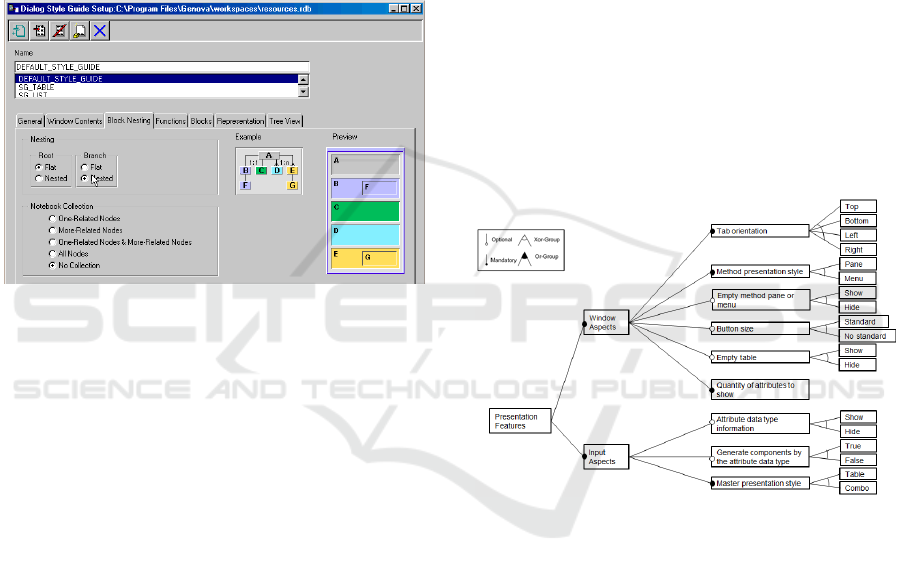
any kind is supported, being a common general draw-
back of current MBUID and MDEUI. The only ap-
proach that provides preview options is Genova (Gen-
era AS & Lysaker, 2004) (see Figure 1), a commercial
tool for the automatic generation of interactive appli-
cations, including their UI, based on a UML class di-
agram and a style guide. While defining the style
guide, the developer is prompted with various gener-
ation options (e.g. windows contents, block nesting)
that are reflected in a UI preview. However, this pre-
view remains abstract and indicative: it is not applied
to the actual UI being generated and it visualizes only
one option at a time.
Figure 1: UI Preview in Genova software.
3 UI-GEAR
UI-GEAR has been developed within the context of
MERODE, a method for enterprise information sys-
tem engineering (Snoeck, 2014). MERODE allows an
enterprise system to be specified using an object-ori-
ented conceptual domain model that is platform inde-
pendent and sufficiently complete to automatically
generate the system's code from it. The model is com-
posed of a Class Diagram to capture the domain clas-
ses, an Object-Event Table (OET) to capture interac-
tion aspects, and Finite State Machines (FSMs) to
capture enterprise object behaviour. The domain
model is linked to a business process model capturing
the user´s tasks and workflows. The supporting JMer-
maid tool (Sedrakyan and Snoeck, 2013) allows mod-
elling the different views of a software system, man-
aging consistency between them automatically and is
able to automatically generate a full functional proto-
type including feedback features that help developers
obtaining the prototype. The generated prototype pro-
vides a default and non-designable UI. In order to
provide UI design flexibility and UI modelling guid-
ance, MERODE has been extended with the UI-
GEAR component.
3.1 UI-GEAR Component
UI-GEAR augments the MERODE models with a
presentation model consisting of three different
views: 1) the General aspects, which collects the
name of the application and other information to be
shown in the title, 2) the Window aspects, which cap-
tures preferences about how widgets will be shown,
and 3) the Input aspects to capture the preferences re-
lated to how the user will input information into the
application, like how the components for attribute in-
put will be generated or the way the to-be-selected as-
sociated objects will be shown. The feature model
(Benavides et al., 2010) in Figure 2 clarifies the dif-
ferent design options that constitute the Window and
Input aspects of the presentation model. In the UI-
GEAR tool, each view of the presentation model is
presented in a different tab, as advised in the usability
design pattern presented in (Van Welie & Trætteberg,
2000) (see Figure 2).
Figure 2: UI-GEAR Feature model.
At the bottom of the Window and Input aspects,
UI-GEAR offers a preview of the to-be-generated UI.
This preview automatically and instantaneously
adapts to changes in the selected options, hence ex-
plicitly visualizing how the generated UI will look
like. This allows a developer to trace changes from a
model to their effects by testing several “what-if” sce-
narios. In addition, developers do not need to explic-
itly specify the values for all the design options of the
presentation model as UI-GEAR also offers default
options that can be directly used. An important differ-
ence and added value compared to Genova, is that UI-
GEAR´s preview has the same layout as the to-be-
generated UI, therefore also allows combining several
generation options at once, enabling developers to as-
sess the result of not just one option at a time, but of
the overall generation process. Figure 3 shows the
UI-GEAR: User Interface Generation prEview capable to Adapt in Real-time
279
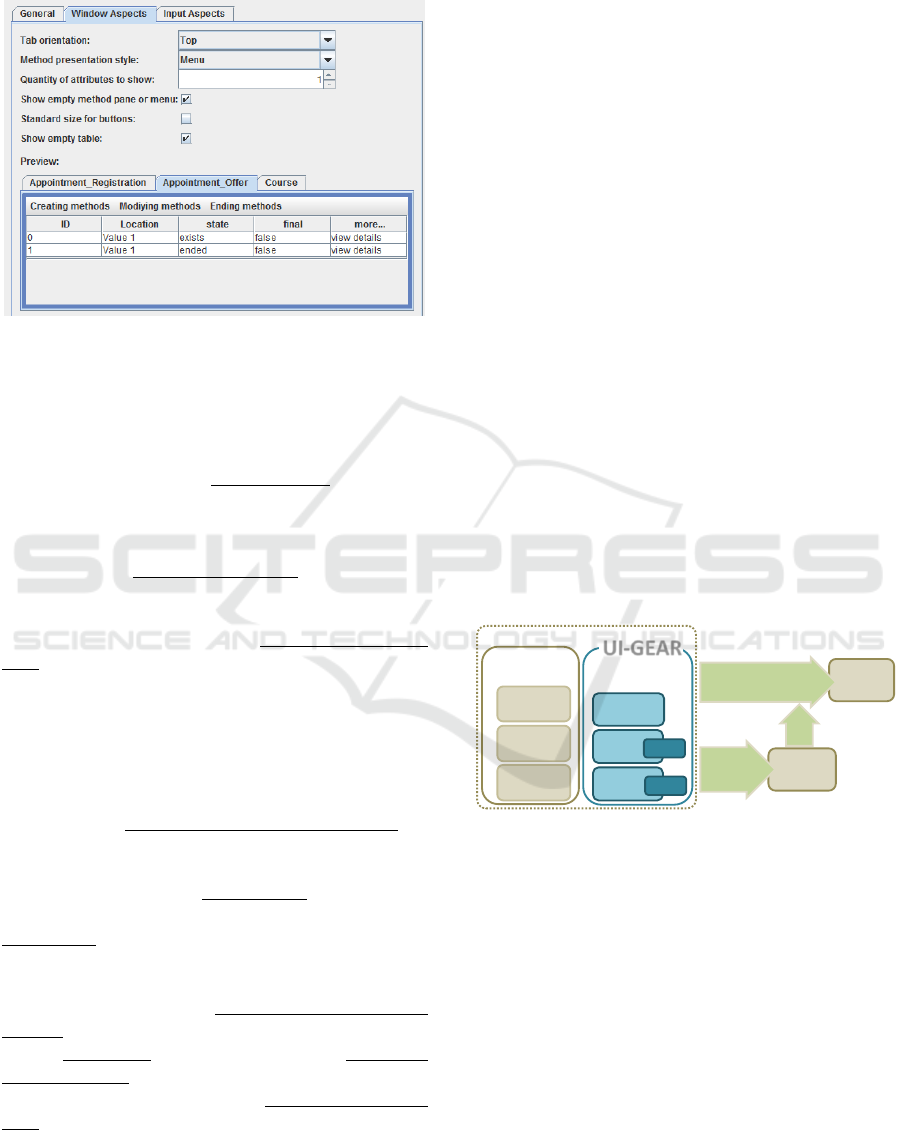
presentation model dialog with the three tabs, the
Windows aspects tab and its preview being visible.
Figure 3: Presentation Model and UI Preview.
To clarify the working of UI-GEAR, we illustrate
how the different design option of the Window as-
pects determine the design of the UI. The prototype's
user interface consists of one tab per application class.
The user has to define the tab orientation for the gen-
erated prototype: at the top, bottom, left, or right of
the main window. Each application class' tab always
shows the id of the object, its state and whether it is
final or not. The quantity of attributes determines how
many of the regular attributes should be shown. If the
class has less attributes than this quantity, then all its
attributes will be shown. The method presentation
style for an application class's window can be a pane
with buttons or a menu. The methods are classified as
Creating, Modifying and ·Ending methods. If the
method presentation style is pane, a pane is generated
for each kind of method, and inside the pane a button
is generated for each method. Otherwise, the methods
are in three menus following the same classification
(See Figure 3). Show empty method pane or menu de-
termines what to do if some type of method is not pre-
sent (e.g., there are no Ending methods). The buttons
for the methods can have standard size or not. Finally,
the UI designer should indicate whether or not an
empty table should be shown or not for classes with-
out instances.
In the Input aspects tab the UI developer chooses
whether or not to show attribute data type infor-
mation for each attribute and whether or not to gener-
ate the component for the attributes input according
to the data type or not. Finally, if the class has asso-
ciations with other classes, the master presentation
style must be chosen to define if this association is
shown as a table or a combo.
The concrete selection of values for the Window
aspects shown in Figure 3 is: tab orientation: Top,
method presentation style: Menu, quantity of attrib-
utes to show: 1, empty method pane or menu: show,
button size: not standard, empty table: show.
To realize the preview feature, UI-GEAR is im-
plemented according to the Java reflection principle:
an internal representation of the feature model is
maintained that is parsed in real-time and interpreted
so as to dynamically generate the corresponding pre-
view based on the chosen options: each time a new
option is decided, the internal representation is instan-
taneously updated and so is the UI example. This
gives the possibility to validate and verify user re-
quirements, and reduces the time and effort required
to implement the UI.
3.2 Generation Process Overview
Once the preview shows an interface design that sat-
isfies the developer, the code generation of JMermaid
can be executed to automatically generate the final UI
according to the selected features in the presentation
model. JMermaid´s process generates the full appli-
cation form the models, shown in Figure 4. Based on
the conceptual domain model and the presentation
model, a Model to Model (M2M) transformation gen-
erates an abstract user interface model, which is the
expression of a UI in terms of interaction units with-
out making any reference to the implementation.
Figure 4: Prototype generation process in JMermaid.
Then, Model to Code (M2C) transformations gen-
erate the system prototype from the domain model
and the abstract UI model. The final UI is generated
from the abstract UI model, but also from the three
domain model views, which are necessary to generate
the persistence and event handler layers.
The Model to Code (M2C) transformations are
built using Java and Apache's Velocity Templates En-
gine (http://velocity.apache.org). The transformations
can work with a minimal model containing at least
one class from which additional default elements are
automatically generated by JMermaid (Sedrakyan et
al., 2013).
System
Prototype
Abstract
UI Model
Conceptual
Domain Model
Object
Event Table
Finite State
Machines
Class
Diagram
Input
aspects
Window
aspects
General
aspects
UI-GEAR
Preview
Preview
Presentation
Model
Model Specification
M2M
trans-
formation
M2C
transformation
MODELSWARD 2017 - 5th International Conference on Model-Driven Engineering and Software Development
280
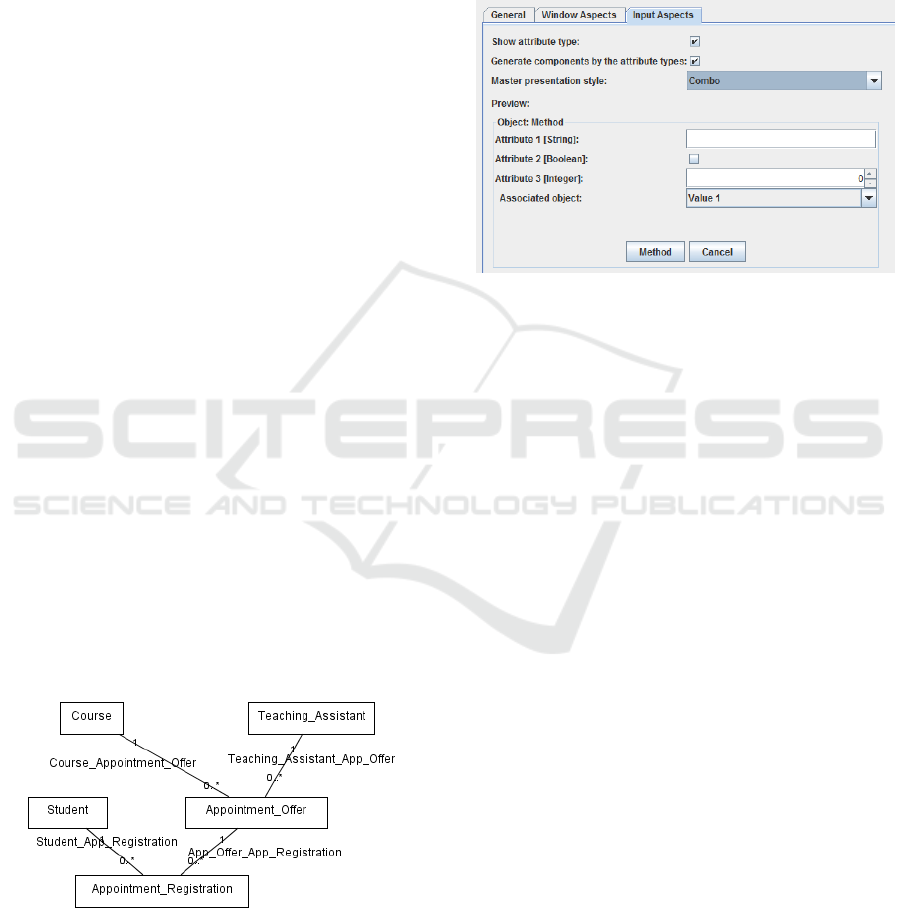
In order to create the UI java code, six templates
to display the system information as indicated in the
presentation model are defined. These templates are
dynamically populated based on the domain model
and on the options selected in the presentation model
and then used to generate the code for the graphical
components of the application. A fragment of the
template used to generate the java code of the inter-
face shown in the preview of Figure 3 is shown be-
low. Note that this template is already populated with
the values indicated in the presentation model. Lines
1-6 ensure that methods can be generated as a menu
or as a pane with buttons (default) and lines 7-15 en-
sure that for each associated class, objects can be gen-
erated as tables or combos. After the modelling activ-
ity and the code generation step, developers can still
change the models to improve the quality of the gen-
erated prototype.
1 #if ($methodType == “Menu”)
2 import ui.tabs.lists.ObjectList
3 MenuWindow;
4 #else
5 import ui.tabs.lists.ObjectListWindow;
6 #end
7 #foreach ($abstractDataIUM in
8 $abstractCompound.abstractDataIUMs)
9 #if ($masterType == “Table”)
10 import ui.tabs.tables.${abstract
11 DataIUM.abstractDataIULabel}_Table;
12 #else
13 import ui.tabs.tables.${abstract
14 DataIUM.abstractDataIULabel}_Combo;
15 #end
3.3 Example
Figure 5 shows the class diagram of an appointment
system at the university. Teaching assistants can pub-
lish appointment offers for a specific course. Students
can create a registration to one of the offers.
Figure 5: Student’s appointment class diagram.
Next to the class diagram, the OET and FSMs cap-
ture non-default behaviour such as the states in the
lifecycle of an appointment (available, closed, …).
The presentation model collects information about
the user’s preferences. The developer can play with
different options and preview the result.
Figure 6 shows an example of the chosen options
for the Input aspects of the presentation model and
the corresponding preview. The attribute's data types
are shown, the components are generated according
to this data type, and the associated objects are pre-
sented in a combo box.
Figure 6: Input aspects of the Presentation model.
After this step, the developer can generate the pro-
totype simply by choosing the location to save the
generated code. First, the abstract UI model is gener-
ated, then, the code of the functional prototype. These
two steps are transparent to the developer, who only
sees the final result: the prototype. After testing the
prototype, the developer can still come back to the UI
options and regenerate another prototype: if the se-
lected options of the feature model change, the UI
changes accordingly. As for any MDE approach, the
final result is subject to the problem of round-trip en-
gineering: if any manual change is brought the gener-
ated UI, it therefore falls outside the scope of the
transformation process from the abstract UI to the fi-
nal UI, thus introducing some inconsistency between
the initial model and the generated prototype that has
been modified.
4 USER EXPERIMENT
We performed an experiment to evaluate UI-GEAR
from the perspective of perceived usability by unex-
perienced developers. Several questionnaires have
been used and reported in the literature for assessing
the perceived usability of interactive systems, such as
QUIS (Elkoutbi et al., 1999), SUS (Brooke, 1996) ,
and CSUQ (Lewis, 1993). We used the CSUQ (Com-
puter System Usability Questionnaire), which was de-
veloped at IBM (Lewis, 1993). The questionnaire
has been considered a reliable measure of overall
UI-GEAR: User Interface Generation prEview capable to Adapt in Real-time
281
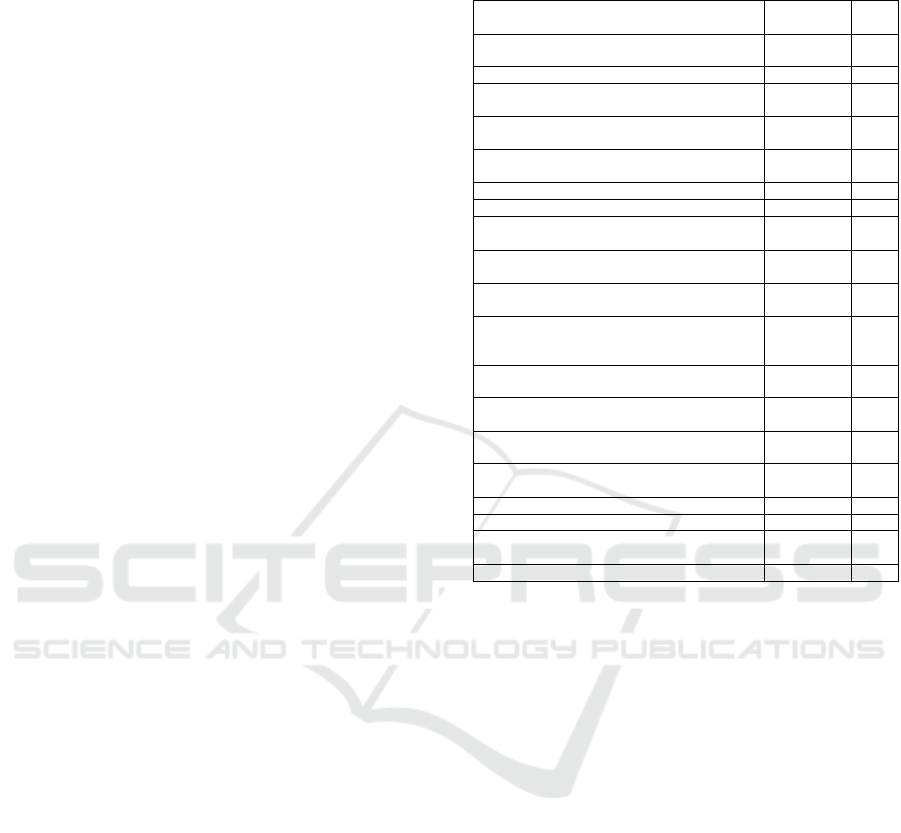
satisfaction with an interface (McArdle and Ber-
tolotto, 2012): it has been empirically proved that the
IBM CSUQ questionnaire benefits from a 0.94 corre-
lation with usability of the assessed system. Complet-
ing the CSUQ allows participants to provide an over-
all evaluation of the system they used. This
questionnaire is composed of 19 items. The items are
7-point graphic scales, anchored at the end points
with the terms "Strongly disagree" for 1 and
"Strongly agree" for 7.
4.1 Method
Participants. We conducted a user experiment in-
volving 12 participants who were recruited from the
University of Holguin, Cuba. The participants have a
background in informatics engineer / computer sci-
ence. The average age of the sample was 29.42 years
and the standard deviation was 3.68. The participants
were software developers and university professors
with novel experience on designing UIs. No partici-
pant has prior knowledge or exposure to UI-GEAR.
Task and procedure. In the first phase of the test,
JMermaid, and in particular UI-GEAR were pre-
sented to the participants with an explanation of its
use. Each participant was asked to carry out a set of
tasks in JMermaid. Using an already developed con-
ceptual domain model (shown in Figure 5) as starting
point, they played with the different options of the
presentation model to performed the following tasks:
1) create a presentation model using UI-GEAR and 2)
generate the prototype using UI-GEAR. For the first
task the participants needed to fill the prototype´s
name and the information about the person who cre-
ated it; create a prototype with tabs to the left, pane
with buttons, three attributes in each table, compo-
nents according to the type of the attribute, and check
in the preview if the UI will be generated as expected
(if not, make the necessary modifications to the pre-
vious values). Once the desired characteristics were
obtained, (task 1) they generated a working prototype
according to the values they gave for each part of the
presentation model (task 2). After completing the
tasks, the users were asked to fill the questionnaire for
user-interaction satisfaction. During the sessions us-
ers were not allowed to ask questions to the evaluator.
4.2 Results and Discussion
The results from the CSUQ evaluations are presented
in Table 1 in terms of mean with the standard devia-
tion and the mode for each question of the CSUQ.
Table 1: CSUQ items and scores; range 1 (lowest) - 7 (high-
est).
CSUQ items
Mean
(std. dev.)
Mode
1. Overall, I am satisfied with how easy it is
to use this system
5.83 (0.72)
6
2. It was simple to use this system
5.92 (0.90)
5
3. I can effectively complete my work using
this system
6.17 (0.83)
7
4. I am able to complete my work quickly
using this system
6.33 (0.65)
6
5. I am able to efficiently complete my
work using this system
5.92 (0.79)
6
6. I feel comfortable using this system
6.00 (0.85)
7
7. It was easy to learn to use this system
6.17 (0.72)
6
8. I believe I became productive quickly us-
ing this system
6.08 (0.51)
6
9. The system gives error messages that
clearly tell me how to fix problems
6.33(0.89)
7
10. Whenever I make a mistake using the
system, I recover easily and quickly
5.92 (0.79)
6
11. The information (such as online help,
on-screen messages, and other documenta-
tion) provided with this system is clear
5.83 (1.03)
7
12. It is easy to find the information I
needed
5.58 (0.79)
6
13. The information provided for the system
is easy to understand
5.75 (0.62)
6
14. The information is effective in helping
me complete the tasks and scenarios
6.00 (0.85)
5
15. The organization of information on the
system screens is clear
6.08 (0.79)
6
16. The interface of this system is pleasant
5.75 (0.97)
6
17. I like using the interface of this system
5.75 (0.97)
5
18. This system has all the functions and ca-
pabilities I expect it to have
6.25 (0.62)
6
19. Overall, I am satisfied with this system
6.00 (0.85)
6
A first global observation is that the scores per
item rank well above 5 on 7, indicating a very positive
evaluation. We also observe that the highest mean
values were obtained for the items 4, 9, and 18, while
the lowest mean value was obtained for item 12. The
mode represents what the majority of the participants
score in the test. The mode of only three items was 5,
while for all the other items the mode was 6 or 7.
We observed that item 12 about finding the infor-
mation needed has the lowest score, even though the
participants score this item well overall. The score is
explained by the fact that some participants (with less
experience) had doubts about which tab of the presen-
tation model they should use to perform a subtask.
The cumulated histogram in Figure 7 summarizes the
responses to the 19 CSUQ questions. The distribution
of all the questions revealed that nobody disagrees
with any question, and that for Q4, Q8 and Q18, the
responses even were only agree and strongly agree.
Apart from the global item 19, the 18 items form
three sub-scales, each of which measures a different
component of (perceived) usability: System Useful-
ness (SYSUSE, items 1-8), Information Quality (IN-
FOQUAL, items 9-15), and Interface Quality (IN-
TERQUAL, items 16-18).
MODELSWARD 2017 - 5th International Conference on Model-Driven Engineering and Software Development
282
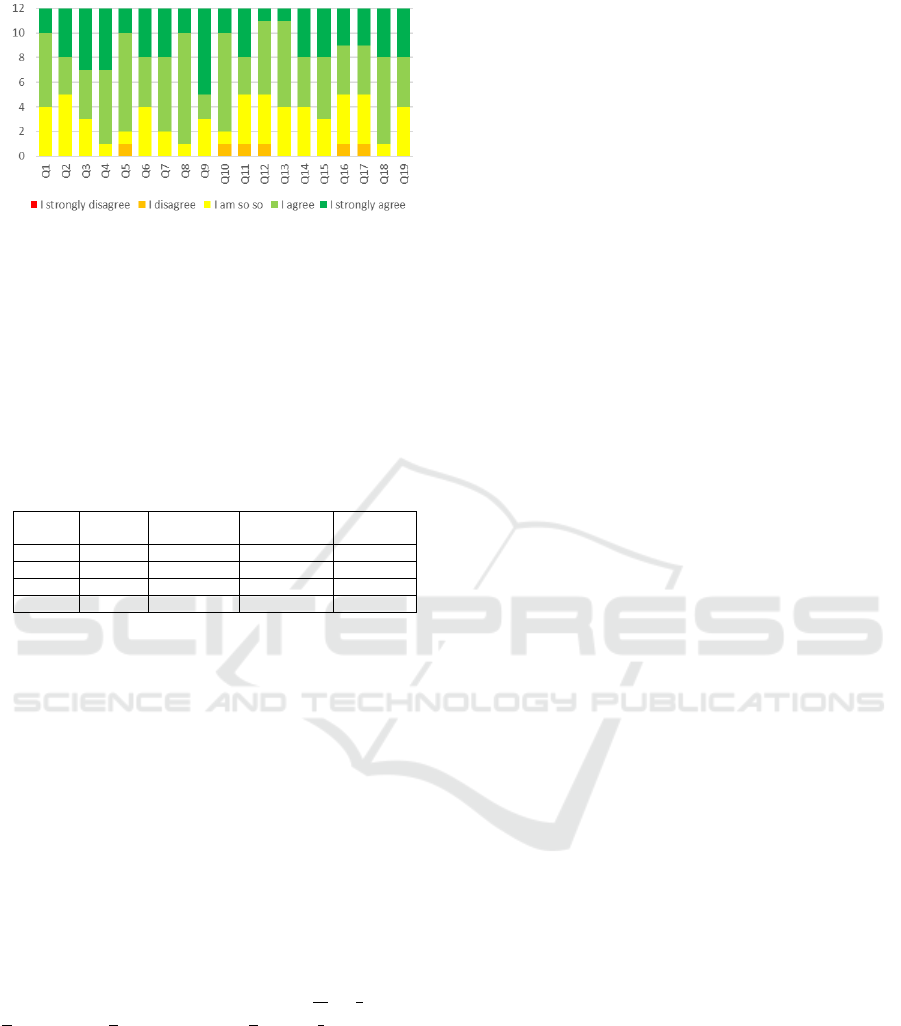
Figure 7: Distribution of participants’ responses.
Table 2 shows the highest, lowest, mean and mode
values for the mentioned sub-scales. (Perceived) Sys-
tem Usefulness and Interface Quality had the highest
(6.05) and lowest (5.92) mean scores respectively.
One can immediately note that these values are very
close to each other. The values indicate a high level
of satisfaction among the subjects regarding their per-
ception of the usefulness of the tool.
Table 2: Values of CSUQ for the prototype.
SYSUSE
INFOQUAL
INTER-
QUAL
OVERALL
Highest
6.80
6.76
6.79
6.85
Lowest
5.31
5.10
5.04
5.15
Mean
6.05
5.93
5.92
6.00
Mode
6.00
6.00
6.00
6.00
The perceived usefulness is high: the users believe
the system will enhance their performance and that
the approach facilitates a presentation model to be
created by showing its preview, which is also sup-
ported by the positive scores for the first 8 questions.
The information and interface quality have been
also well appreciated, but sometimes there was a lack
of details on where the information could be found.
Question 19 about satisfaction suggests that UI-
GEAR is positively perceived overall and provides
the functionalities the developers expected.
5 CONCLUSIONS
This paper has presented UI-GEAR, a User Interface
generation preview capable to adapt in real-time. UI-
GEAR is an MDE environment that enables UI-de-
velopers playing with UI generation options and
straightforwardly visualizing the consequences, thus
providing them with guidance and flexibility in the
design of the UI. For this purpose, a feature model
structuring the generation options is parsed to show a
UI preview at real-time.
UI-GEAR provides several important benefits for
UI development. By showing the developer the re-
sults of the UI generation before actually obtaining it,
errors, such as usability problems, can be detected
and fixed early instead of waiting for the results of the
generation. UI-GEAR also allows developers to cus-
tomize the user interface generation on-the-fly,
hereby eliminating the uncertainty regarding the final
UI result. This enables the developer to focus on ma-
jor UI aspects that need review.
UI-GEAR’s preview facilitates alignment with
developers’ expectations and helps to improve devel-
opers' understanding of UI development. By present-
ing a preview of the UI before actually generating it,
developers can discover differences between the ac-
tual user interface and what they hoped to obtain ac-
cording to the chosen generation options, thus im-
proving their understanding of the effects of
generation options and reducing the learning curve.
The performed user experiment has demonstrated
that developers find UI-GEAR very satisfactory in all
areas for which the CSUQ accounts: usefulness, in-
formation quality, and interface quality. However, to
assure generalization validity and assessment of the
impact of the preview UI development, we plan to do
further controlled experiments in the future.
In addition, another shortcoming of our approach
is that only functional aspects of the UI are modelled:
UI-GEAR is not focused on aesthetic appeal. For the
moment, our approach only addresses the develop-
ment of enterprise information systems in one lan-
guage and one platform of use. However, since this
approach relies on MDE, the generation of the system
to other languages and platforms can be easily ex-
tended in future versions of the tool.
Finally, all features of a feature model are as-
sumed to remain independent of each other: choosing
a value for a feature does not affect the choice of other
features. This assumption is not always valid in the
real world: certain design options may impact one or
many other features, thus making the interpretation of
the feature model, and therefore the UI generation
preview, more difficult. The feature model could be
expanded for this purpose with constraints between
feature values, but this would make the rendering en-
gine more complex. This can be alleviated with JMer-
maid’s current consistency checking mechanism to
ensure that the options selected by the UI developer
do not create inconsistencies.
ACKNOWLEDGEMENTS
The authors would like to thank Jean Vanderdonckt
for his excellent feedback and the opportunity of vis-
iting UCL. This research has been sponsored by the
VLIR-UOS network program.
UI-GEAR: User Interface Generation prEview capable to Adapt in Real-time
283

REFERENCES
Alonso-Ríos, D., Raneburger, D., Popp, R., Kaindl, H., &
Falb, J. (2014). A User Study on Tailoring GUIs for
Smartphones. In SAC´2014 (pp. 186–192). Conference
Proceedings, Gyeongju: ACM Press, New York.
Aquino, N., Vanderdonckt, J., Panach, J. I., & Pastor, O.
(2011). Conceptual modelling of interaction. In Hand-
book of Conceptual Modeling: Theory, Practice and
Research Challenges (pp. 335–358). Book Section,
Springer, Berlin.
Aquino, N., Vanderdonckt, J., & Pastor, O. (2010). Trans-
formation templates: adding flexibility to model-driven
engineering of user interfaces. In SAC´2010 (pp. 1195–
1202). Conference Proceedings, Sierre: ACM Press,
New York.
Bacha, F., Oliveira, K., & Abed, M. (2011). A model driven
architecture approach for user interface generation fo-
cused on content personalization. In RCIS´2011 (pp. 1–
6). Conference Proceedings, IEEE.
Benavides, B., Segura, S., & Cortés, A. R. (2010). Auto-
mated Analysis of Feature Models 20 Years Later: A
Literature Review. Information Systems 35, 6, 615–
636. Journal Article.
Botterweck, G. (2007). A model-driven approach to the en-
gineering of multiple user interfaces. In Models in Soft-
ware Engineering (pp. 106–115). Book Section,
Springer.
Brooke, J. (1996). SUS: A Quick and Dirty Usability Scale.
In Usability Evaluation in Industry. Book Section, Lon-
don: Taylor & Francis.
Calvary, G., Coutaz, J., Thevenin, D., Limbourg, Q., Bouil-
lon, L., & Vanderdonckt, J. (2003). A unifying refer-
ence framework for multi-target user interfaces. Inter-
acting with Computers, 15(3), 289–308. Journal
Article.
Daniel, F., Matera, M., Yu, J., Benatallah, B., Saint-Paul,
R., & Casati, F. (2007). Understanding ui integration:
A survey of problems, technologies, and opportunities.
Internet Computing, IEEE, 11(3), 59–66. Journal Ar-
ticle.
Elkoutbi, M., Khriss, I., & Keller, R. K. (1999). Generating
user interface prototypes from scenarios. In Require-
ments Engineering, 1999. Proceedings. IEEE Interna-
tional Symposium on (pp. 150–158). Conference Pro-
ceedings, IEEE.
Florins, M., Montero, F., Vanderdonckt, J., & Michotte, B.
(2006). Splitting Rules for Graceful Degradation of
User Interfaces. In AVI´2006 (pp. 59–66). Conference
Proceedings, ACM Press.
Gaulke, W., & Ziegler, J. (2015). Using profiled ontologies
to leverage model driven user interface generation. In
SIGCHI´2015 (pp. 254–259). Conference Proceedings,
ACM.
Genera AS, & Lysaker. (2004). GENOVA V8.0 User Guide
(Report).
Guerrero, J., Vanderdonckt, J., & Gonzalez, J. (2008).
FlowiXML: a Step towards Designing Workflow Man-
agement Systems. Journal of Web Engineering, 4(2),
163–182. Journal Article.
Kristensson, P. O., & Zhai, S. (2007). Command strokes
with and without preview: using pen gestures on key-
board for command selection. In CHI’2007 (pp. 1137–
1146). Conference Proceedings, San Jose: ACM Press,
New York.
Lewis, J. R. (1993). IBM Computer Usability Satisfaction
Questionnaires: Psychometric Evaluation and Instruc-
tions for Use (Report) (Vol. 12). Boca Raton, Florida.
Llavador, M., & Canós, J. H. (2007). A Framework for the
Generation of Transformation Templates. In
ECDL’2007. Lecture Notes in Computer Science (Vol.
4675, pp. 501–504). Conference Proceedings, Springer.
Maleki, M. M., Woodbury, R. F., & Neustaedter, C. (2014).
Liveness, Localization and Lookahead: Interaction El-
ements for Parametric Design. In DIS’2014 (pp. 805–
814). Conference Proceedings, Vancouver: ACM
Press, New York.
McArdle, G., & Bertolotto, M. (2012). Assessing the appli-
cation of three-dimensional collaborative technologies
within an e-learning environment. Interactive Learning
Environments, 20(1), 57–75. Journal Article.
Molina, P. J., Meliá, S., & Pastor, O. (2002). Just-UI : A
User Interface Specification Model. In CADUI’2002
(pp. 63–74). Conference Proceedings, Dordrecht:
Kluwer Acad. Pub.
Raneburger, D. (2010). Interactive Model Driven Graphical
User Interface Generation. In EICS ’10. Conference
Proceedings, 321-324.
Raneburger, D., Popp, R., & Vanderdonckt, J. (2012). An
Automated Layout Approach for Model-Driven
WIMP-UI Generation. In EICS ’12. Conference Pro-
ceedings.
Rekimoto, J., Ishizawa, T., Schwesig, C., & Oba, H. (2003).
PreSense: Interaction Techniques for Finger Sensing
Input Devices. In UIST’2003 (pp. 203–212). Confer-
ence Proceedings, Vancouver: ACM Press.
Schaefer, R. (2007). A Survey on Transformation Tools for
Model Based User Interface Development. In Proceed-
ings of the HCI´International (Vol. 4550, pp. 1178–
1187). Conference Proceedings, Beijing: Springer.
Sedrakyan, G., & Snoeck, M. (2013). A PIM-to-Code re-
quirements engineering framework. In Models-
ward´2013 (pp. 163–169). Conference Proceedings.
Snoeck, M. (2014). Enterprise Information Systems Engi-
neering: The MERODE Approach. Book, Springer.
Terry, M., & Mynatt, E. D. (2002). Side Views: Persistent,
On-demand Previews for Open-Ended Tasks. In
UIST’2002 (pp. 71–80). Conference Proceedings,
ACM Press, New York.
Van Welie, M., & Trætteberg, H. (2000). Interaction pat-
terns in user interfaces. In 7th. Pattern Languages of
Programs Conference (pp. 13–16). CONF.
MODELSWARD 2017 - 5th International Conference on Model-Driven Engineering and Software Development
284
