
Tweedback: A Live Feedback System for Large Audiences
Jonas Vetterick, Martin Garbe and Clemens Cap
Department of Computer Science, University of Rostock, Rostock, Germany
Keywords:
Feedback, Live Feedback, Lecture, Peer Instruction, Chatwall, Web Application.
Abstract:
Live feedback systems have been proven to be suitable for teachers’ needs. Especially in classes with a lot of
participants feedback in an electronic form can create additional value by getting feedback from all students.
The live feedback system Tweedback incorporates three feedback possibilities. One form of feedback is
Peer Instructions to test people’s knowledge using multiple choice questions. Additionally the possibility
for students to rate the teachers’ Speech Parameters could improve the lecturers course value. Furthermore
the ability to ask questions anonymously could lower the threshold for students and may result in a better
understanding.
1 INTRODUCTION
Nowadays students often use mobile devices, such as
smartphones or tablets, during a lecture to commu-
nicate with each other. This offers an opportunity to
use mobile devices as a new communication channel
between a teacher and her students.
Often teachers want to check students’ under-
standing of a previously explained issue, for exam-
ple the functionality of a complex concept in com-
puter science or the diagnose of a patient’s symp-
toms in medicine. Asking a small group of students
is feasible, but asking a larger group can be very in-
convenient, where this may lead to turmoil in class
and will often be focused only on a small number of
participants. There are solutions, which utilize a re-
mote control to allow the students to choose prede-
fined answers (for example ”Qwizdon Q5” (Qwizdom
Ltd, 2012), ”Powervote” (Powervote, 2013) or ”vot-
ing4life” (Art4live GmbH, 2013)). This simplifies
this proposal to ask a large group of students. Imag-
ine a medical course, where the lecturer describes the
symptoms of a disease. The lecturer then frames four
possible diseases as answers and each student has to
vote for one.
Solutions for this kind of feedback, which use an
extra device, are on the one hand very comfortable.
The usage is simple for both, students and lecturers,
so there is no need for an extra explanation. On the
other hand there are a lot of disadvantages. All de-
vices have to be maintained by replacing empty bat-
teries, keeping them clean, retaining them and ensur-
ing they are complete in quantity and quality.
To avoid these disadvantages, another possible so-
lution is to use the mobile devices, the students own
already. By using their own devices, a lecturer could
ask a question to a large group of students without
providing extra devices.
All in all there are three different types of feed-
back, which will be explained in the following. All
three types have the possibility in common to get live
feedback. Live feedback means the ability of getting
instant feedback from a large group of people in a
classroom scenario. Our goal is the implementation
of a tool, that allows teachers to use all three types of
live feedback in their lectures, without having to care
about technical details.
The previously presented scenario describes the
Peer Instruction concept (PI), where ”the instructor
presents students with a qualitative (usually multiple
choice) question that is carefully constructed to en-
gage student difficulties with fundamental concepts.
After that the students consider the problem on their
own and contribute their answers in a way that the
fraction of the class giving each answer can be deter-
mined and reported.” (Redish, 2005)
The second type of live feedback is the Chat-
wall (CW), also known from facebook.com and twit-
ter.com. Students have the possibility to ask questions
and are able to vote for other students’ questions to
make them more important. Then the lecturer can use
this information to clarify obstacles. This concept is
very similar to the backchannel idea, first mentioned
by the research group of Franois Bry. (Gehlen-Baum
et al., 2012)
Whereas the Peer Instruction concept and the
194
Vetterick J., Garbe M. and Cap C..
Tweedback: A Live Feedback System for Large Audiences.
DOI: 10.5220/0004414501940198
In Proceedings of the 5th International Conference on Computer Supported Education (CSEDU-2013), pages 194-198
ISBN: 978-989-8565-53-2
Copyright
c
2013 SCITEPRESS (Science and Technology Publications, Lda.)

Chatwall/Backchannel have been well-known for sev-
eral years, the third kind of live-feedback is not yet
popular and has not yet been fully investigated. The
main idea is that the students are able to mark a single
Speech Parameter as inconvenient. The talking speed
is for example a possible Speech Parameter. By giv-
ing the audience the ability to mark the talking speed
as too fast, the lecturer can reduce her talking speed
to improve the comprehensibility.
All three kinds of live feedback are presented in
detail in the following chapter. After that we de-
fine the functional and nonfunctional requirements
of a general live feedback system. In the following
we present our architecture and illustrate design deci-
sions we made for Tweedback to fulfill these require-
ments. The last chapter summarizes all the work we
have done and outlines our future work.
2 STATE OF THE ART
As previously mentioned, there are three kinds of live
feedback. This chapter overviews existing solutions,
which either implement one kind of live feedback or
a composition of two or more. We introduce first the
implementations of the Peer Instruction concept and
then a solution for giving feedback based on a lec-
turer’s Speech Parameters.
The University of Paderborn realized the Peer In-
struction concept as a closed-source web application
called PINGO (Reinhardt et al., 2012). They built an
application that is accessible on any device, mobile or
not. Using this application a lecturer, who must have
an account at the University of Paderborn, can add
surveys during the lecture. A survey thereby exists of
a multiple choice question. The participants, mostly
students, do not need to have an account and answer
anonymously to the lecturer’s questions. It is not pos-
sible to add free text questions and the source code is
not open.
The Peer Instruction concept is also realized as a
prototypical web application (University of Rostock,
2012) at the University of Rostock. Thereby the fo-
cus is rather on the usability and performance than the
stability. So this application has a minimalistic user
interface and thus provides maximum compatibility
with mobile devices.
One solution, that also handles just a single kind of
live feedback has been developed at the University of
Freiberg and is called myTU (Technische Universit
¨
at
Bergakademie Freiberg, 2012). It is available for the
mobile operating systems Android and iOS. It is more
a manager for student’s life than instrument for live
feedback, but students can use it to rate the speed of
lecturer’s speech.
Combining a Chatwall and the ability to rate the
lecturer’s Speech Parameter is the idea behind the web
application Backstage (Gehlen-Baum et al., 2012),
developed and researched by F. Bry. Backstage was
designed to investigate the use and the design of a
digital backchannel by implementing a prototype that
looks and acts like twitter, but is used for a lecture.
The students may ask questions to the whole audi-
ence, including the lecturer. The lecturer also may
ask questions to the students using Backstage. Back-
stage is focused on large classes, but is used only with
a small number of students for the experimental stud-
ies (approx. 20 students). Due to its design using a
synchronous Java web server as Jetty, it may be slow
under heavy use with multiple large lectures (more
than 100 participants) in parallel.
A project, which is most similar to our approach
is called SMILE 2.0 (Feiten, 2012). It has been
developed by the University of Freiburg and allows
students to ask free questions and rate the lecturer’s
Speech Parameters using a social platform. Further-
more it has the functionality of a Peer Instruction ap-
plication. Unfortunately it is not open, neither to use
nor the source code, so we could not evaluate it.
Our goal is a composition of different types of live
feedback, namely PI, CW and SP.
3 AIMS AND REQUIREMENTS
OF TWEEDBACK
The major aim of our system is to enable feedback
for students and give lecturers the possibility to react
on the feedback in time. Especially in large classes
verbal one to one communication with many people
is not feasible. Here feedback systems can assist the
teacher.
3.1 Functional Requirements of Live
Feedback System
Feedback can be given in different ways. We con-
centrate on three categories. The first functional re-
quirement is Peer Instruction (PI). Teachers should be
able to start surveys ad-hoc in lecture or start prepared
ones. A survey is implemented as a multiple choice
question. Results of these surveys should be accessi-
ble for the lecturer at all time.
Besides Peer Instruction, students have additional
possibilities to give feedback regarding the content of
course and form of presentation. Speech Parameters
(SP) can be rated throughout the lecture. Example
Tweedback:ALiveFeedbackSystemforLargeAudiences
195

categories are speed and understanding. A threshold
regulates how many votes are needed in a given pe-
riod of time to notify the lecturer. The teacher will be
notified on a small screen about the current situation.
The third functional requirement, called Chatwall
(CW), is feedback in form of asking particular ques-
tions, rating and answering them. For lecturers it is
hard to give a presentation and read questions from
the audience at the same time. Therefore an unfiltered
forwarding of audience questions will not be conve-
nient. The system gives the audience the possibility
to ask questions on a Chatwall-like platform. At the
beginning questions are proposed and displayed only
on students’ devices. After questions have been pro-
posed others can vote for these. This can result in high
rated questions concerned by many others. A thresh-
old decides which question will be presented to the
lecturer. A log of the Chatwall can also be used by
the lecturer afterwards to evaluate his presentation.
3.2 Non-functional Requirements
Besides the functional features as described above,
Tweedback has many other requirements which aim
best possible user experience. First of all, interac-
tion with the system has to be fast and responsive.
Waiting while interacting with the application is de-
creasing acceptance of users. A second requirement
with direct impact on acceptance rate is an intuitive
and minimalistic user interface, that even fits on very
small mobile devices. Tweedback will be used by
many laypersons. According to (N)ONLINER Atlas
2012 (Initiative D21 e.V., 2012), which represents the
situation in Germany, 96.9% of young people (20–29
years) have Internet experience. So we can assume
that they are able to use even complicated websites.
According to the lecturer’s view, it is assumed that
teachers have less experience with the Internet (e.g.
60–69 years, 60.4%). We do not know what people
will use our system in the future, how old they are or
what preferences they have. So we cannot suppose
that teachers are familiar with complex websites and
their navigation features. According to the students’
side it can be assumed that there is more experience
in dealing with complex websites due to the age of
students.
Students use their mobile devices to access
Tweedback. It is not possible to control which de-
vice will be used. This is a design decision. The ad-
vantage is that users maintain their own devices. The
disadvantage is that the interface of a live feedback
system needs to be as flexible as possible on students’
devices.
With a growing number of users the system needs
to be scalable. This is especially a matter of concern
when many surveys start at the same time. In these
cases many students take part at a survey simultane-
ously. This causes an access peak. Situations with
thousands of connections need to be handled.
For users we want to make the first step of partici-
pation in Tweedback as easy as possible, which leads
to an anonymous access for students. We do not want
users to pass an initial account creation procedure. We
believe in success of open systems.
To generate additional value compared to ”offline“
feedback, users can not be blamed for wrong answers.
It is a common phenomenon that people do not partic-
ipate in surveys because they are afraid to say wrong
answers in the front of others. But these people are
able to participate in a feedback system when users
are anonymous. This is the second reason why anony-
mous access is preferred.
Finally the system has to be modular to easily im-
plement new forms of audience interaction in the fu-
ture.
4 ARCHITECTURE OF
TWEEDBACK
In order to provide an application for many mobile de-
vices, it is sensible to build a web application that sim-
ply serves HTML. Because most mobile devices are
able to render HTML5, Javascript and CSS, there is
no need to develop a native app for all the mobile op-
erating systems (namely the most common used: An-
droid, iOS and Windows Phone) (Kamboj and Gupta,
2012). By using just one browser-related client inter-
face, we do not have to manage and maintain multiple
different platform variants. Even if there are frame-
works that promise to handle these issues, there would
always be multiple different code repositories. This
would unnecessarily increase the development effort
and support.
Furthermore the user interface shipped by the
web application should not only fit on most kinds
of screens (for example on a mobile device and/or a
notebook), but it should be easy to use, too. While the
first can be assumed by using a well-known frame-
work for web user interfaces, the last is hard to
achieve. Our approach is to use the bootstrap frame-
work from twitter. It provides a set of common user
interface elements, such as a header bar or a button,
and organizes the way it is visually structured. Addi-
tionally we want to subdivide the user interface into
different views, in such a way that each feature has its
own view. Offering the lecturer a choice of features,
students are able to see which feature is enabled by
CSEDU2013-5thInternationalConferenceonComputerSupportedEducation
196
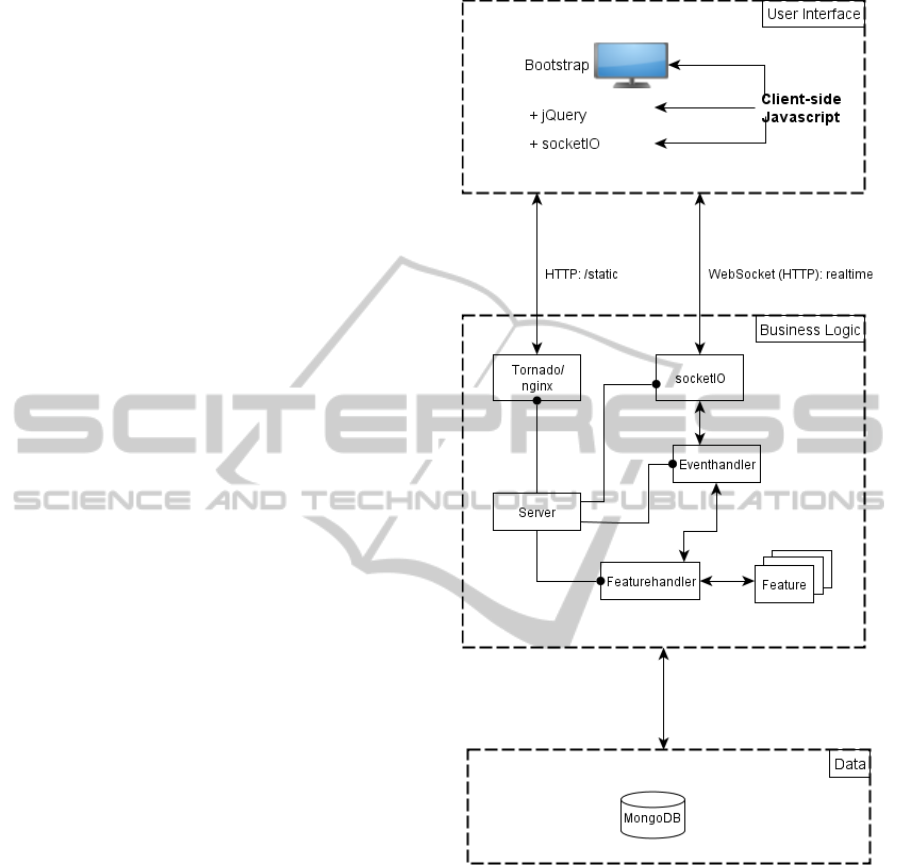
recognizing which view is currently activated. A fea-
ture implements one of the previously explained func-
tional requirements, namely the Peer Instruction, the
Chatwall and Speech Parameter.
To implement anonymousness there has to be a
concept to ensure that a lecturer can not trace back
the students id. Technically we solve this issue by al-
lowing everybody to participate. Nobody has to reg-
ister herself or login with her university account. An-
other fact arises with the ability to be anonymous.
It is maybe possible to manipulate the system by
overusing a function or trying to distract the lecturer.
We prevent such manipulations by defining certain
thresholds and time locks. A student for example can
not ask multiple questions at a short time (<1 sec-
ond), so we disable her functionality to ask questions
right after a question is asked.
Responsiveness and scalability are difficult to
achieve, so we need sophisticated technologies to
solve these requirements. Fortunately both can be
handled at once by using an asynchronous web server
working with two-way communication channel in
tandem. Investigating in numerous solutions for asyn-
chronous web servers, we decided to use the tornado
web server, developed by facebook. It is event-based,
well-known for stability and very good performance.
It is possible to handle more than 5000 connections
simultaneously on commodity hardware. A two-way
communication channel is necessary, because both,
the server and the client, have to send messages to
each other. The client hereby is the browser, of the
lecturer as well as of the students. Imagine for exam-
ple the use of the Chatwall, where one student asks a
question. To view this message to all the other stu-
dents, it has to be delivered to their browsers. Here
the student’s browser sends the question to the server.
Then the server has to push this message to all the
other students (and lecturers maybe, too) browsers.
Without the use of a two-way communication this
would not be possible.
We plan to use the library socketIO as the two way
communication layer. It makes use of WebSockets,
defined in HTML5. Furthermore, it is well imple-
mented for Javascript and for the tornado web server.
Additionally, it has several fallbacks for browsers not
supporting Websockets. These fallbacks make use
of AJAX to emulate a two-way communication over
HTTP 1.1.
Figure 1 summarizes the technology stack previ-
ously presented. All permanent data will be stored in
a non-relational database, because there is a flexible
scheme necessary to develop this web application.
Figure 1: Technology Stack.
5 CONCLUSIONS
Many people have mobile devices for communicat-
ing with others or simple Internet browsing. These
devices can be used to give feedback within large
classes. The presented live feedback system Tweed-
back uses these mobile devices. People can give feed-
back in one of three ways: Peer Instruction, Chatwall
or rating Speech Parameters. Besides these functional
requirements the feedback system has to be fast and
responsive, easy to use by laypersons, compatible to
many mobile devices and scalable. These require-
ments are accomplished with user interface frame-
Tweedback:ALiveFeedbackSystemforLargeAudiences
197

works for mobile web which assure compatibility to
most user devices. Event-based asynchronous com-
munication is used for scalability and anonymous ac-
cess is allowed to assure an easy participation and
to give users the chance to give feedback which they
would have refused in front of many other people.
REFERENCES
Art4live GmbH (2013). voting4live: http://
www.voting4live.de/ [23.01.2013].
Feiten, L., . B. B. (2012). Smile smartphones in lectures:
Initiating a smartphone-based audience response sys-
tem as a student project. 4th International Conference
on Computer Supported Education (CSEDU 2012).
Gehlen-Baum, V., Pohl, A., Weinberger, A., and Bry, F.
(2012). Backstage designing a backchannel for large
lectures. In Ravenscroft, A., Lindstaedt, S., Kloos, C.,
and Hernndez-Leo, D., editors, 21st Century Learning
for 21st Century Skills, volume 7563 of Lecture Notes
in Computer Science, pages 459–464. Springer Berlin
Heidelberg.
Initiative D21 e.V. (2012). (N)ONLINER Atlas 2012. Eine
Topographie des digitalen Grabens durch Deutsch-
land. TNS Infratest, Mnchen.
Kamboj, V. and Gupta, H. (2012). Mobile operating sys-
tems. IJEIR, 1(2):115–120.
Powervote (2013). Powervote: http://www.powervote.com
[23.01.2013].
Qwizdom Ltd (2012). Qwizdom q5: http://www.qwizdom.
co.uk/q5.php [23.01.2013].
Redish, E. F. (2005). Peer instruction problems: Introduc-
tion to the method.
Reinhardt, W., Sievers, M., Magenheim, J., Kundisch, D.,
Herrmann, P., Beutner, M., and Zoyke, A. (2012).
Pingo: Peer instruction for very large groups. In
Ravenscroft, A., Lindstaedt, S., Kloos, C., and
Hernndez-Leo, D., editors, 21st Century Learning for
21st Century Skills, volume 7563 of Lecture Notes
in Computer Science, pages 507–512. Springer Berlin
Heidelberg.
Technische Universit
¨
at Bergakademie Freiberg (2012).
mytu app: http://mytu.tu-freiberg.de/ [22.02.2013].
University of Rostock (2012). Wwm-hro: http://
wwm-hro.tk [22.01.2013].
CSEDU2013-5thInternationalConferenceonComputerSupportedEducation
198
