
PEER-TO-PEER COLLABORATIVE LEARNING WITH E-BOOK
DEVICES OVER 3G-WIFI AD-HOC NETWORK
Tiong-Thye Goh
Victoria University of Wellington, School of Information Management, Wellington, New Zealand
Boon-Chong Seet
Auckland University of Technology, School of Engineering, Auckland, New Zealand
Keywords: e-Book Devices, Peer-to-Peer Collaborative Learning, Ad-hoc Network.
Abstract: This paper describes the experience of evaluating an e-book device based peer-to-peer collaborative
learning system with a 3G-WiFi ad-hoc network configuration. Two evaluations were conducted followed
by two focus group interviews. Results show that future design of e-book devices should consider the
educational affordance of integrating web browser and Internet chat functionality to accelerate the potential
adoption of e-book devices for collaborative e-learning or m-learning environments.
1 INTRODUCTION
Learning should be facilitated to take place
anywhere at anytime. Since every individual is
unique in their learning styles and abilities, different
learning strategies should be provisioned in order to
enable the most effective learning experiences for
each individual. A well known learning strategy is
peer-assisted learning, where individuals
consciously assist each other to learn, and through
the process, become more effective learners
themselves (Barkley et al., 2005). Technology can
assist and accelerate such a learning process. E-book
devices have been around for some time (Burk,
2001). E-book devices offer various benefits over
traditional books. For instance most e-book devices
are extremely light and capable of storing hundreds
of text books within one device. This capability not
only lightens the load of primary school children
who may need to carry several books to school but
also has the added potential of motivating learning.
E-book devices offer many other features such as
book-marking, long battery life, font size options,
zooming option, auto-scroll, network connectivity
(wired/wireless), annotation, dictionary, music
player, e-ink display, touch screen and virtual
keyboard (E-book, 2009). These features provide
excellent educational affordance for e-book devices
to be integrated into collaborative e-learning (or m-
learning) environments. While there are recent
studies on the usability of e-book devices as a
reading platform (Clark, Goodwin, Samuelson, &
Coker, 2008), to the best of our knowledge, there are
no studies so far on how e-book devices can be
effectively integrated into a collaborative e-learning
(or m-learning) environment such as the proposed
ubiquitous 3G peer-to-peer learning context. This
project seeks to embrace the latest mobile
technologies to facilitate such peer-to-peer
collaborative learning by on the one hand, enabling
it to take place irrespective of the learners‟ locations,
i.e. ubiquitous learning, and on the other hand,
enhancing the effectiveness of existing platforms for
Computer-Supported Collaborative Learning
(CSCL) (Resta & Laferriere, 2007), through more
novel means of idea or concept exchange.
2 RELATED WORK
Wilson and Landoni (2003) conducted an evaluation
of the usability of portable electronic books. In their
study, five e-book readers were used. Of the five e-
book readers only three were considered actual e-
book devices and the other two were just standard
PDAs equipped with book reader software. Their
262
Goh T. and Seet B. (2010).
PEER-TO-PEER COLLABORATIVE LEARNING WITH E-BOOK DEVICES OVER 3G-WIFI AD-HOC NETWORK.
In Proceedings of the 2nd International Conference on Computer Supported Education, pages 262-267
Copyright
c
SciTePress

evaluation methodology was to measure user
satisfaction based on questionnaires. Four key areas
were identified: quality, ease of use, likeability and
user effect. Size, weight and display quality were
issues highlighted in their findings. Most
participants reported that navigation through the e-
book was quite easy. In a more recent qualitative
assessment of the Kindle e-book reader, Clark et al.,
(2008) discovered that some participants were rather
excited about the e-book reader. This type of
excitement is similar to the impression given by
students in the initial trial of using PDAs (Waycott,
2002) and the ebook pilot study by Northwest
Missouri State University (Shieh, 2009). In some
sense e-book devices are similar to PDAs but e-book
devices normally have a larger screen size and
longer battery life span. The assessment by Clark
and colleagues also discovered various form factors
and design issues such as the outdated style of the
devices and the navigation buttons that were too
easy to strike accidentally. Technical issues
regarding wireless connections were also a problem.
Inconsistent wireless access was also reported.
Despite all these barriers, the Kindle e-book reader
is still one of the top brands in the e-book device
market. The study done by Northwest Missouri State
University (Shieh, 2009) with 240 students using
Sony e-book devices revealed that students were
rather frustrated with the limited interactivity
capabilities. The limited research in e-book devices
clearly indicates that there are gaps in the literature
on how to extend e-book devices into more
educational affordance that can further enhance the
adoption of such a device.
3 RESEARCH QUESTIONS
Text-based interaction is one of the popular modes
in computer mediated communication. Despite the
advent of voice communication such as Skype it is
still an effective medium in the on-line distributed
environment. In addition, text chat offers several
affordances that allow text conversation to be
searched, archived, analyzed and visualized (Looi,
2005) that are not readily available in voice
communication. Although voice communication is
considered more natural and direct, research has
shown that when collaborating at a distance
communicating through audio improves both task
performance and perceived affordances in
comparison to text-chat (Sallnäs, 2002).
Collaboration is an important learning process. To
make e-book devices more educationally affordance
(Kirschner, 2002) collaborative features should be
part of the e-book design. Unfortunately most
current e-book devices are not equipped with such
functionality. Previous evaluations were all based on
evaluating the e-book as a reading platform without
expanding its educational affordance. With the
availability of the new generation of e-book devices
such as the iRex e-reader (iRex, 2009) that allows
developers to create software based on the available
SDK, we think it is timely in this preliminary study
to expand the investigation of the e-book device as a
collaborative tool rather than a reading platform. To
this end our objective is to evaluate an e-book device
equipped with a text chat and uploading utility for
peer-to-peer collaborative learning. Since voice
communication can provide immediacy, the
secondary objective is to identify the affordance
factors of an e-book device that contains a direct
voice communication channel and uploading utility
with one that contains a text chat utility only. Hence
we have the following research questions:
a) What are the perceived factors related to
adopting the e-book device as a peer-to-peer
collaborative learning system?
b) What are the affordance factors in a text chat e-
book device and a voice communication e-book
device as a peer-to-peer collaborative learning
system?
4 METHODOLOGY
Because of the limited resources available to the
researcher, it was not possible to conduct a
quantitative evaluation. Hence, a task based and
qualitative exploratory focus group approach is
adopted in the evaluation. We conducted two focus
groups based on two potential scenarios. Each
experiment consists of two students. The first group
consists of one male and one female student and the
second group consists of two male students.
Participants were mainly information system
students with IT exposure. We used iRex‟s iLiad e-
book devices in our experiments as it is currently
one of the most popular types of e-readers. We
installed the Minimo web browser into the e-book
device for loading a small footprint Internet-based
chat application. In this project, we explored the use
of two types of wireless technologies commonly
found on mobile devices: Bluetooth and WiFi. We
investigated techniques for iLiad to communicate
with Bluetooth-enabled phones such as Sony
Ericsson K610i using a Bluetooth USB dongle; and
PEER-TO-PEER COLLABORATIVE LEARNING WITH E-BOOK DEVICES OVER 3G-WIFI AD-HOC NETWORK
263

to the newer generation of WiFi-enabled phones
such as Nokia N95 using iLiad‟s built-in WiFi
connectivity in ad-hoc mode. In turn, this allows
iLiad to access the phone‟s 3G Internet connection.
We used a Nokia N95 (Nokia, 2009) as a „walking
hotspot‟ for Internet connection depending on the
experiment scenarios. Before the experiment, the
principal investigator explained the tasks and
demonstrated all the necessary steps in operating the
e-book device to the students.
4.1 Procedures
Once the students were ready for the experiment,
they were separated into different rooms to simulate
the peer-to-peer learning environment. The tasks for
the participants include activating the e-book
system, make a WIFI connection with the 3G
walking hot spot, launch the Minimo browser,
launch the text chat application and communicate
with peer, read the database problem on the paper
provided, discuss the database problem with peer
using the chat application, switch to scribble
application, construct a solution with the scribble
application using a blank.bmp template and provide
a file name, switch to Minimo browser, use the chat
application to upload the solution to peer, identify
file location, receive solution from peer, read
solution, and end chat communication.
4.2 First Experiment
The first scenario as depicted in Figure 1 was
described to the students as follow:
“You are in a remote area. There is no wireless
hotspot for you to make an Internet connection.
However you have an assignment due and you need
to discuss the assignment with your peer as you have
pre-arranged. Your friend is out of reach of
telephone communication but is holding an e-reader
that is connected to the Internet and waiting for you
to start the chat. Luckily you have a 3G mobile
phone that is equipped with a walking hot-spot
solution and an e-book device. You activate the
walking hot-spot and make an Internet connection
and chat with your peer to discuss the problem.”
4.2.1 Observations
For this scenario, the investigator observed several
problems with the system such as difficulty
navigating from one application to another smoothly
and successfully, tabbing the stylus more than once
as there was no immediate response from the e-book
Figure 1: Scenario for Experiment 1.
device, no feedback on the current status, unable to
close the scribble application with the “x” menu due
to sensitivity issues of the e-book device and stylus,
difficulty finding the required interface to tab for
enlarging the font size, produced slanted writing
with the stylus, frequently tabbed to refresh the chat
program due to very slow responses from the e-book
device, uploading files through the chat program
frequently caused an “internal server error” problem.
Further it took about five minutes to draw the ERD
diagram and upload the file and battery consumption
was rather fast for the N95 device equipped with a
“walking hotspot”. This will have implications for
the mobility of the user and the duration of the
mobile application.
4.2.2 Summary of Focus Group 1
Participants commented that navigation was a major
problem. They could not switch smoothly from one
application to another application. There were
multiple steps needed and they were not intuitive.
The response from the e-book device was very slow.
They commented the response speed of a mobile
phone was even faster than the e-book device
response. In addition, participants felt that it was
rather time consuming to switch from one
application to the other without a clear view of the
application and its status. Participants commented
that downloading and uploading files from the chat
application was acceptable as it was similar to other
chat applications with which they were familiar. No
major problems were encountered. The steps for
uploading were quite simple and speed was
acceptable depending on file size. The “send” file
feature was very useful under such a scenario.
Participants commented that the chat application
was simple and easy to use however they tended to
manually refresh the page very often as the auto
refresh was rather slow. The application response
could be slow at times. Participants felt that the chat
text input was rather quick but there was some delay
CSEDU 2010 - 2nd International Conference on Computer Supported Education
264

displaying the text on screen. However it was faster
than expected. Participants felt that the e-book
device connection to WiFi was very quick and easy
to establish and they did not encounter any major
problems with the WiFi connection. Participants
agreed that the chat application was useful in
drawing the solution and upload. The peer-to-peer
system was very useful. Drawing using stylus was
very easy and useful compared to one on a PC using
a mouse but it lacks an annotation feature that would
be helpful in order to avoid creating many files.
Participants felt that using the chat application was a
similar experience to sending text messages. They
felt very close and able to communicate with
someone. Emotionally they felt that the other party
was quite close and in the vicinity while using the
system. Participants commented that the mono color
display is a bit dull but it did not hurt their eyes.
However it is preferable to have a color display if
there is a need to send pictures. One participant
however commented that a black and white screen
can be seen as a formal setting for the discussion of
an assignment or business. Given the scenario, all
the participants agreed they are likely to adopt the
system. However they commented on the urgent
need to have a better e-book system that has more
intuitive navigation. The ability to use Task bar to
switch and search applications would be useful. The
file upload feature along with the ability to use voice
communication will be ideal.
4.3 Second Experiment
For the second experiment as depicted in Figure 2,
the participants were given the following similar
scenario:
“You are in a remote area. There is no wireless
hotspot for you to make an Internet connection.
However you have an assignment due and you need
to discuss the assignment with your peer as you have
pre-arranged. You can communicate with your
friend using a mobile phone and chat with him via
an e-book device that is connected to the Internet.
He is waiting for you to start the discussion. Luckily
you have a 3G mobile phone that is equipped with a
walking hot spot solution and an e-book device. You
activate the walking hot spot and make an Internet
connection and communicate with him to discuss the
problem.”
The tasks involved in the second experiment
were similar to the previous experiment. The
participants were given a run down on the steps to
perform each task. The investigator explained the e-
book device and the 3G-WiFi ad-hoc connection to
the participants. They were allowed to use the 3G
phone for direct voice communication or text chat
communication during the experiment.
Figure 2: Scenario for Experiment 2.
4.3.1 Observations
For this scenario, the investigator observed major
problems such as frequent tabbing with the stylus
which caused further response problems and opened
up multiple browsers, fail to send a file, frequent
“internal server errors” while trying to send a file.
During voice communication participants could not
use the chat application as it was suspended and
when voice communication was terminated, the chat
communication resumed. However it would be risky
to assume that chat communication will always
resume as the session time may have expired. If that
is the case then users may need to re-activate the
chat application. This is not a good experience for
users.
4.3.2 Summary of Focus Group 2
Participant M felt that navigating through the e-book
device was easy once the steps were given.
Participant M had no problem establishing the WiFi
connection to the N95 device. With respect to folder
organization within the e-book device, participant M
felt that the ability to identify the correct paths and
folder was crucial in identify the correct file to be
send to peer. Participant M encountered frequent
“Internet server errors” while sending the file. He re-
created another file to resolve the problem. It was
not clear what caused the “Internet server error”. It
might have been due to the file itself. Participant M
felt that voice communication was quicker and had
less delay than text chats. Emotionally he felt that he
needed to get answer quickly and voice
communication can achieve that better than text chat
where he needed to wait. Participants preferred to
use voice for more complex tasks and text chat for
easy tasks. They would not hesitate to use voice
communication even if they do not know the other
party. Participant M commented that if he had
PEER-TO-PEER COLLABORATIVE LEARNING WITH E-BOOK DEVICES OVER 3G-WIFI AD-HOC NETWORK
265
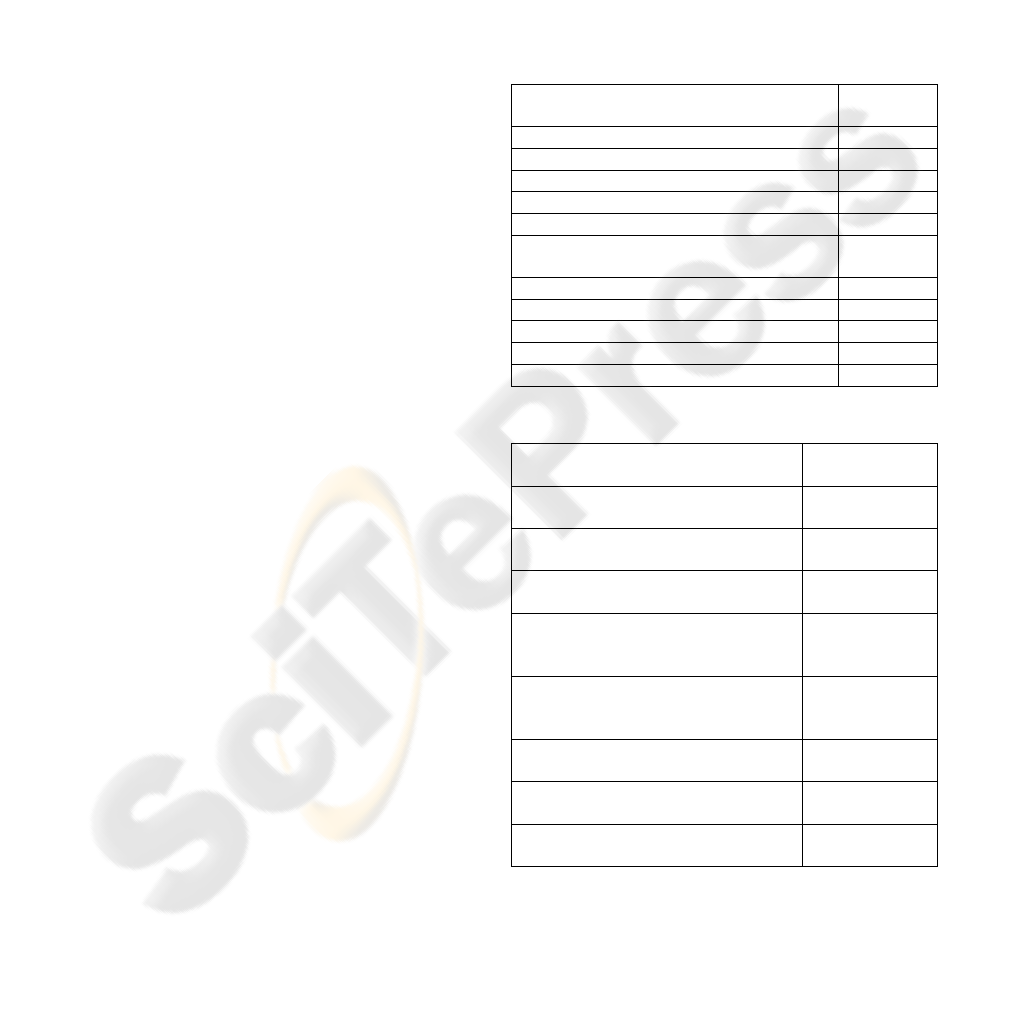
unresolved problem using text chat he would revert
to the phone. They felt that the distance between
participants was nearer while using voice
communication than that of text chat. However,
participant M felt that text chat allowed him to draw
the ERD diagram and upload the file and was more
effective than voice communication. Both parties
could check the files to view the solution. They
recommended using voice communication to discuss
how to do it but not to actually doing it while it is
clearer to explain using mobile voice
communication. Both participants acknowledged
that the scribble application was easy to use and no
major problems were encountered. Participants felt
that a main barrier to using the system was that the
system was not very responsive. There were no
instant feedbacks when tabbing with stylus. They
needed to wait and refresh to see what happening.
Otherwise the system was rather easy to use and
easy to understand. Participants acknowledged that
they would adopt the system as it is very handy to
have and able to communicate ideas and drawing to
peers. They suggested other useful features to
enhance the system such as word processing
software emailing, colour display and faster
response.
4.4 Discussion
In evaluating the Peer-to-Peer Collaborative
Learning with E-book Devices over a 3G-WiFi Ad-
hoc Network, we looked at three perspectives
namely from usability heuristics approach (Nielson,
1994), technology acceptance model (Davis, 1989)
and mobile and educational affordances (Norman,
1998; Kirschner, 2002) to answer the research
questions. The usability heuristics principles could
explain some of our findings rather well. For
example the principle of Visibility of system status
explains the lack of appropriate feedback of our
system. The principle of Error prevention explains
our system was error-prone and errors were not well
prevented. File upload and switching application
were not based on the principle of Recognition.
There is also a lack of Accelerator principle where
no short cuts were available to expert users. Some of
these issues identified can be overlapped with
Technology Acceptance Model (TAM) which has
been widely adopted as the basic framework to
examine various adoptions of technologies. In TAM
Perceived usefulness (PU) defined the degree to
which a person believes that using a particular
system would enhance his or her job performance.
Perceived ease-of-use (PEOU) defined the degree to
which a person believes that using a particular
system would be free from effort. A summary of
issues mapped with adoption factors we identified in
our evaluation is show in Table 1.
Lastly, the concept of affordance (Norman,
1988) can also explain some of our findings.
Norman described affordances as “the perceived and
actual properties of the thing, primarily those
fundamental properties that determine just how the
thing could possibly be used”. Based on this
concept, we identify some affordance factors in
Table 2.
Table 1: Summary of adoption factors.
Observed issues
Adoption
factors
Navigation interface of the e-book device
PU
Responsiveness of the e-book device
External
Sensitivity and accuracy of the stylus
PEOU
Overall System performance
External
Text chat application
PU
3G voice communication – direct and
responsive
PU
Scribble application – file exchange
PU
Lacking Feedback
External
System stability and error tolerance
PU
Ease of connecting to wifi
PEOU
Expectations of the system performance
PU
Table 2: Affordance factors.
Items observed
Affordance
factors
e-book system is light weight and
small and allow ease of set up
Mobility
e-ink display allow sustainable
interaction
Sustainability
e-book is easily connected with WiFi
and Bluetooth for Internet access
Connectivity
Browser – a major interface to other
learning environment to obtain
learning resources
Accessibility
Scribble and text chat application –
provide information exchange,
storage and record
Communication
The system provide group work and
discussion
Collaboration
e-book system allows resource to be
obtained when needed
Immediacy
e-book with voice communication
Responsiveness
and proximity
5 CONCLUSIONS
The e-book device based peer-to-peer learning
system with a 3G-WiFi ad-hoc network was viewed
CSEDU 2010 - 2nd International Conference on Computer Supported Education
266

favourably by the participants. The potential
adoption of such a system is very likely. While some
of the findings are similar to previous studies (Shieh,
2009) several major issues needed to be resolved
before such a system can be widely adopted to
compete with netbook. These issues are the
navigation interface of the e-book device, the speed,
response and feedback of the e-book device and the
sensitivity of the stylus. Moreover, the e-book
device must include a proper browser with clear
features for file saving, font size adjustment,
navigation history and favourites. The advent of
colored e-ink display from Pixel Qi may provide
some solutions. In addition, this project has enabled
us to gain an insight into the current technical
features of iLiad, such as its processor speed, battery
energy consumption, touch-sensitive e-ink display,
and wireless connectivity. It has also demonstrated
the possibility of using our everyday mobile phones
as a wireless gateway for iLiad to access the Internet
anytime anywhere. This in turn allows us to adapt
current web-based learning applications for iLiad to
achieve our goal of a mobile peer-to-peer learning
experience. With respect to theory, the three
perspectives namely usability heuristics approach
(Nielson, 1994), technology acceptance model
(Davis, 1989) and mobile and educational
affordances (Norman, 1998; Kirschner, 2002)
explain well with our findings and potentially useful
to provide a primary conceptual model for future
studies on the adoption of ebook devices using
quantitative and structure modelling approach.
REFERENCES
Barkley, E. F., Cross, K. P., and Major, C. H. (2005).
Collaborative Learning Techniques, Jossey-Bass
(Wiley), San Francisco, 2005.
Burk, R. (2001). E-book devices and the marketplace: in
search of customers. Library Hi Tech, vol. 19, no. 4,
pp. 325-331.
Clark, D. T., Goodwin, S.P., Samuelson, T., & Coker, C.
(2008). Qualitative Assessment of the Kindle E-Book:
Results from Early Focus Groups. Performance
Measurement and Metrics: The International Journal
for Library and Information Services, 9 (2).
Davis, F. D. (1989). Perceived usefulness, perceived ease
of use, and user acceptance of information technology.
MIS Quarterly, 13, 319–340.
E-Book. (2009). E-book Reader Matrix. Retrieved on 24
October 2009 from http://wiki.mobileread.com/wiki/E-
book_Reader_Matrix.
IRex (2009). iLiad Retrieved on 24 October 2009 from
http://www.irextechnologies.com/products/iliad/.
Kirschner, P. (2002). Can we support CSCL?
Educational, social and technological affordances for
learning. In P. Kirschner (Ed.), Three worlds of
CSCL: Can we support CSCL (pp. 7-47). Heerlen:
Open University of the Netherlands.
Looi, C. K. (2005). Exploring the affordances of online
chat for learning. Int. J. Learning Technology, Vol. 1,
No. 3, pp.322–338.
Nielsen, J. (1994). Heuristic evaluation. In Nielsen, J., and
Mack, R.L. (Eds.), Usability Inspection Methods, John
Wiley & Sons, New York, NY.
Nokia (2009). N95 Retrieved on 24 October 2009 from
http://www.nokia.co.nz/A4715502.
Norman, D.A. (1988). The Psychology of Everyday
Things. New York: Basic Books.
Resta, P. and Laferriere, T. (2007). Technology in Support
of Collaborative Learning, Educational Psychology
Review, Springer Netherlands, vol. 19, no. 1, 2007.
Sallnäs, E-L. (2002). Collaboration in multimodal virtual
worlds: Comparing touch, text, voice and video. In
Schroeder, R. (editor), The Social Life of Avatars,
Springer-Verlag, pp. 172-187.
Shieh, D. (2009). Northwest Missouri State U. Tries E-
Book Readers With Mixed Results. The Chronicle of
Higher Education, January 13, 2009.
Waycott, J. (2002) An Evaluation of the Use of PDAs for
Reading Course Materials. Paper presented at the
IEEE International Workshop on Wireless and Mobile
Technologies in Education (WMTE 2002), August 29-
30, 2002, Växjö, Sweden.
Wilson, R. and Landoni, M. (2003). Evaluating the
Usability of Portable Electronic Books. Proceedings
of the 2003 ACM Symposium on Applied Computing
(SAC), March 9-12, 2003, Melbourne, FL, USA. ACM:
pp. 564-568.
PEER-TO-PEER COLLABORATIVE LEARNING WITH E-BOOK DEVICES OVER 3G-WIFI AD-HOC NETWORK
267
