
ENHANCED INTERACTION FOR STREAMING MEDIA
Wolfgang Hürst, Tobias Lauer
Institute of Computer Science, University of Freiburg, D-79098 Freiburg, Germany
Rainer Müller
imc AG, Office Freiburg, Georges-Köhler-Allee 106, D-79110 Freiburg, Germany
Keywords: Media delivery, multimedia streaming, lecture recording, interfaces, interaction, navigation.
Abstract: Streaming is a popular and efficient way of web-based on-demand multimedia delivery. However, flexible
methods of interaction and navigation, as required, for example, in learning applications, are very restricted
with streamed contents. Using the example of recorded lectures, we point out the importance of such
advanced interaction which is not possible with purely streamed media. A new delivery method based on a
combination of streaming and download is proposed which can be realized with Rich Internet Applications.
It combines the advantages of streaming delivery with navigational and interactive features that are usually
known only from locally available media.
1 INTRODUCTION
Generally, multimedia content is delivered to the
users either via streaming or by download and local
replay of the respective files. The decision which of
these two approaches for media delivery is offered
by the providers usually depends on the application
and the data. However, there are situations where it
is not obvious which approach should be used.
Examples are teaching materials such as recorded
lectures. Some institutions offer such recordings
online as Webcasts where learners can access and
review them via streaming. This has the advantage
of giving the providers more control over the
contents, and it does not require from the users to
download huge amounts of data prior to viewing.
However, many universities also allow students to
download their lecture recordings as a whole for
local replay (exclusively or in addition to
streaming). Users sometimes prefer download over
replay because it makes them less dependent on the
provided service and online connection after a file
has been downloaded once. In addition,
manipulation of replay such as fast forward at
different speeds, flexible navigation such as real-
time scrolling along any direction of the time line,
etc. are often cumbersome or even impossible to do
with streamed data. However, such possibilities for
an advanced navigation and interaction are particular
important in learning applications.
In this paper, the delivery and access of recorded
lectures is used as an example scenario for
multimedia applications that require a high degree of
user interaction. First, we describe the necessary
basics for lecture recording and delivery. We
identify enhanced interaction functionality as a key
requirement in such a scenario (Section 2). Then, we
present a synchronization model for lecture replay
whose standard implementation offers this required
interaction but lacks the possibility for streaming
(Section 3.1). Motivated by this issue, we present a
new method for the delivery of multimedia data
which is based on a combination of streaming and
download (Section 3.2). The proposed solution
combines the advantages of streaming with
interactive and navigational features that are usually
only known from media replayed locally after they
have been downloaded before.
2 DOWNLOAD VS STREAMING
Automatic lecture recording and delivery via Web
casting has become a common trend at many
universities: Live lectures and presentations are
216
Hürst W., Lauer T. and Müller R. (2006).
ENHANCED INTERACTION FOR STREAMING MEDIA.
In Proceedings of the International Conference on Signal Processing and Multimedia Applications, pages 216-223
DOI: 10.5220/0001570502160223
Copyright
c
SciTePress

captured and the recordings are automatically post-
processed and published on the Web (Abowd 1999,
Brusilovsky 2000). Initially originating from
educational institutions, this approach is gaining
increasing popularity in the industries as well. Users
access and use these documents, for example, to
review content, to look up specific information, or
even as a substitute of the corresponding live event
(Brotherton and Abowd 2004, Lauer et al. 2004).
One important issue for lecture Web casting is the
final delivery of the documents, i.e. the question
whether the respective data is sent to the viewers
online via streaming-servers or if it has to be
downloaded as a whole to the user’s local machine.
When comparing local replay vs. streaming, no
absolute answer can be given as to which approach
is generally preferable. For example, when asked
about the importance of streaming vs. local
availability (after downloading), the participating
students of the study in Lauer et al. (2004) rated
local availability much higher on a scale from 1 to 5
(Mean = 1.31, SD = 0.50) than streaming (Mean =
3.48, SD = 1.14). These subjective ratings were
backed up by the server statistics: In all cases where
both documents for local download and identical
versions of the lecture in some streaming format
were available, the overwhelming majority accessed
(i.e. downloaded) the former one. However, the
situation is different for corporate learners, who
often do not have authorization for large downloads
at all at their workstations. Since those computers
are usually connected permanently to the corporate
intranet, streaming is considered a better way of
delivering the contents. This is especially true for
companies with preconfigured client configurations,
where the widespread “de-facto standards” (such as
RealMedia (2006) or Windows Media (2006)) are
often the only accepted formats, because no
additional installation of software (such as a
proprietary multimedia player) is permitted.
In addition, there are general arguments in favor of
streaming, not only in corporations but also for the
distribution of online lectures at universities. For the
learners, having to download large files (a 45-minute
lecture including video may well amount to 500 MB
or more) results in enormous preload times and may
quickly fill up the local hard drives. Moreover,
streaming servers provide solutions to handle large
numbers of concurrent users and to adjust to
changing bandwidth conditions. In addition,
streaming technologies offer a certain degree of
content protection. Since the streamed data are not
stored permanently on the end user’s system, the
danger of unauthorized copies and their distribution
is reduced.
On the other hand, local download and replay of the
files has some significant advantages over streaming
approaches. One of the reasons why students often
prefer the former over the latter one is the pure
desire to possess the files. Students often do not
have a permanent high speed connection to the
internet. Therefore, a long but one-time download is
often accepted for the sake of complete
independence of any network connection afterwards.
The second and probably most important advantage
of local replay is the ability to provide advanced
features for interaction and navigation. In a survey
(Lauer et al. 2004), we evaluated the importance of
different interaction features which are illustrated in
Figure 1. The results confirmed the assumption that
advanced browsing and navigation functionality is
essential when learning with lecture recordings. This
observation is consistent with other studies, for
example the one of Li et al. (2000), which evaluated
different kinds of browsing approaches for digital
video recordings (including but not limited to lecture
recordings). Such subjective user ratings are also
confirmed by studies observing the actual usage of
different features in real-world situations. For
example, Zupancic and Horz (2002) present a log
file analysis indicating that users of recorded
lectures make intensive use of such advanced
browsing and navigation functionality when
reviewing these documents.
It is obvious that the efficient use of the mechanisms
presented in Figure 1 crucially depends on their
responsiveness, i.e. the speed at which the resulting
jumps in the document can be carried out. Even
simple interactions, such as a slide-based navigation
through a document, often result in a significant time
delay when contents are streamed, thus disrupting
the learning process and limiting the interaction with
the data. Certain features, such as random visible
scrolling (cf. (a) in Fig. 1) which was found to be
very important according to Lauer et al. (2004),
cannot be realized with streaming at all, because the
ability to navigate along the timeline at any speed
directly conflicts with the basic concept of
streaming, as this feature requires real-time random
access to any position within a document.
3 MODELS FOR DELIVERY
Based on the discussion in the previous section, we
see ourselves confronted with two contradicting
ENHANCED INTERACTION FOR STREAMING MEDIA
217

demands: On the one hand, there are good reasons
why the recordings should be kept centrally and
delivered to the users with streaming technologies.
On the other hand, advanced interaction, which is a
key requirement in order to achieve high acceptance
and successful learning, usually requires local
availability of the data. In the following, we first
describe our established replay model which offers
this requested interactivity but whose previous
implementation relies on local replay (Section 3.1).
Then we introduce a new realization of this concept
which makes use of the underlying replay and
synchronization model in a distributed scenario, thus
enabling streaming as well as interactive navigation
(Section 3.2)
3.1 Generic Model for Local Replay
Multi-stream recording and delivery. Most
approaches for automatic lecture recording use a
multi-stream capturing approach, i.e. they capture
each media stream separately and later synchronize
them during replay or in an additional post-
processing step. This way, each stream can be
provided in the best possible quality. In addition, the
final delivery can be adapted to the available
resources (bandwidth, storage, etc.) depending on
the relevance of the respective media channel. For
example, the less critical, but very data intensive
video of the instructor is often downsized, replaced
with a few snapshots, or even removed completely
in environments with limited resources. Often, only
the critical media streams of a (tele-)presentation
(Gemmell and Bell 1997), i.e. the audio with the
lecturer’s narration and the presentation graphics
(slides, annotations, etc.) are delivered. On the other
hand, additional but less data intensive streams
containing meta-information about the content and
structure may also be synchronized with the
recordings (cf. the thumbnails stream depicted in (b)
in Fig. 1). As discussed in Section 2, such meta-
Text search. Full-text search on the
slides.
Enables direct access to particular
positions in the document
Interaction features for slide-based
navigation and browsing
b
Thumbnails stream. Thumb-
nails of the slides with temporal
information about their appearance.
The thumbnail of the current slide is
highlighted during replay.
(Alternative representation: List of
contents with slide titles)
Clicking on a particular thumbnail
forces replay to jump to the
corresponding document position
and updates the synchronized
replay of the other media streams.
Slide backward/forward buttons.
Forward and backward navigation
through the slides in their temporal
order in the document
Video stream. Video capture of the
instructor (talking head shot)
Presentation graphics stream.
Slides, graphics, annotations, etc.
presented to the audience
Interaction features for flexible skimming at different speeds and
granularities
a
Random visible scrolling. Time-based slider in combination with
real-time random access to the data streams. Moving the slider along
the timeline at any speed and in either direction results in an immediate
update of all media streams.
Enables flexible and interactive navigation in the file in order to skim its
visual content at different granularity levels, e.g. to get a quick overview
of a document, to quickly skip parts of minor interest, to go back a few
sentences (or even just a few words) in order to reset replay to a
position of particular interest, etc.
Figure 1: Different interaction functionalities of a media player replaying a recorded lecture.
SIGMAP 2006 - INTERNATIONAL CONFERENCE ON SIGNAL PROCESSING AND MULTIMEDIA
APPLICATIONS
218
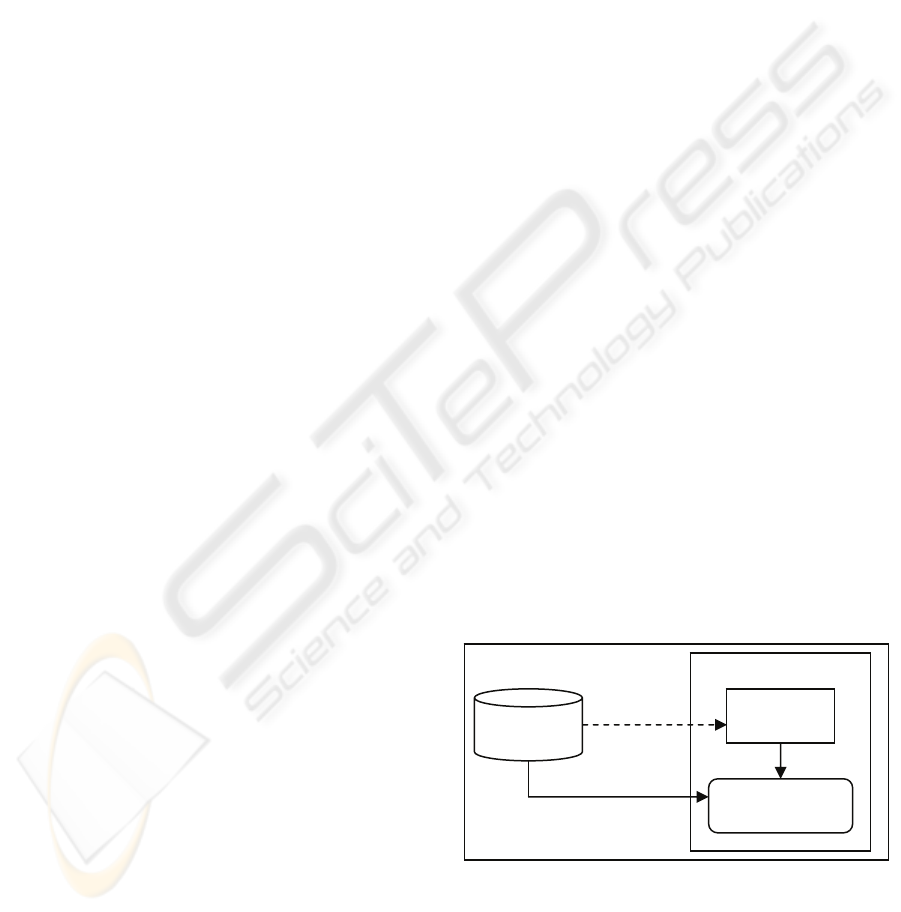
information can be very important for navigation
and interaction.
Synchronized replay. In order to realize a reliable
synchronized replay of such an arbitrary number of
streams we need a generic synchronization model. In
addition, we have to support advanced navigation
functionality in order to provide high interactivity to
the users, as specified above. For this reason, we
introduced a multi-stream synchronization model in
Hürst and Müller (1999). In the following, we
summarize this model insofar as it is important for
the understanding of the remainder of this paper.
Readers interested in the technical details are
referred to Hürst and Müller (1999).
The basis for our synchronization model is an open
intermediate format where the different media
streams are kept separately, only implicitly coupled
by the time. The streams are structured in a flat
hierarchy oriented at one designated audio stream. In
our case, the audio stream covers the presenter’s
narration. This flexible structure of the individual
documents (i.e. audio stream, presentation graphics,
and any other media channels that should be
integrated for the final replay) is mapped to a
generic replay architecture with separate processes,
threads, or instances (slaves), each replaying one
particular media stream. They are coupled with the
particular process (master) replaying the designated
audio stream. The master sends out timestamps to
the slaves in order to guarantee synchronized replay.
This allows for a tight temporal synchronization and
quality assurance for the most critical media type.
The generic replay architecture does not restrict the
flexibility of the document structure and can be
realized in nearly all target technologies and formats
(including standard formats such as Flash,
QuickTime, or SMIL).
Navigation in the document is supported through
backchannels from the slaves to the process
replaying the master stream. For example, if a user
navigates through the slides by clicking on an icon
in the thumbnail stream (cf. (b) in Fig. 1), a
timestamp is sent over its backchannel to the master
which synchronizes its own replay and guarantees an
alignment of the other slaves. When a user is
dragging a slider along the timeline, basically the
same activity takes place but at a much finer
granularity: Timestamps indicating the current
position of the slider thumb on the timeline are
continuously sent to the master stream which
guarantees the synchronization of all other slaves for
visual media and thus realizes the random visible
scrolling feature (cf. (a) in Fig. 1). As with common
media players, audio replay is paused while a user is
dragging the slider thumb but starts replay at the
corresponding position as soon as the slider is
released. The content of raster-based visual streams,
such as videos, is updated immediately if the
respective data is encoded in a format which
supports real-time random access to each frame. If
the respective content is not considered important
for browsing, the video stream can alternatively be
paused during scrolling similarly to the audio
feedback. This synchronization model guarantees
high flexibility and quality because it enables the
synchronized replay of arbitrary streams and it
supports advanced navigation and browsing of the
respective files.
Implementation. In our implementation, the stream
containing the presentation graphics is captured in a
symbolic representation and stored in an XML-like
format. Such object- or vector-based recording has
several advantages over raster-based capturing (i.e.
a stream of bitmap-based frames). For example, the
recordings can be scaled to fit any window size
during replay without significant loss of quality thus
enabling high quality replay on different platforms
and devices. In addition, an object-based
representation can easily be transferred to other data
formats, while the transformation of raster graphics
into a non-bitmap format may lead to a decreased
quality (or might not be possible at all without
unreasonable effort). Other advantages include a
(usually) smaller data volume, the option to post-edit
the contents if necessary (e.g. to remove errors,
misspellings etc. from slides), easier analysis and
index generation, (e.g. to enable full-text search on
the slides), or the possibility to implement better,
advanced interaction functionalities, such as the ones
described above.
Figure 2: Illustration of the implementation of the replay
model (example with audio stream A, presentation
graphics G, and two video streams V
1
and V
2
).
Figure 2 illustrates the standard implementation. All
vector graphics of the document (slides, annotations,
Harddisc
Document X
Memory
Graphics
stream G(X)
Player software
Synchr. replay
G(X, t
0
)
A(X, t
0
), V
1
(X, t
0
), V
2
(X, t
0
)
Pre-load G(X)
Local desktop
ENHANCED INTERACTION FOR STREAMING MEDIA
219
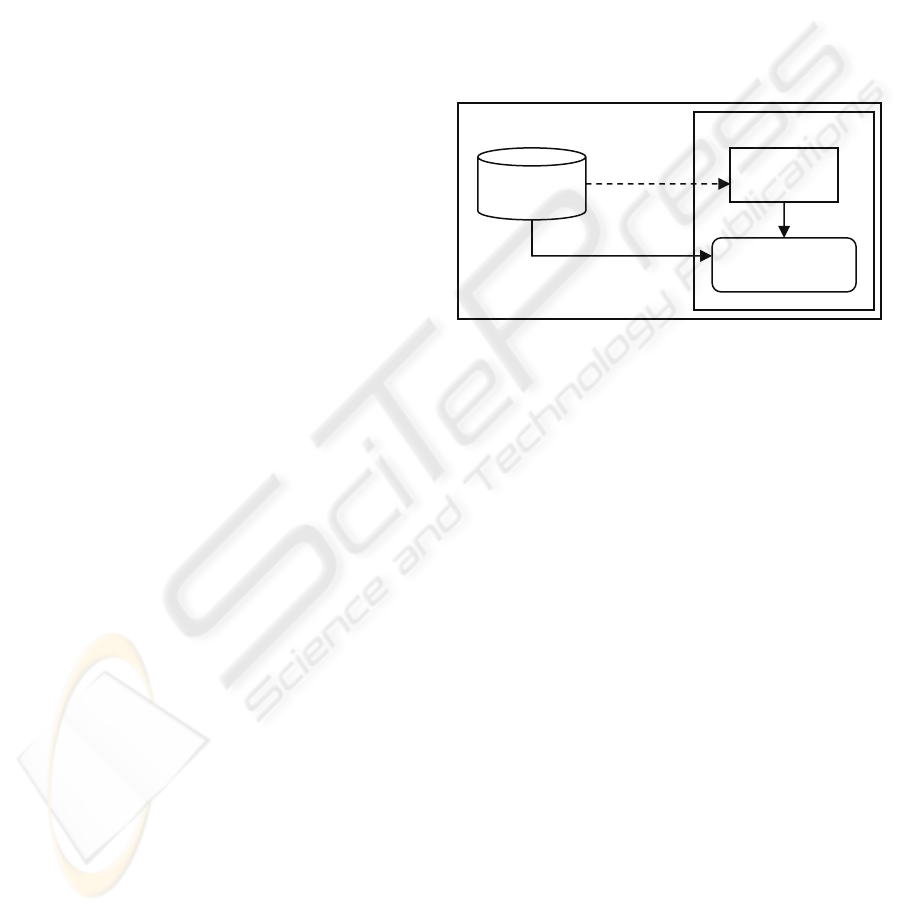
etc. as well as metadata such as thumbnails and
content lists) are kept in the system’s main memory
due to their reasonable size even for long
documents. Media channels such as audio and
raster-based streams are played as streams from the
hard drive (or other local storage), using a buffer
which only stores the data to be displayed next. The
central player module replays the master stream
(audio), guarantees the synchronization of the other
media streams, and handles the graphical user
interface which offers different functionalities for
document browsing. Hence, the player software is
realized as a standalone desktop application that
relies on the local availability of the respective
documents. This stands in direct conflict with our
aim discussed in Section 2: to support streaming
media as well.
3.2 Integration of Streamed Replay
The synchronization model described above enables
generic integration and processing of different media
streams, guarantees a high quality, synchronized
replay, and supports advanced features for
navigation and browsing. The experience and
feedback we gained with the usage of its different
implementations since we originally introduced it,
confirm these statements. For example, our
evaluations showed that students strongly prefer the
respective recordings over the ones provided with
standard streaming technologies, although this
involved the installation of proprietary player
software and large file downloads (Lauer et al.
2004).
On the other hand, as discussed before, there are
various reasons for document delivery via streaming
technologies. The recent trend of so called Rich
Internet Applications (RIAs) now enables us to
combine the best of both approaches. RIAs run in a
Web browser but resemble traditional desktop
applications by providing a similar look and feel as
well as functionalities comparable to local desktop
applications. This is achieved by transferring some
of the processing from the server to the client side
(i.e. the Web browser) using Ajax (Asynchronous
JavaScript and XML) technologies, such as
Dynamic HTML, XML, Cascading style sheets,
DOM, and JavaScript.
Distributed implementation for streamed replay.
The basic idea of our new approach is to transfer our
synchronization model to a distributed client-server
architecture that enables us to access the data-
intensive streams (i.e. the raster-based and acoustic
data) of a document via streaming. However, less
data-intensive streams (i.e. the presentation graphics
as well as some potential metadata streams) are
stored and managed on the local client application.
The realization of this distributed implementation is
a direct transfer of the local architecture as it is
illustrated in Figure 2. Figure 3 shows the respective
example for the distributed case. It should be noted
that the actual synchronization model is still the
master-slave synchronization where the audio with
the instructor’s voice is the designated master stream
and synchronization of all other media streams is
controlled by the RIA implementation.
Figure 3: Illustration of the distributed implementation of
the model (cf. Fig. 2) using RIA technology.
This approach is based on the observation that the
most important media stream for browsing and
navigating, i.e. the presentation graphics stream has
a relatively low data volume (especially if the
recording was done in a vector-based description as
described above). Additional streams for navigation,
for example, the thumbnail stream or any other
stream featuring metadata for navigation purposes,
are normally even smaller. They can easily be
transmitted as a whole when the user starts to view a
lecture and will then be available locally on the
client throughout the session. Thus, navigation
within the graphics stream can be carried out with all
the desired features mentioned above, including
visible scrolling. Locating a certain part of the talk
in the slides stream is very quick and requires no
buffering, since none of the streamed media is
involved. Once the position has been found, replay
resumes there: the audio and video streams are
requested from the streaming server and delivered
via the respective streaming protocols. Hence, the
situation is similar to the local case with the
exception that the video stream is not updated during
scrolling. However, this is not a problem for our
application scenario, since the video recording is not
considered critical (Gemmell and Bell 1997). During
Server
Document X
Client
Graphics
stream G(X)
RIA
Synchr. replay
G(X, t
0
)
A(X, t
0
), V
1
(X, t
0
), V
2
(X, t
0
)
Pre-load G(X)
WW
W
SIGMAP 2006 - INTERNATIONAL CONFERENCE ON SIGNAL PROCESSING AND MULTIMEDIA
APPLICATIONS
220
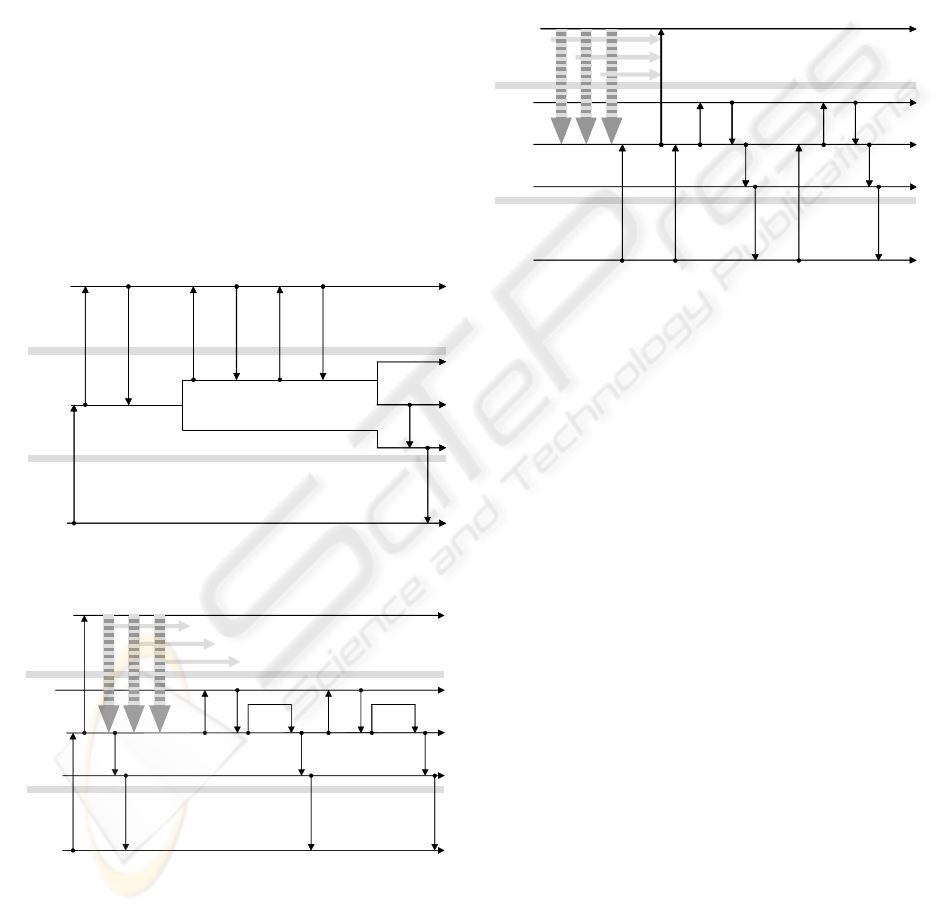
normal replay, the streamed audio signal is still used
as the master stream synchronizing all other media
channels. Thus, the best possible replay quality of
the two critical media (i.e. audio and presentation
graphics) is still guaranteed.
Client-server communication. Figures 4 till 6
visualize the event traces for the communication
between user, RIA, and server. The grey area marks
the data stored and the RIA application running on
the client machine. When the user accesses the URL
of a lecture document X (Fig. 4), the RIA is
transmitted to the client. The RIA’s program logic
then downloads the document description, which
contains information about the different streams in X
(in our example, one audio stream A, the graphics
stream G, and two video streams V
1
and V
2
). The
RIA requests the graphics stream G(X) (i.e. slide and
annotations). G(X) is transmitted completely and
managed locally in a database that is part of the RIA.
Upon completion of this step, the lecture document
X is ready for replay.
Figure 4: Event traces at startup of the RIA.
Figure 5: Event traces during replay.
When replay is started at t
0
(e.g. by the user pressing
the “play” button in the application, cf. Fig 5), the
audio stream A(X, t
0
) and video streams V
j
(X, t
0
) are
requested from the streaming server. The appropriate
part of the graphics stream G(X, t
0
) is retrieved from
the local database and synchronized with the
continuous streams. Note that all synchronization is
done by the RIA program logic on the client.
Thereby, the RIA takes buffering and pausing into
account, and the server is not involved in the
synchronization process. In each synchronization
cycle (at time-stamp t
i
of the master stream A), the
respective part G(X, t
i
) of the graphics stream is
requested locally, synchronized with the streamed
media and displayed to the user.
Figure 6: Event traces during random visible scrolling.
The most interesting cases in our scenario are the
different forms of user interaction, e.g. dragging the
slider in order to locate some specific part of the
document (cf. Fig. 6). When the user starts scrolling
(by holding down the mouse button on the slider),
the server is notified to stop streaming the
continuous media. As long as the user is scrolling,
every new position on the slider is mapped to the
corresponding time-stamp t
i
in document X and the
respective part of the graphics stream G(X, t
i
) is
retrieved and displayed immediately. Note that no
server access is required since the complete graphics
stream is available locally and no synchronization
with other streams is necessary. Thus, we can
achieve real-time visible scrolling on the most
important streams for browsing, i.e. slides and
annotations as well as meta data. Thereby, the RIA
enables the user to get a quick overview of the
contents and to easily locate known sections in the
recorded document without any network latency.
The RIA does not reconnect to the server for
streaming until the user releases the slider. Then,
replay is resumed with all involved streams just as
described above and shown in Fig. 5.
All other forms of navigation (such as slide
forward/backward, clicking a thumbnail in the table
of contents, etc.) use the same basic mechanism. The
contents of all object-based streams are pre-loaded at
startup to the client. Any interaction that forces the
player to jump to a new position within the
SERVER
CLIENT
USER
START
REPLAY
AT TIME t
0
START
STREAMING
V
1
(X, t
0
), V
2
(X, t
0
),
A(X, t
0
)
VISUALIZER
t
t
t
t
t
GRAPHICS STREAM DB
A(X, t
0
)
V
2
(X, t
0
)
V
1
(X, t
0
)
SYNC
REQUEST
G(X, t
0
)
SEND
G(X, t
0
)
t
0
READY
VISUALIZE t
0
SYNC
REQUEST
G(X, t
1
)
SEND
G(X, t
1
)
t
1
READY
VISUALIZE t
1
BUFFE-
RING
VISUALZE
"BUFFERING"
SERVER
CLIENT
USER
VISUALIZER
t
t
t
t
t
GRAPHICS STREAM DB
A( X , t
0
)
V
2
(X, t
0
)
V
1
(X, t
0
)
START
SCROLLING
STOP
REQUEST
G(X, t
0
)
SEND
G( X, t
0
)
t
0
READY
VISUALIZE
t
0
JUMP
TO t
0
REQUEST
G( X, t
1
)
SEND
G(X, t
1
)
t
1
READY
VISUALIZE
t
1
JUMP
TO t
1
SERVER
CLIENT
USER
LOAD
DOCUMENT
X
REQUEST
RIA
SEND
RIA
PROGRAM
LOGIC
VISUALIZER
REQUEST
DOCUMENT
DESCRIPTION
D(X)
SEND
DOC.
DESCR.
D(X)
SEND
GRAPHICS
STREAM
G(X)
REQUEST
GRAPHICS
STREAM
G(X)
GRAPHICS
STREAM DB
PROGRAM
LOGIC
READY
VISUALIZE
“DOCUMENT
X READY FOR
REPLAY”
t
t
t
t
t
ENHANCED INTERACTION FOR STREAMING MEDIA
221

document is displayed in those streams without any
delay by the respective slaves. Streaming of all other
media streams (usually audio and video) is resumed
at this new position as soon as normal replay
continues.
Object- vs. raster-based recording. It is important
to note that the individual presentation streams must
be available separately in order to permit this type of
media delivery. In addition, the visual graphics
streams required for navigation (most importantly
the presentation graphics) must be small enough to
allow for a quick transmission to the client at the
start-up of the RIA. It now becomes obvious that
presentation recording approaches producing
integrated documents cannot support the proposed
distributed replay architecture. This is especially true
for the two extreme approaches, streaming-only and
download-only. Screen grabbers (e.g. Camtasia
(2006)) generate videos, which can be streamed
from the server. There is no further interaction or
functionality provided on the client side except the
usual start, pause and stop of streaming video. The
other extreme are approaches producing, e.g., Flash
or QuickTime documents (Macromedia 2006).
These documents often provide convenient
interaction facilities client-side, but have to be
preloaded in a progressive download mode from the
server without any later client-server
communication. Hence, our claim that an object-
based recording should be preferred is not only
motivated by the arguments given in Section 3.1 but
also to support better interaction with the
documents. With massive binary information
involved in the preloaded streams (as is the case for
sampled audio and video), transmission time
increases sharply, which quickly turns the advantage
of the approach into the opposite. Thus, if such data
is to be used, the compression rate and,
consequently, the quality of the represented
contents, is a crucial factor.
Implementation. Although the implementation of
the proposed method is not trivial and involves a lot
of small technical difficulties it can be done with
common internet technologies usually applied for
the realization of Rich Web Applications. A
browser-based implementation can be realized using
(D)HTML, JavaScript, and streaming technologies
such as Windows Media (2006) or RealMedia
(2006). In the latter case, synchronization can also
be done using SMIL. Our own implementation, for
example, produces Windows Media-, Flash-, and
RealMedia-based RIAs. These can be executed in
any common web browser. Figure 7 shows an
example of the RealMedia implementation which
provides the same look and feel as the desktop
player illustrated in Figure 1. Further examples can
be accessed from our website (E-lectures 2006).
Providing desktop look and feel via templates.
For reasons of recognition and convenience, a RIA’s
graphical user interface is normally adapted to the
desktop counterpart, i.e., the stand-alone media
player. Most of the GUI components should behave
as expected from “normal” applications, following
common desktop interaction paradigms. This allows
the users to switch seamlessly between desktop and
Web-based applications. For example, assume a
student who uses a desktop player in combination
with previously downloaded lecture recordings at
home but a Web browser to access these recordings
on a laptop via wireless LAN while on campus.
From the user’s perspective, these two applications
should look and feel almost identical. When
comparing the local desktop media player and its
Web-based counterpart shown in Figure 1 and 7,
respectively, it can be seen that this demand is
clearly fulfilled by our implementation.
Figure 7: RIA implementation of a media player similar to
the one depicted in Figure 1.
In order to support a convenient production process
and to guarantee a similar look and feel, we
developed and implemented a template-based
approach (illustrated in Figure 8) which enables
document authors to choose from a variety of basic
templates (or create new custom templates). These
specify the interaction, layout, and design of the
RIA. An example would be the choice whether a
table of contents should be included, what it should
look like, and where it should be placed. The
SIGMAP 2006 - INTERNATIONAL CONFERENCE ON SIGNAL PROCESSING AND MULTIMEDIA
APPLICATIONS
222
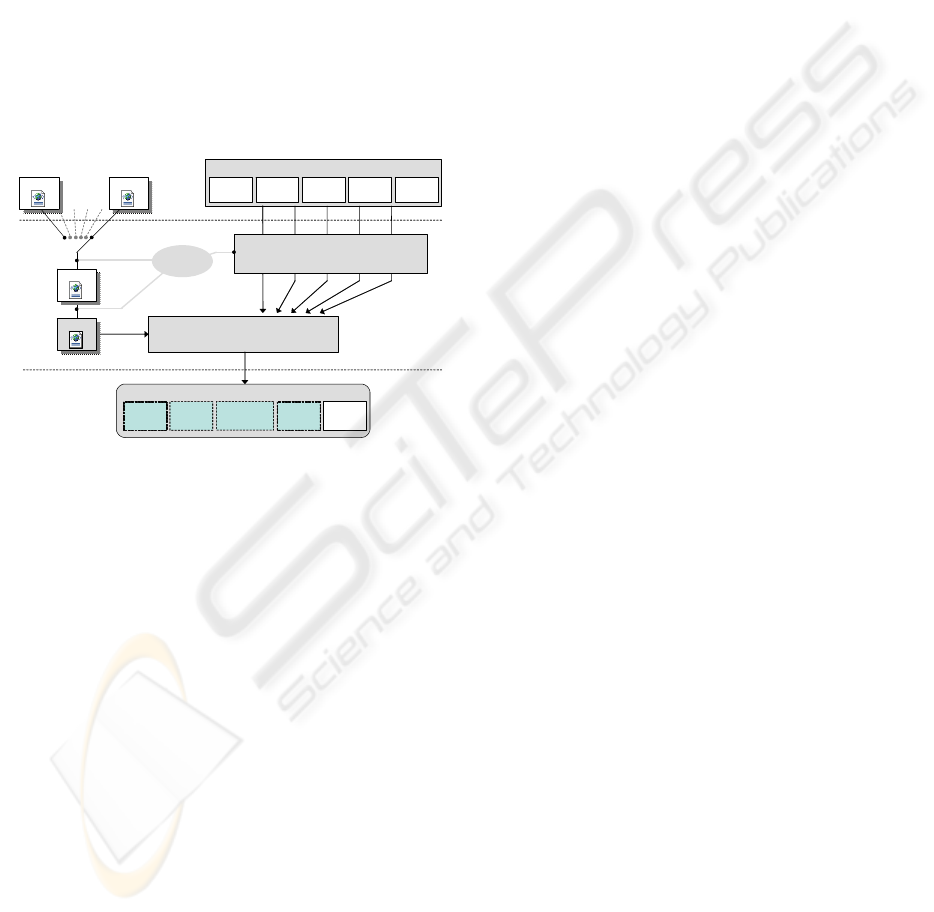
selected template can then be customized further, for
example, to include corporate logos. Authors or
producers can also customize the quality of the
individual media streams, i.e. audio and video
encoding, screen resolution, supported bandwidths,
the versions of the supported player plug-in and
streaming server, or choose to include metadata
required for compatibility with document exchange
standards such as SCORM (2006). A complete
automation of the production process can be
achieved if all the above selections (the fields
connected with “Author” in Fig. 8) are stored in a
profile that is processed by the RIA generator. The
realized generation and publishing component uses
XML as description language.
Figure 8: Automation of the RIA generation process.
4 CONCLUSION
While pure streaming solutions have advantages for
both users and providers, they do not support certain
navigational features required in the context of
learning, especially with regard to efficient browsing
within a document. We presented a distributed
replay architecture which makes it possible to
preload those media streams which are the most
important ones for navigation, while streaming the
other, more voluminous media. This allows learners
to use features known from local applications, such
as random visible scrolling, while avoiding the
disadvantages of downloading large multimedia
documents. The concept has been implemented as a
Rich Internet Application using standard internet
technologies.
The proposed replay model is not restricted to
learning applications but can be transferred to other
scenarios where Web-based delivery of multimedia
contents consisting of more than one stream is
required and certain navigational features are
desired. The basic prerequisite is that the stream(s)
directly involved in the navigation process are small
enough (in terms of data volume) to be transferred as
a whole at the initiation of a session. This
requirement is usually met when the data consists of
mostly symbolically represented information or
drastically compressed binary data.
REFERENCES
Abowd, G.D., 1999. Classroom 2000: an experiment with
the instrumentation of a living educational
environment. IBM Systems Journal, Special issue on
Pervasive Computing 38, (4).
Brusilovsky, P. Web lectures: electronic presentations in
web-based instruction. Syllabus 13 (5), 18-23.
Macromedia, 2006.
http://www.macromedia.com/software/breeze
Brotherton, J. and Abowd, G.D., 2004. Lessons learned
from eClass: assessing automated capture and access
in the classroom. ACM Transactions on Computer-
Human Interaction 11 (2), 121-155, ACM Press.
Camtasia, 2006. http://www.camtasia.com/
E-lectures, 2006. E-Lecture portal of the University of
Freiburg. http://electures.informatik.uni-freiburg.de
Gemmell, J. and Bell, G., 1997. Noncollaborative
telepresentations come of age, Communications of the
ACM 40 (4), ACM Press.
Hürst, W. and Müller, R., 1999. A synchronization model
for recorded presentations and its relevance for
information retrieval. In Proceedings of ACM
Multimedia 99, ACM Press.
Li, F., Gupta, A., Sanocki, E., He, L. and Rui, Y., 2000.
Browsing digital video. In Proceedings of the ACM
conference on Computer Human Interaction (CHI),
ACM Press.
Lauer, T., Müller, R., and Trahasch, S., 2004. Learning
with lecture recordings: key issues for end-users. In
Proceedings of ICALT 2004, IEEE Press.
RealNetworks, 2006. http://www.realnetworks.com/
SCORM, 2006. http://www.adlnet.org/
Zupancic, B. and Horz, H., 2002. Lecture recording and its
use in a traditional university course. In ACM SIGCSE
Bulletin 34(3): 24-28, ACM Press.
Windows Media, 2006.
http://www.microsoft.com/windows/windowsmedia/
Captured Media Streams
VIDEO
GRA-
PHICS
VIDEO
CLIPS
SCREEN
GRABS
AUDIO
<?XML…>
<?XML…>
<?XML…>
<?XML…>
INPUT
OUTPUT
RIA GENERATOR
…
CUSTOMIZATION
FRAME RATE, CODEC, RESOLUTION,
BANDWIDTH, PLAYER VERSION, QUALITY
1N
RIA TEMPLATES
INTERACTION, LAYOUT,
DESIGN
AUTHOR
CUSTOMIZATION
RIA
VIDEO
GRAP-
PHICS
VIDEO
CLIPS
SCREEN
GRABBINGS
AUDIO
<?XML…>
<?XML…>
<?XML…>
<?XML…>
ENHANCED INTERACTION FOR STREAMING MEDIA
223
