
PLOG:
Easily Create Digital Picture Stories
through Cell Phone Cameras
Rich Gossweiler, Joshua Tyler
HP Labs, Palo Alto, California, U.S.A. 94304
Abstract. With a cell phone camera a person can take pictures and imme di-
ately transmit them to larger repositories using telecommunication channels.
This provides the potential for anywhere, anytime picture sharing and story
telling. It can also increase awareness among peers within a social network.
But while we enjoy telli ng stories around this informal content, the necessary
act of downloading, organizing and then presenting the digital media is tedious
and can discourage frequent use. We present PLOG, an application that
stresses ease-of-use story telling through cell pho ne photography. The user
simply takes pictures and performs simple click -and-send uploads using their
phone. From a local machine, PLOG automatically downloads the images;
time clusters the pictures together and then presents them as story vignettes.
These vignettes can be viewed different ways and at home, shared with friends
or posted in public places. We describe the implementation of PLOG and di s-
cuss issues related to this light -weight method of story telling and awareness.
1 Introduction
People enjoy telling stories through photographs. [1] references [2], stating "one of
the most common and enjoyable uses for photographs is to share stories about e x-
periences, travels, friends and family." By using cell phones equipped with digital
camera technologies, it is easy and convenient for people already carrying phones to
snap informal, interesting pictures and immediately transmit these pictures. People
do not have to carry a camera as another device along with the phone, people do not
have to deal with cables and downloading images to computers and people can d i-
rectly target members of their social network with interesting pictures.
At the other end of this digital photography channel we are seeing an increasing
number of appliances that allow people to rec eive and view these pictures. There
exists everything from commercially available digital picture frames [ 3] to exciting
research in new devices for storytelling [ 1], [4]. Cell phone cameras present the
opportunity to not only take and transmit pictures e asily, but a deeper, richer oppo r-
tunity to tell stories and pass on interesting vignettes that strengthen social ne tworks.
But while we can imagine taking a short series of pictures on the ubiquitous cell
phone (e.g. "My day at the beach" or "funny thing a t the park") and then beaming
Gossweiler R. and Tyler J. (2004).
PLOG: Easily Create Digital Picture Stories through Cell Phone Cameras.
In Proceedings of the 1st International Workshop on Ubiquitous Computing, pages 94-103
DOI: 10.5220/0002669300940103
Copyright
c
SciTePress
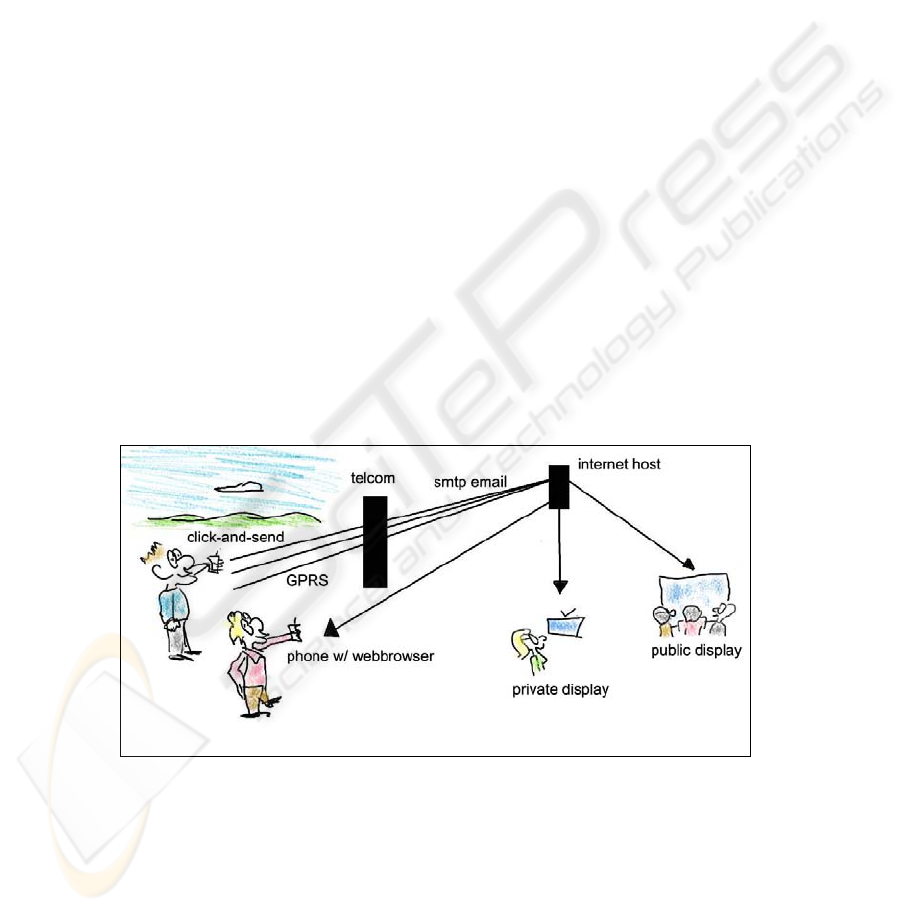
the set to a friend, the actual process can be tedious and discouraging. It is not u n-
common that I have to:
1. Take the picture and preview it to make sure it is reasonable
2. Type an email address on a cell phone keypad (or naviga te contact list menus)
and attach the picture
3. Press send and wait for the transmission to complete
4. Repeat for each picture
This becomes more difficult when I want to string together several pictures as a
group, want to show them to several people and/or w ant to send them to myself for
future storytelling. If the cognitive load for these tasks is sufficiently high, then
pictures don't get taken, pictures don't get sent, or pictures are sent and shown once
and then rarely viewed again. More generally, this is a systemic problem that we
often observe in many distributed systems: Getting the Data In, Information Ma n-
agement, getting the Data Out.
Our solution, PLOG, is based on the belief that we want a simple, end -to-end
mechanism that allows us to easily cre ate short stories (picture vignettes) while we
are going about our daily lives. These vignettes should be presented to interested
viewers with minimal effort on either the creator's or viewer's part. PLOG allows the
photographer/story teller to click and o ne-button-send pictures (a shoot-and-forget
model) to an internet repository. PLOG employs back end software to automatically
and continuously gather new pictures from the repository onto the interested viewer's
local machine, time-cluster them into vignettes and present them as story sequences.
Figure 1: PLOG uses simple click -and-send, then clusters and shows vignettes locally
For the creators, they simply take and send pictures, using the internet repository
as their infinite "film roll" without worrying about running out of memory or what
95
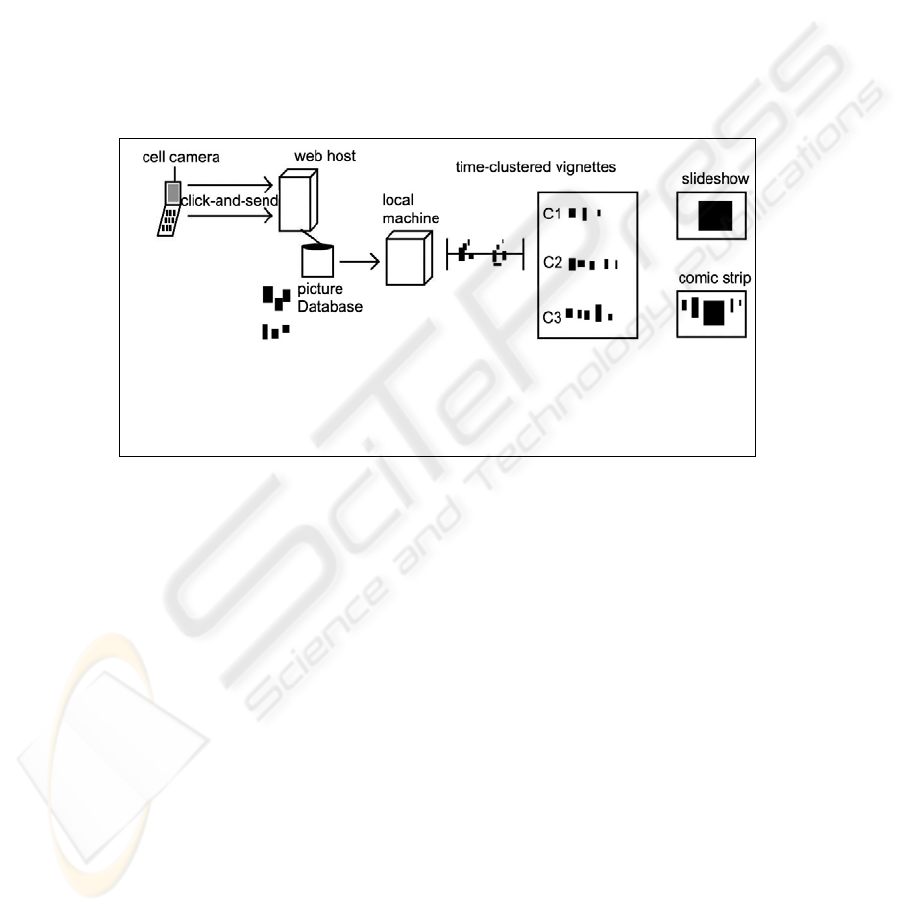
email addresses to type in. For the people viewing on the other end, they can simply
watch or be aware of new vignettes as they come in. These vignettes can be saved,
distributed and shown again as small stories at later times.
Since the presentation uses templates, different templates can control how the
story is revealed (for example, in our implementation we have both a slideshow pre s-
entation and a comic strip presentation). Not only does this model support various
creative presentations, but it also allows devices with different capabilities to present
the story optimized to the device’s capabilities. For example, viewing the images
from another cell phone with a web browser might use a sl ideshow model due to the
small screen real estate, while a large plasma display might present several pictures
as a comic strip.
Figure 2: PLOG from picture capture to presentation
PLOG makes it easy for people to tell digital p icture stories, from the process of
getting the picture into the system (data in), to low -maintenance organizing via i m-
plicit time-clustering (data organization) to presenting and potentially printing the
story (data out).
2 Related Work
In [5], Frohlich et al outlined requirements for Photoware based on ethnographic
studies. In their discussion they make recommendations, including the ability to
perform instant photo sharing. While not instant, PLOG significantly shortens the
gap. Based on the speed of the digital repository, viewers may be able to see updates
within a minute. Frohlich also suggests the requirement of "sending miscellaneous
collections of reprints to particular people with a personalized message" which
PLOG attempts to do. The sender could personalize a story, perhaps by typing in a
96

message on the phone. PLOG allows, but does not require people to annotate their
photos. Another button option opens up a text box to allow photo annotation.
FotoFile [6] is a consumer multimedia organization and retrieval system. It sup-
ports "scraplets" which are small groupings of photos which can be arranged chron o-
logically. PLOG and FotoFile both share the capability to create small grou pings for
story telling. FotoFile however was developed to improve the org anization process of
existing photos while PLOG attempts to create a simple story telling pro cess.
KAN-G [7] is much closer to PLOG, informing recipients when new photos are
available. KAN-G was described as a framework with emphasis on awareness
through digital pictures in the home and shares many of the high level goals that
PLOG has (e.g. ease-of-use, implicit interaction and awareness). PLOG could be
categorized as a specific implementation within the spirit of the KAN -G framework.
PLOG specifically differs from KAN-G by focusing on the story telling aspect, time
clustering and use of a camera cell phone.
Another area of related work deals with the process of auto -albuming [8] [9].
PLOG uses a simple time-clustering algorithm. This allows PLOG to create vignettes
based on the premise that people take pictures in tight groups around a particular
story. Other systems also use various clustering and content -based information to
group digital images. For example, Graham et al [ 10] compares time-clustered
photo browsers to measure how temporal grouping improves finding images. [ 8] uses
time-clustering and histogram (image comparison) to create a software system for
automatic albuming. Others have commented [ 10] that k-means clustering, which
pre-defines the number of slots, is questionable, since knowing that number is diff i-
cult. Using histogram or image -content information may not be acc urate, since a
given vignette may have very different pictures in it (e.g. a picture of a cake followed
by a picture of a child at a dinner table). Another example of time -clustering is [11].
In addition to automatic organization, there has been ample work in presentation,
not only in albums and on the web, but with new devices that incorporate the story
telling process into helping organize the photos [ 4], [1].
We use Text America (www.text\america.com
) to store our pictures. It is a photo
weblog site. Weblogs are an example of presenting lists of annotated links, logs and
stories using the internet [12]. Unlike typical web pages that require an editing tool
and a publishing process to upload pages, blogs attempt to make it easy to edit and
link information together. Novel “trackback” links allow people to see who has
linked to their weblog links.
3 Implementation
PLOG uses two pieces of software, one that is installed on your phone to make the
picture sending simpler, and one that is installed on your local machine to receive,
time-cluster and present the vignettes. In between w e use a commercial World Wide
Web service (www.textamerica.com) to store the photography and associated meta -
data. Since the software is modular, you can replace and configure different elements
(such as the time clustering, the web service, etc.) based on your needs. The follow-
97

ing describes the click-and-send phone application, the internet repository and the
PLOG application on your local machine. The PLOG application is broken down
into initialization, time-clustering and presentation.
3.1 Click-And-Send: Cell Phone Software
While cell phone cameras let you take pictures, often you need to type in an email
address or navigate through an options menu and contact list to deliver each picture.
On a cell phone this is tedious and takes away from the otherwis e fluid process of
taking the picture. It potentially limits the number of photos one takes, and therefore
the depth of the experience captured) To reduce this cognitive load, we wrote a small
application that let's you set up the email address initially. From then on, it is only
two or three clicks to send the image. Picture taking and sending moves to a click -
and-send model where you can just quickly send the picture off to a repository and
then go take another picture. Our implementation was developed fo r and runs on
Nokia Series 60 Symbian OS phones, which include the Nokia 3650, 7650, and 6600
models.
Figure 3: click-and-send simplicity
98
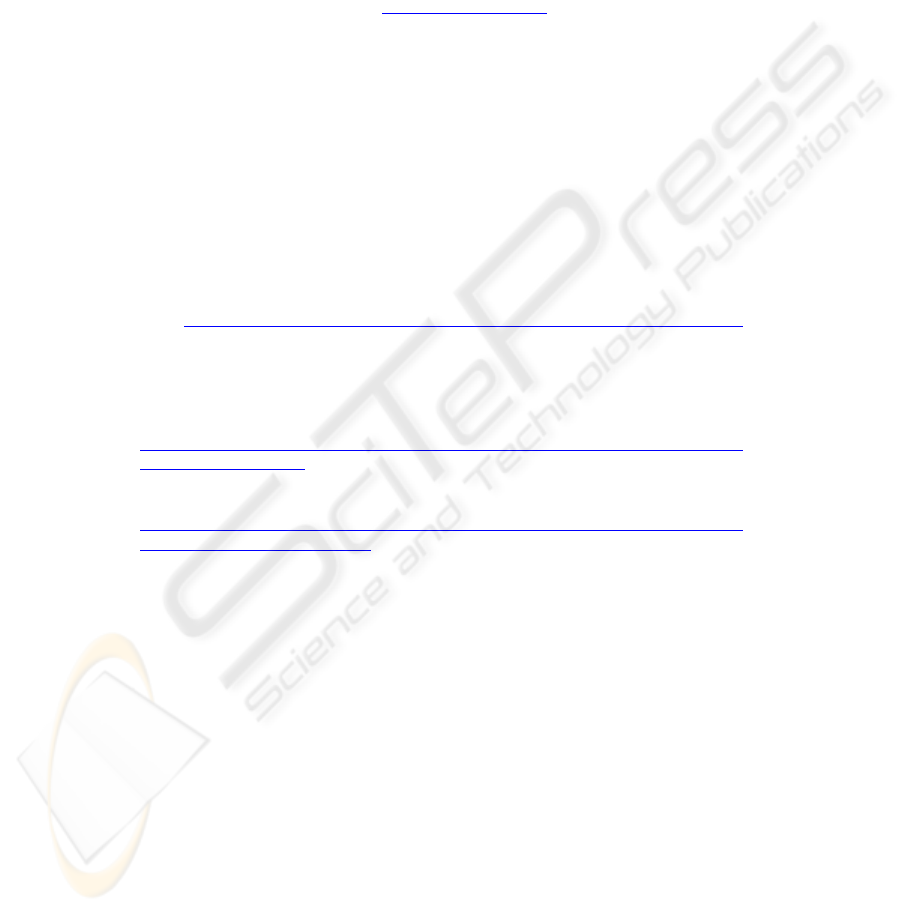
3.2 Internet Repository
The primary role of the internet repository is to hold the images so that we can de-
liver them from anywhere and also receive them from anywhere. Since the cell
phone uses email over the telecommunication channel (either SMTP or MMS over
GPRS), the web hosting site needs to be able to receive this protocol. In our impl e-
mentation, we used TextAmerica ( www.textamerica.com
), a photo weblog site that
provides an email upload interface for photos. One advantage to this site was that it
creates a Really Simple Syndication (RSS) feed [13]. RSS is an XML protocol that is
growing in popularity as a delivery mechanism for information. This RSS allows us
to write specific viewers based on a well -known and defined XML syntax instead of
trying to "scrape" HTML syntax. Generally, one can use any internet hosting site
that supports an email server mechanism. Generating well -formed RSS XML from
the set of pictures is relatively easy.
For our implementation, we used the met a-data: unique-id (guid), title, pubDate,
imageURL. An example of the RSS is:
<item>
<title>My Lunch</title>
<link>
http://someone.textamerica.com/default.asp?r=215513
</link>
<description><![CDATA[ ]]></description>
<guid isPermaLink="false">215513</guid>
<pubDate>Fri, 05 Dec 2003 22:31:46 PST</ pubDate>
<textamerica:fullimg >
http://mlog.textamerica.com/IMG_341879/IMG_someone_0_12
05223126140.jpg
</textamerica:fullimg>
<textamerica:thumbimg>
http://mlog.textamerica.com/IMG_341879/Thumb/IMG_someon
e_0_1205223126140.jpg
</textamerica:thumbimg>
<textamerica:replycount>0</textamerica:replycount>
</item>
3.3 PLOGViewer
PLOGViewer is the local "browser" or player for the people viewing the stories on
their local machines/display devices. It is a single software application that period i-
cally checks for new content fr om the website using the RSS feed, downloads the
new images, time clusters them into vignettes and then displays them (e.g. slid e-
show or comic book).
99

3.3.1 Initialization XML
PLOGViewer uses an initialization XML file to configure where to go for the RSS
feed and how frequently to check for updates to the RSS XML file. This initialization
file also describes a mapping from the RSS tags to the fields PLOG uses. This is
necessary because there is no <IMAGE> tag in RSS, so different feeds provide i m-
ages different ways. For example, textamerica uses <textamerica:fullimage> while
another feed might simply put the image URL in the <DESCRIPTION> field.
Once started, PLOGViewer periodically downloads the RSS, checks for new i m-
age URLs not already locally stored (ba sed on the unique-id or GUID) and
downloads the new pictures. The complete set of images is then time -clustered into
vignettes and presented.
3.3.2 Time-Clustering
We use clustering algorithms based on the premise that people take closely related
pictures together in time. Clustering is the process of trying to identify groups of data
within a larger set. This seems relatively easy when the clusters are well defined, but
there can be many cases where the clustering is ambiguous. Some clustering alg o-
rithms define a fixed number of clusters (e.g. k -means) while others create clusters
as needed (e.g. some heirarchical clustering). We refer you to [ 14] for more informa-
tion on clustering.
Time-Clustering is an ease-of-use example for the PLOG viewer. We use it to al-
low the system to automatically create vignettes based on usage patterns (we assume
a property of temporal locality for pictures). The trade -off is that the clustering may
be inaccurate. One can imagine using different clustering algorithms, learning he u-
ristics, etc. to improve the accuracy of the stories the creator intended to make.
3.3.3 Presentation
Once clustered, the PLOG viewer rotates through each cluster (a cluster is a photo
vignette). Each cluster can then be presented in a variety of ways an d we have im-
plemented two. The first is as a slide -show. Each image is saved out with an assoc i-
ated HTML file. The PLOG viewer uses an IE COM object to show the HTML page,
then fade to the next HTML-enveloped image.
In addition to PLOG being a self-contained presenter, this presentation model a l-
lows the creator to bundle the HTML together and present it anywhere an HTML
browser exists. The second template lays out the images of a cluster into a "comic
strip." and then animates through each frame of the comi c (highlighting one frame
while leaving the other cells in the background). Again, this is accomplished using a
series of HTML files for each animation section. One can imagien creating other
presentation templates (e.g. a collage).
In both cases, since HTML is used, it is relatively easy to create a "Print" button
that will print out the slide set or comic strip for offline use (e.g. a storybook). Once
through the complete set of vignettes and after a configurable time has passed, the
PLOG viewer rescans for new images.
100

Figure 4: screenshots of slideshow and comic presentation
4 Discussion
PLOG makes it easy to click -and-send pictures on the front -end and automatically
cluster them into stories or vignettes on the back end. But PLOG is not without its
issues and future work.
4.1 Issues
PLOG relies on the telecommunication channel to send the pictures. If the channel is
not available, then the pictures need to be batched up and trickled down (or
downloaded through another channel , such as bluetooth or a cable connection).
PLOG uses a very simple time-clustering algorithm. We are considering more s o-
phisticated alternatives (another topic of research). Even the best automatic time -
clustering algorithm cannot predict the story you we re trying to tell in your head
(much less, deal with interleaved stories). Mechanisms for fluidly tuning and post -
production editing might further improve the stories and vignette value. For example
as the author sits down and later tells the story to a fr iend, he or she might adjust the
vignette.
4.2 Future Work
PLOG uses the cell-phone for data in, but other sources can also feed into PLOG
(such as batch downloads from Bluetooth, from web pages). Advanced story telling
might allow the author to tell the story and tune the vignettes. Other meta -data such
as location and environmental conditions might enhance the story.
101

We would also like to support categorization on at least two levels. One is to cr e-
ate friend categories -- send these to my friends and my family, or send these only to
my private space. Second, stories themselves may be categorized (work -related, vaca-
tion-related).
While PLOG focused on story telling, other derivatives may be useful. For exa m-
ple, medical examiners, police investigators, anyo ne dealing with field operations
and temporally related pictures might want to cluster a collection of data together.
Frohlich [5] has several suggestions that would be interesting to implement to e x-
tend PLOG. They suggest photo -conferencing tools. PLOG mi ght be able to support
this, not only phone-to-machine, but phone-to-phone. They also suggest multi -user
album software. Extending PLOG to allow users to re -weave the vignettes or com-
bine them might be fluid if done as part of the story telling process. Th ey also sug-
gest feedback mechanisms and audio -annotation. It would be interesting research to
see if people take more or different pictures based on social network effects and
whether they would annotate the pictures with voice.
4.3 Conclusion
We believe that we have implemented a very easy-to-use system for creating and
distributing stories through cell phones. We hope that this will improve the process
of cell phone camera story telling and strengthen social networks. We also believe
that there is an opportunity for continued research and exploration in this area of
anywhere, anytime story telling.
Acknowledgements
We would like to thank Gene Becker and Eytan Adar at HP Labs, Patrick Goddi’s
Contextual Media Systems (CMS) group at HP Labs, Stephen Sorkin at Berkeley and
Text America (www.textamerica.com
).
References
[1] Balabanovi•, M., Chu, L., Wolff G., Storytelling with Digital Photographs , proceedings
of SIGCHI’00 , pp. 564-571, April 2000.
[2] Chalfen, R. Snapshot Versions of Life . Bowling Green State Unive rsity Press, Bowling
Green OH, 1987.
[3] http://www.pacificdigitalcorp.com/products/memoryframe.asp
[4] Shen, C., Lesh, N., Verni er, F., Forlines, C., Frost, J. Sharing and Building Digital Group
Histories, proceedings of CSCW'02 , pp. 324-333, November 16-20, 2002.
[5] Frohlich, D., Kuchinsky A., , Pering, C., Don, A., Ariss, S., Requirements for Phot oware,
Proceedings of. CSCW 20 02, pp. 166-175, November 16-20, 2002.
102

[6] Kuchinsky, A., Pering, C., Creech, M., Freeze, D., Serra, B., Gwizdka, J., FotoFile: A
Consumer Multimedia Organization and Retrieval Sy stem, proceedings of SIGCHI’99 ,
pp. 496-503, 1999.
[7] Liechti, O., Ichikawa, T., A Digital Photography Framework Enabling Affective Awar e-
ness in Home Communication , Personal Technologies , 4(1), pp. 6-24, 2000.
[8] Loui, A., Wood, M., A Software System for Automatic Albuming of Consumer Pi ctures,
ACM Multimedia’99 , pp. 159-162, 1999.
[9] Rodden, K., Wood, K., How do People Manage Their Digital Photographs? , proceedings
of SIGCHI’03 , pp. 409-416, April 5-10, 2003.
[10] Graham, A., Garcia -Molina, H., Paepcke, A., Winograd, T., Time as Essence for Photo
Browsing Through Personal Digit al Libraries, proceedings of JCDL’02 , pp. 326-335,
July 13-17, 2002.
[11] Cooper, M., Foote, J., Girgensohn, A., Wilcox, L., Temporal Event Clustering for Dig ital
Photo Collections , Multimedia’03 , pp. 364-373, November 2-8, 2003.
[12] Blood, R., The Weblog Handbook: Practical Advice on Creating and Maintaining Your
Blog, Perseus Publishing , Cambridge, Massachusetts, 2002.
[13] http://blogs.law.harvard.edu/tech/rss
[14] Manning, C., Schütze, H. , Foundations of Statistical Natural Language Proces sing,
MIT Press, Cambridge, Massachusetts, 1999.
103
