
A FLEXIBLE INTERFACE ARCHITECTURE FOR DIGITAL
TALKING BOOKS
Carlos Duarte, Lu
´
ıs Carric¸o, Hugo Sim
˜
oes
LaSIGE, Department of Informatics, Faculty of Sciences of the University of Lisbon
Campo Grande, Edif
´
ıcio C6, 1749-016 Lisbon, Portugal
Keywords:
Adaptive Interfaces, Multimodal Interaction, Model-based Architecture, Digital Talking Books.
Abstract:
Talking books, besides helping the blind and print-disabled communities to have easier access to books, also
allow reading in situations when the vision becomes temporarily unavailable, for instance, while driving. In
this paper, we present a user interface model-based architecture for digital talking books. The books allow for
multimodal interaction in an effort to broaden the usage scope. Considering the execution platform, user and
usage characteristics, a great number of configurations for the books are possible. For the situations where the
most suited configuration can not be forecast, an adaptable book can be the solution.
1 INTRODUCTION
Bringing together written and spoken words opens up
new ways of exploring books. A Digital Talking Book
(DTB) accomplishes it by combining the visual re-
production of the book with the audio reproduction
of the narration. In comparison to audio tapes with
analogue recordings of the books, the digital format
brings more than an improvement in the reproduc-
tion quality. New interaction possibilities, that be-
fore were unavailable or cumbersome, become real-
ity. Searching for a word no longer forces the user to
listen to (possibly) the whole book. Annotating and
navigating the book is also now made possible.
Besides the visually impaired persons, who are the
main target audience for DTBs, several other popu-
lation segments can benefit from a platform such as
this. The multimodal interaction capabilities of the
book broaden the reading opportunities to situations
where the reader is engaged in visual occupying activ-
ities, such as driving or surveillance. Balancing DTB
modes and media can be explored to overcome the
cognitive limitations of human perception and atten-
tion (Gazzaniga et al., 1998).
The expansion of the traditional reading experi-
ence, reshaping it into an “immersion” in a multi-
media environment, can be envisioned within a mul-
timodal playback environment. The possibility of
creative combination of presentation elements, tak-
ing advantage of available media resources, offers the
support to new ways of telling stories and improving
learning (Carric¸o et al., 2003). The evolution is based
on the introduction of new multimedia elements, in
a coherent way, during “reading”. Possible enrich-
ments are the introduction of background music, en-
vironmental sounds related to the “scene of the ac-
tion”, images or videos to complement information
presented in the original source, and many more.
The availability of multimodal interaction on the
playback platform is desirable to complement this
multimedia presentation. In order to improve the cov-
erage, reliability and usability of the interface, it is
important to automatically adapt to user, task and en-
vironment parameters (Oviatt et al., 2004). A book’s
presentation and interaction should adapt to the users’
characteristics and preferences, to the environmental
conditions, and to the playback platform and interac-
tion devices available.
A framework for automatic production of DTBs,
that is flexible enough to build books tailored to spe-
cific users and usage situations, has already been de-
veloped (Carric¸o et al., 2004). Nevertheless, in situa-
tions where the book designer is unable to predict the
characteristics of the users, the playback platform and
environment, the book must be able to adapt automat-
ically to those changing conditions. That is why we
need an adaptive DTB (Duarte and Carric¸o, 2004).
In the next section we present a brief overview of
related work, covering non-visual interfaces, adaptive
interfaces and DTB standards and navigation features.
146
Duarte C., Carriço L. and Simões H. (2004).
A FLEXIBLE INTERFACE ARCHITECTURE FOR DIGITAL TALKING BOOKS.
In Proceedings of the Sixth International Conference on Enterprise Information Systems, pages 146-151
DOI: 10.5220/0002636101460151
Copyright
c
SciTePress

We then identify some adaptation dimensions specific
to DTBs. We follow by describing the model-based
architecture of our user interface development frame-
work, relate it to the run-time execution of the inter-
face, and how it can be used to adapt to platform, user
and environment changes. We finish by drawing some
conclusions.
2 RELATED WORK
2.1 Digital Talking Books
DTBs are intended to give an easier access to books
to the blind and print-disabled community. Members
of those communities cooperated with several organi-
zations that developed DTB related standards. In Eu-
rope, the Daisy Consortium, with collaboration from
the European Blind Union developed one of those
standards. In the USA a similar work was conducted
by the National Information Standards Organization
(NISO) in collaboration with The National Library
Service for the Blind and Physically Handicapped.
From the cooperation between the Daisy Consortium
and the NISO resulted the most important DTB speci-
fication, the ANSI/NISO z39.86 (ANSI/NISO, 2002).
According to the NISO Document Navigation Fea-
tures List (NISO, 1999), a DTB should provide ba-
sic navigation capabilities (advancing one character,
word, line, sentence, paragraph or page at a time, and
navigation to specific segments of the DTB), fast for-
ward and reverse, reading at variable speeds, naviga-
tion through table of contents or a navigation control
file (allowing the user to obtain an overview of the
material in the book), reading notes, cross-reference
access, bookmarking, searching and others.
However, and wisely, no specific implementation
solutions are present in the standard. The solutions
must consider aspects related to the proposed specifi-
cation, but also the non-visual nature of the targeted
environment.
2.2 Speech Interfaces
The work on non-visual interfaces can provide us with
clues on how to tackle some of the problems faced.
Voice browsers are devices that exhibit at least one
of the following characteristics: (1) can render web
pages in audio format; (2) can interpret speech for
navigation. Voice browsers and DTB interfaces share
some common problems:
• The audio format is a temporal medium. A visually
presented page can render simultaneously images,
tables and text, in a spatial format, which is quickly
processed by the perceptual human system. Spoken
text, however, can present only one word at a time.
• Issuing voice commands, and audio processing,
are activities that consume working and short-term
memory, conflicting with planning and problem
solving tasks. Visual information is processed by
separate cognitive systems (Christian et al., 2000).
• The unavoidable recognition errors.
However, the research in the multimodal systems
field have made it clear that speech input is advan-
tageous under certain circumstances (Oviatt et al.,
2000). Studies (Van Buskirk and LaLomia, 1995;
Christian et al., 2000) point out that “the best tasks
for speech input were tasks in which the user has to
issue brief commands using a small vocabulary”.
The interaction characteristics of a DTB are advan-
tageous for the adoption of a speech interface: a rela-
tively small number of commands can be used to im-
plement the needed functionalities. However, some
limitations may arise, if, for instance, to follow a ta-
ble of contents entry, the user is forced to speak the
chapter’s title.
Research on the efficiency of speech as an input
mode is not conclusive, although showing an increase
in task completion time (Van Buskirk and LaLomia,
1995; Christian et al., 2000). Some of the recommen-
dations made for constructing voice browsers can be
adopted for the design of DTBs: links should be eas-
ily spoken text; links should be short (a few words);
avoid links with similar sounds; and develop alterna-
tives to numbered links, as these cause cognitive over-
load.
2.3 Adaptive Interfaces
An adaptive interface has been defined as “a software
artefact that improves its ability to interact with a user
by constructing a user model based on partial experi-
ence with that user” (Langley, 1999). This means that
an adaptive interface must have generalization abili-
ties (because the adaptation is based only on partial
experience with past user interactions) and that the
adaptation is based on a user model. However we may
argue that relying only on the user model, as the ba-
sis for the adaptation may be insufficient. There are
situations where the drive of the adaptation shouldn’t
originate from the user, but from external events or
environmental changes.
Several reviews of user models exist (Kok, 1991;
Kobsa, 2001), but we will focus only on two user
models here. A number of characteristics could be
used to identify users of a certain subgroup, called
a stereotype (Rich, 1989). Once the type is known,
the interface can be adapted to accommodate the user.
This approach can be used when producing a DTB
tailored to groups of users. Overlay models (Carr and
Goldstein, 1977) can be used to represent the users
knowledge (or preferences) on some domain. For
A FLEXIBLE INTERFACE ARCHITECTURE FOR DIGITAL TALKING BOOKS
147

this purpose a set of concept-value pairs is needed.
The concepts form elementary pieces of knowledge
for the given domain, and the value associated with it
represent how well the concept is known to the user.
We can envision the use of overlay models whenever
producing a DTB that could be tailored to individual
users.
Adaptive interface systems cover many areas, with
educational applications and on-line information sys-
tems being the most popular (Brusilowsky, 2001). We
can relate the creation of adaptive DTBs to both of
these areas, very clearly when producing a DTB with
educational purposes, but also from the information
systems area when considering how to adapt based on
location and behaviour in physical spaces (Not et al.,
1998; Oppermann and Specht, 1999).
3 DIMENSIONS OF ADAPTATION
DTB playback is possible over a broad range of plat-
forms, devices and environments. Also, users with
different physical and cognitive characteristics, pref-
erences and knowledge are expected to use DTBs. For
this reason an automatic and flexible DTB building
platform is a necessity (Carric¸o et al., 2004). Nev-
ertheless, there are situations where it is not possi-
ble to previously identify all the variables governing
the book’s production. Even when the users and sit-
uation share common characteristics, it is impossible
to please everyone. DTBs produced by the DiTaBBu
platform (Carric¸o et al., 2004) were evaluated (Duarte
et al., 2003b) and some of the subjects’ observations
are evidence for having a personalized version of the
books. Examples are given bellow:
• I would like to have the full text of the annotation
shown by default instead of just the subject.
• I would like a sound to signal the start of a new
chapter.
• I would like the start of a new chapter to be dis-
played in the text.
• The annotation frame could be replaced by a link,
that when followed would show an annotations
window. The space currently occupied by the an-
notation frame would be used to display more text.
• The annotation frame could be used to show images
related to the text.
• I would like to have links to web pages related to
the books context.
• I would like for the text to have signals showing
where it has been annotated, instead of having just
an audio signal.
Each of these observations was made by a different
subject, with the exception of the request for a sound
signalling the start of a chapter. This is an indica-
tion that each person would like a personalized book
player.
Considering the blind and print-disabled popula-
tion, which is the primary target audience for DTBs,
we can expect users with very different characteristics
from the test participants. These, in addition to not
being visually impaired, were familiar with computer
interfaces in general. We expect the identification of
the aspects to adapt, and the adaptation process, to
be a considerably harder task for the target audience,
thus being an extra motivation for the development of
an adaptive interface for the DTB.
Besides the mentioned “personal preferences”,
other aspects should be contemplated when consid-
ering the creation of an adaptive book. General char-
acteristics include the capabilities of the playback ma-
chine (which input/output devices are available), the
playback environment (for instance, a noisy back-
ground), the users current activities and others that
can be found in common adaptive applications. Tak-
ing into account all these and other variables specific
to DTBs we identified some of the elements of the
presentation and interaction that can be adapted, as
well as some of the variables responsible for initiat-
ing the adaptation procedure. The adaptation initiat-
ing variables can be divided into two groups: user re-
lated and environment related. Examples of variables
are:
User related variables - characteristics, knowledge,
preferences, interaction history and current activity.
Environment related variables - interaction de-
vices available, access to media repository,
background noise.
The adaptable components of the book may be sep-
arated into three dimensions: interaction, content and
presentation. Examples of some of the components of
each dimension are:
Interaction - The input/output modalities available
can be enabled or disabled, and used in cooperation
or individually.
Content - Enhancement of the book with the intro-
duction of sound, images, and other available me-
dia, translation of the text, hiding or revealing of
parts of the book.
Presentation - Size and colour of the font used, rear-
ranging of the elements of the book on screen, type
of audio signals used, synchronization units.
Taking into greater account the specific aspects of
DTB generation and playback, and of its target au-
dience, we can identify the most important book and
user related variables and adaptable components: the
visual impairment level of the user (variable) and syn-
chronization units (adaptable component).
ICEIS 2004 - HUMAN-COMPUTER INTERACTION
148
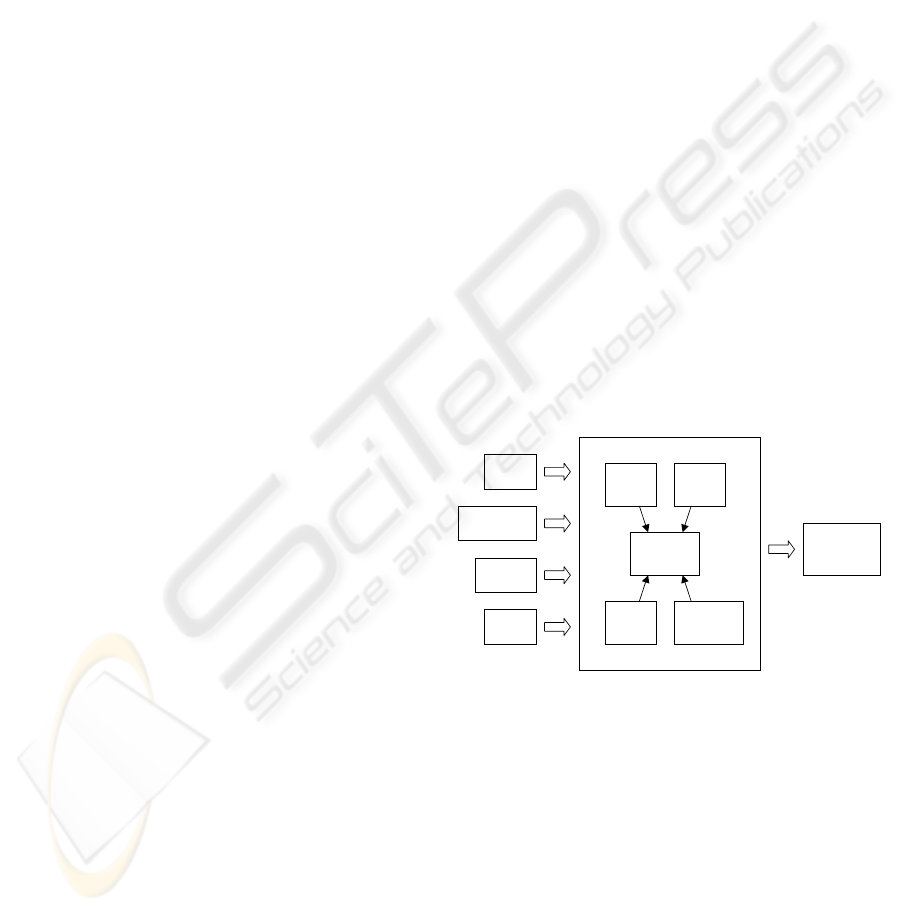
We can also examine DTB related aspects of the ar-
ticulation between some of these variables and com-
ponents.
• The visual-impairment level has a clear impact on
the presentation of the book. From the size of the
font used, to not using visual presentation at all for
blind users.
• The user preferences, capacities, and past interac-
tions influence the presentation of the book, by set-
ting the level of enhancement used.
• The interaction history can impact the synchroniza-
tion units. If there is a history of jumping to the
same (or near) word in the book, the synchroniza-
tion units should become gradually finer. In this
way, the first jumps would lead to the word’s para-
graph, then to the word’s sentence, and finally to
the word itself.
• The output devices used can impact the synchro-
nization units. Absence of a visual display leads to
the use of less detailed synchronization units. Af-
ter searching a word in a sound only output envi-
ronment, a jump to the searched word would make
it more difficult for the reader to understand the
“new” context, when compared with a multimodal
environment, in which the narration jump can be
accompanied with the visual presentation of the
surrounding text.
The book characteristics will also play a part in the
adaptation process. For example, when processing a
novel, it wouldn’t make much sense to hide parts of
the text, but when processing an educational book it
could make sense to hide some of the content already
know by the reader.
In order to produce adaptive versions of the DTBs
we propose to evolve the DTB production framework.
The adaptation dimensions are related to adaptations
modules that are responsible for introducing the adap-
tation capabilities in the generated DTB. The modules
and their integration are discussed in the next section.
4 USER INTERFACE
ARCHITECTURE
The design of the presentation and interaction aspects
of a DTB must consider several issues, including the
target user, the execution platform and the reproduc-
tion environment. These and other issues impose con-
straints that the user interface must conform to. If the
reader is print-disabled, both presentation and inter-
action should be done using audio. If the book is to
be read in a PDA, then the presentation and the in-
teractors must adapt to the reduced display size. It
the book is presented in a noisy environment, then the
audio volume must be adjusted, or even discard the
audio output in favour of a visual presentation.
When confronted with the diversity of user char-
acteristics, available devices, and all the other is-
sues controlling the presentation and interaction with
DTBs we can see the impossibility of having an “one-
size fits all” interface. Also, considering the number
of possible combinations of all the elements, it would
be unreasonable to develop a user interface for each
of the possibilities. However, if we are able to estab-
lish a set of relations between the interface generation
controlling aspects and the usable interactors, then we
can create a unique interface whenever the need for it
arises. This interface will be tailored to the character-
istics of the user and the environment, and will be able
to efficiently use the available interaction devices.
A framework with these characteristics has several
advantages: flexible creation of user interfaces, allow-
ing an easier interface development process by speed-
ing up the creation-evaluation cycle; development of
reusable presentation and interaction templates in-
dexed by the characteristics of the platform, the target
users and the environment; implementation of multi-
modal behaviour by integration of templates designed
for separate modalities; and adaptation of the inter-
face to changes in the platform, environment or user.
We adopt a model-based approach (Patern
`
o, 2000)
to the development of our DTB’s user interface. The
UI generation architecture is represented in figure 1.
Book
Content
Synchronization
Information
Navigation
Information
Platform
Model
Devices
Model
Presentation
Model
User
Model
Environment
Model
Presentable and
Interactable
Book
Audio
Narration
Figure 1: The UI generation architecture.
The interface generation process receives as in-
put the normalized version of the book’s content, the
book’s narration in audio format, the synchronization
between text and audio, and the book’s navigation in-
formation. For details on the creation of these inputs
we refer the reader to (Carric¸o et al., 2004; Duarte
et al., 2003a).
Depending on the resources available in the execu-
tion platform, the interface can be customized by the
user, or even adjust automatically to changes in the
environment or in the platform itself (e.g. the con-
nection or disconnection of new interaction devices
during the book playback). For this to be possible,
A FLEXIBLE INTERFACE ARCHITECTURE FOR DIGITAL TALKING BOOKS
149

the generation environment needs to be “migrated”
to the running environment. A static execution en-
vironment is able to present only previously gener-
ated books, made for specific combinations of plat-
form and users. In a dynamic execution environment,
changes in the platform, user and environment would
trigger the adaptation of the interface to its new con-
ditions. When discussing the models used in our ar-
chitecture we refer to these two situations as design-
time generation and run-time generation. Generation
in design-time creates a book tailored for specific ex-
ecution platforms and user groups. Generation in run-
time allows the book to dynamically adapt to changes.
Five models are used to describe the different as-
pects conditioning the development of the interface:
Platform Model - The platform model describes the
various systems capable of presenting a DTB. Ex-
amples are a desktop PC or a PDA. The interaction
devices that are guaranteed to always accompany
the platform are also described in this model. Rel-
evant data that should be described in this model
includes screen size and resolution, and access to
other media sources (for the possibility of obtain-
ing different materials for the book’s presentation,
like images or videos).
Devices Model - The devices model describes all the
devices that can be added to the execution platform,
bringing new modalities into play during the book’s
presentation. Both hardware and software devices
should be included. Examples of hardware de-
vices are a microphone, a braille reader or a braille
keyboard. Possible software devices include text
to speech converters and voice recognizers. This
model can be used in design-time to complement
the platform model and create user interfaces for a
“fixed platform”. However, an increased value can
be obtained by using it dynamically in run-time, re-
acting to changes in the available devices in a way
that allows users to exploit the improved interaction
possibilities.
User Model - The user model describes relevant user
preferences and characteristics. Users can be
grouped by their characteristics and abilities, and
a design-time user interface generation system cre-
ates different interfaces for specific groups. Tak-
ing into account the particular domain of applica-
tion, relevant characteristics for identifying these
user groups include the visual ability of the user,
the age, etc. A dynamic version of the interface
can adapt to perceived changes in the user’s char-
acteristics and preferences. Examples include the
user’s favourite spatial layout and disposition of the
on-screen components, or the user’s preference for
visual or audio interaction.
Environment Model - The environment model de-
scribes the environmental characteristics that can
have an impact on the book’s presentation and in-
teraction aspects. An example is the ambient noise
of the reproduction environment.
Presentation Model - The presentation model de-
scribes all the components available for present-
ing and interacting with the book. Examples of
components to include in a presentation are the
table of contents, the annotations, images, videos
or audio clips to enrich the reading experience,
the book content itself, and others. Each compo-
nent has a set of implementation templates avail-
able. For each component there exists a template
for each platform where it is possible to execute
the book’s interface, a template for each device that
can be added to the execution platform, a template
for each identified user group, and a template for
each execution environment. From the informa-
tion in each of the models, a set of rules selects
the proper templates, and combines them to form a
presentable and interactable book. The content to
fill the templates is taken from the inputs to the sys-
tem, i.e. the book content, the audio narration, and
the navigation and synchronization information.
Several of the models can be used to generate the
book in run-time, thus offering the possibility of adap-
tation to changing conditions. To generate a book in
design-time, the user interface designer simply has to
select the platform, devices, user, environment and
presentation models that are most appropriate to the
forecast usage situation. This creates a book that is
“optimal” (according to the designer’s criteria) for the
chosen situation, but that has no adaptation possibili-
ties.
To explore an adaptable interface, the execution
platform must be augmented with generation possi-
bilities. For example, if a PC is used as the execu-
tion platform, with the book being displayed in a web
browser, one way to introduce adaptation capabilities
in the interface is to install a web server with the ca-
pacity to run the generation scripts.
The level of adaptation of the interface can be se-
lected during the design of the interface. By level of
adaptation we mean the range of events to which the
interface should adapt to. This is achieved by includ-
ing one or more models in the executable presenta-
tion. The only model that is not available for includ-
ing in the adaptable interface is the platform model.
This is justified by the profound changes needed in
the interface when migrating to different platforms,
and the eventuality of being impossible to execute an
adaptable interface in the new platform. All the other
models may be included in the execution platform. If
the designer is unsure of the availability of some de-
vices in the execution platform, the inclusion of the
devices model allows for the adaptation of the inter-
face whenever a device is connected or disconnected
ICEIS 2004 - HUMAN-COMPUTER INTERACTION
150

from the platform. If the designer wishes the interface
to adapt to the behaviour of the user (for instance, if a
user is always requesting to see images enriching the
presentation, the interface should start displaying im-
ages by default to that user), then the inclusion of a
user model may introduce that feature.
An interface without any of the models available
in run-time would be a fixed interface. An interface
with all the models available would be a fully adapt-
able interface. The designer should choose the mod-
els which will be transferred to the run-time interface,
based on her knowledge of the target users, platforms
and environment.
5 CONCLUSIONS
In this paper we have presented the motivations for
the development of an adaptable interface for DTBs.
Variables governing the adaptation and the possible
adaptable components have been identified, and sev-
eral relations between variables and components pre-
sented.
A model-based architecture for the creation of flex-
ible multimodal user interfaces for DTBs was pro-
posed. This architecture is the base for further de-
velopments, which target the creation of an adaptable
user interface. The introduction of some of the inter-
face development models in the run-time version of
the interface will allow for the possibility of adaptive
behaviour, if supported by the interface presentation
platform.
REFERENCES
ANSI/NISO (2002). Specifications for the digital talking
book. http://www.niso.org/standards/resources/Z39-
86-2002.html.
Brusilowsky, P. (2001). Adaptive hypermedia. User Mod-
eling and User-Adapted Interaction, 11(1-2):87–110.
Carr, B. and Goldstein, I. P. (1977). Overlays: A theory of
modelling for computer aided instruction. Ai memo,
MIT, Cambridge, MA.
Carric¸o, L., Duarte, C., Lopes, R., Rodrigues, M., and
Guimar
˜
aes, N. (2004). Computer-Aided Design of
User Interfaces IV, chapter Building Rich User Inter-
faces for Digital Talking Books. Kluwer Academic
Publishers. Accepted for publication.
Carric¸o, L., Guimar
˜
aes, N., Duarte, C., Chambel, T., and
Sim
˜
oes, H. (2003). Spoken books: Multimodal inter-
action and information repurposing. In Proceedings
of HCII’2003, International Conference on Human-
Computer Interaction, pages 680–684, Crete, Greece.
Christian, K., Kules, B., Shneiderman, B., and Youssef,
A. (2000). A comparison of voice controlled and
mouse controlled web browsing. In Proceedings of
ASSETS’00, pages 72–79, Arlington, VA.
Duarte, C. and Carric¸o, L. (2004). Identifying adaptation
dimensions in digital talking books. In Proceedings of
IUI’04, Madeira, Portugal.
Duarte, C., Carric¸o, L., Chambel, T., and Guimar
˜
aes, N.
(2003a). Producing DTB from audio tapes. In
Proceedings of ICEIS’03, volume 3, pages 582–585,
Angers, France.
Duarte, C., Chambel, T., Carric¸o, L., Guimar
˜
aes, N.,
and Sim
˜
oes, H. (2003b). A multimodal inter-
face for digital talking books. In Proceedings of
WWW/INTERNET 2003, Algarve, Portugal. Accepted
for publication.
Gazzaniga, M. S., Ivry, R. B., and Mangun, G. R. (1998).
Cognitive Neuroscience - the Biology of the Mind. W.
W. Norton & Company.
Kobsa, A. (2001). Generic user modeling systems. User
Modeling and User-Adapted Interaction, 11(1-2):49–
63.
Kok, A. (1991). A review and synthesis of user modeling
in intelligent systems. The Knowledge Engineering
Review, 6:21–47.
Langley, P. (1999). User modeling in adaptive interfaces.
In Proceedings of the 7th International Conference on
User Modeling, pages 357–370, Banff, Alberta.
NISO (1999). Document navigation features list.
http://www.loc.gov/nls/z3986/background/navi-
gation.htm.
Not, E., Petrelli, D., Sarini, M., Stock, O., Strapparava, C.,
and Zancarano, M. (1998). Hypernavigation in the
physical space: Adapting presentation to the user and
to the situational context. New Review of Multimedia
and Hypermedia, 4:33–45.
Oppermann, R. and Specht, M. (1999). Adaptive informa-
tion for nomadic activities: A process oriented ap-
proach. In Proceedings of Software Engineering’99,
pages 255–264, Walldorf, Germany.
Oviatt, S., Darrell, T., and Flickner, M. (2004). Multimodal
interfaces that flex, adapt, and persist - introduction.
Commun. ACM, 47(1):30–33.
Oviatt, S. L., Cohen, P. R., Wu, L., Vergo, J., Duncan, L.,
Suhm, B., Bers, J., Holzman, T., Winograd, T., Lan-
day, J., Larson, J., and Ferro, D. (2000). Designing
the user interface for multimodal speech and gesture
applications: State-of-the-art systems and research di-
rections. Human Computer Interaction, 15(4):263–
322.
Patern
`
o, F. (2000). Model-Based Design and Evaluation of
Interactive Applications. Springer Verlag.
Rich, E. (1989). Stereotypes and user modelling. In Kobsa,
A. and Wahlster, W., editors, User Models in Dialog
Systems, pages 35–51. Springer Verlag, Berlin.
Van Buskirk, R. and LaLomia, M. (1995). A comparison of
speech and mouse/keyboard gui navigation. In Pro-
ceedings of CHI’95, Denver, CO.
A FLEXIBLE INTERFACE ARCHITECTURE FOR DIGITAL TALKING BOOKS
151
